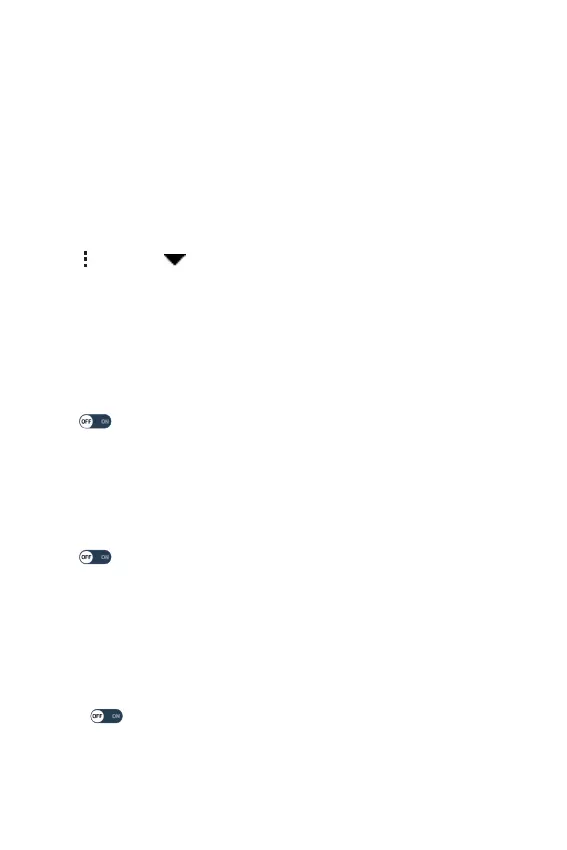Settings
73
Printing
Allows you to print the content of certain screens (such as web pages
displayed in Chrome) to a printer connected to the same Wi-Fi network
as your Android device.
On the screen, tap tab > >
.
Printing via wireless printer
1 Select the content such as images or documents.
2 Tap > > > , and then select a printer.
USB tethering
Allows you to share the internet connection with your computer via a
USB cable.
1 Connect your device to your PC with a USB cable.
2 On the screen, tap tab > .
3 Tap
to turn USB tethering on.
Wi-Fi hotspot
You can also use your device to provide a device broadband connection.
Create a hotspot and share your connection.
On the screen, tap tab >
1 Tap
to turn Wi-Fi hotspot on.
2 Tap Set up Wi-Fi hotspot to change the SSID, security type, password,
and other hotspot options.
Bluetooth tethering
Allows you to connect to other devices via Bluetooth.
On the screen, tap tab > .
Tap to turn Bluetooth tethering on to share your connection via
Bluetooth tethering.
