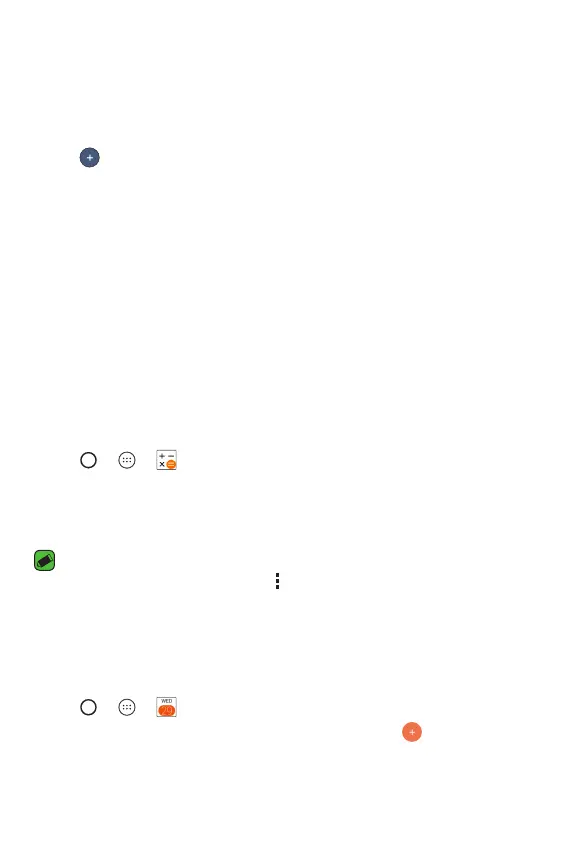Apps
63
World clock
The World clock tab allows you to easily check the current time in other
cities around the world.
1 Tap tab.
2 Tap
and select the desired city.
Stopwatch
The Stopwatch tab allows you to use your device as a stopwatch.
1 Tap tab.
2 Tap to initiate the stopwatch.
Tap Lap to record lap times.
3 Tap to stop stopwatch.
The Calculator app allows you to perform mathematical calculations using
a standard or scientific calculator.
1 Tap > > .
2 Tap the number buttons to enter numbers.
3 For simple calculations, tap the function you want to perform
(+, –, x or ÷) followed by =.
NOTE
For more complex calculations, tap .
Calendar
The Calendar app allows you to track your schedule of events.
1 Tap > > .
2 Tap the date you want to add an event to. Then tap .
