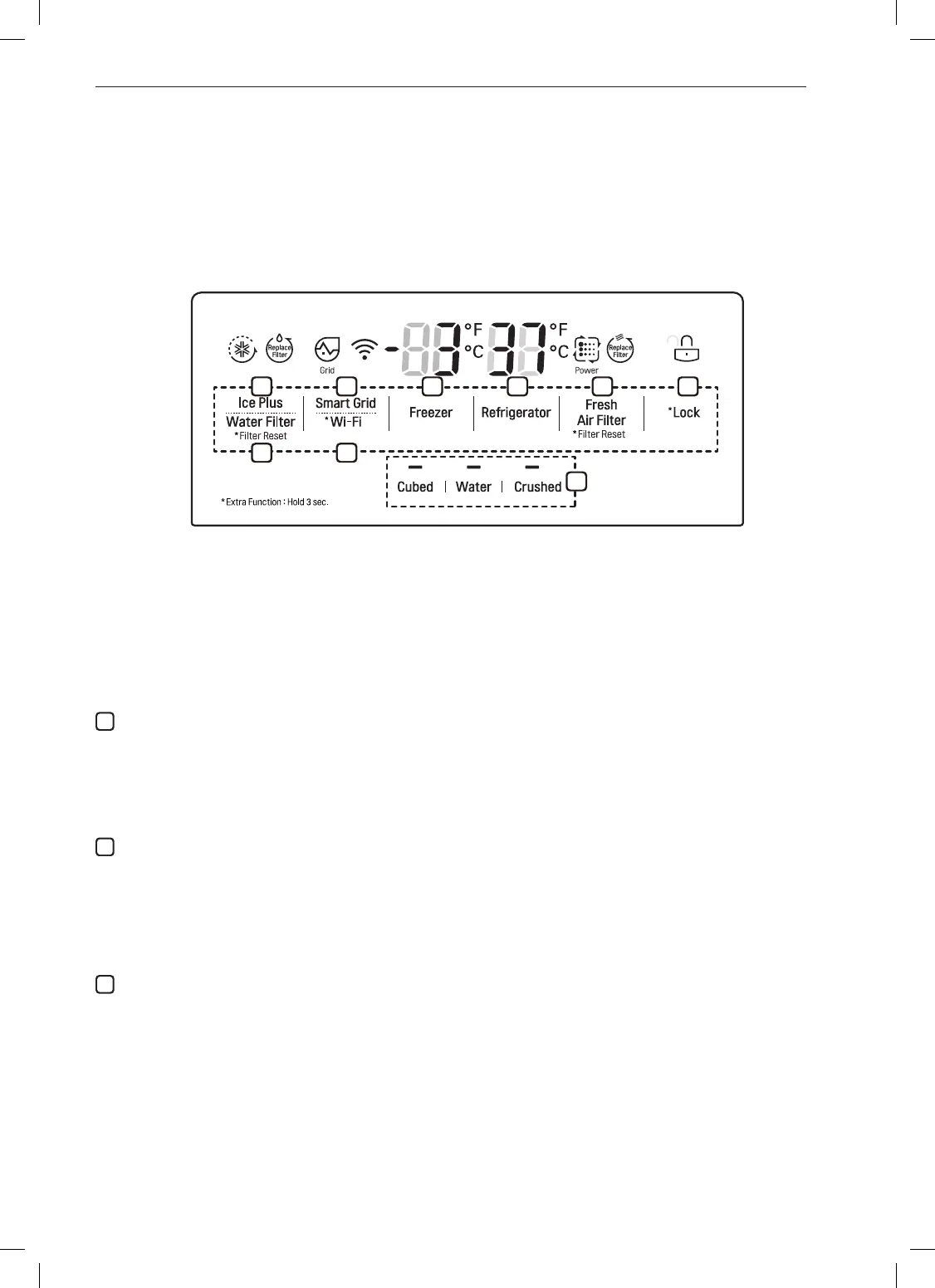29OPERATION
Control Panel
Depending on the model, some of the following functions may not be available.
Control Panel Features
1
2
3
4
5
6
7
8
9
NOTE
• When the refrigerator is in the Power Saving Mode, the display remains off until a door is opened or a button is
pressed. Once on, the display remains on for 20 seconds.
Ice Plus
This function increases both ice making and freezing capabilities.
• Press the Ice Plus button to illuminate the icon and activate the function for 24 hours. The function
automatically shuts off after 24 hours.
• Stop the function manually by pressing the button once more.
Smart Grid
Press the Smart Grid button to turn the Smart Grid function On/Off. When the function is on, the icon
illuminates. The Smart Grid function automatically turns on when the refrigerator is connected to the Wi-Fi
network.
When the refrigerator is responding to a Demand Response (DR) message from the electric company, the
Grid text illuminates.
Freezer Temperature
Indicates the set temperature of the freezer compartment in Celsius (°C) or Fahrenheit (°F).
The default freezer temperature is 0°F (-18 °C). Press the Freezer button repeatedly to select a new set
temperature from -6 °F to 8 °F (-21 °C to -13 °C).
1
2