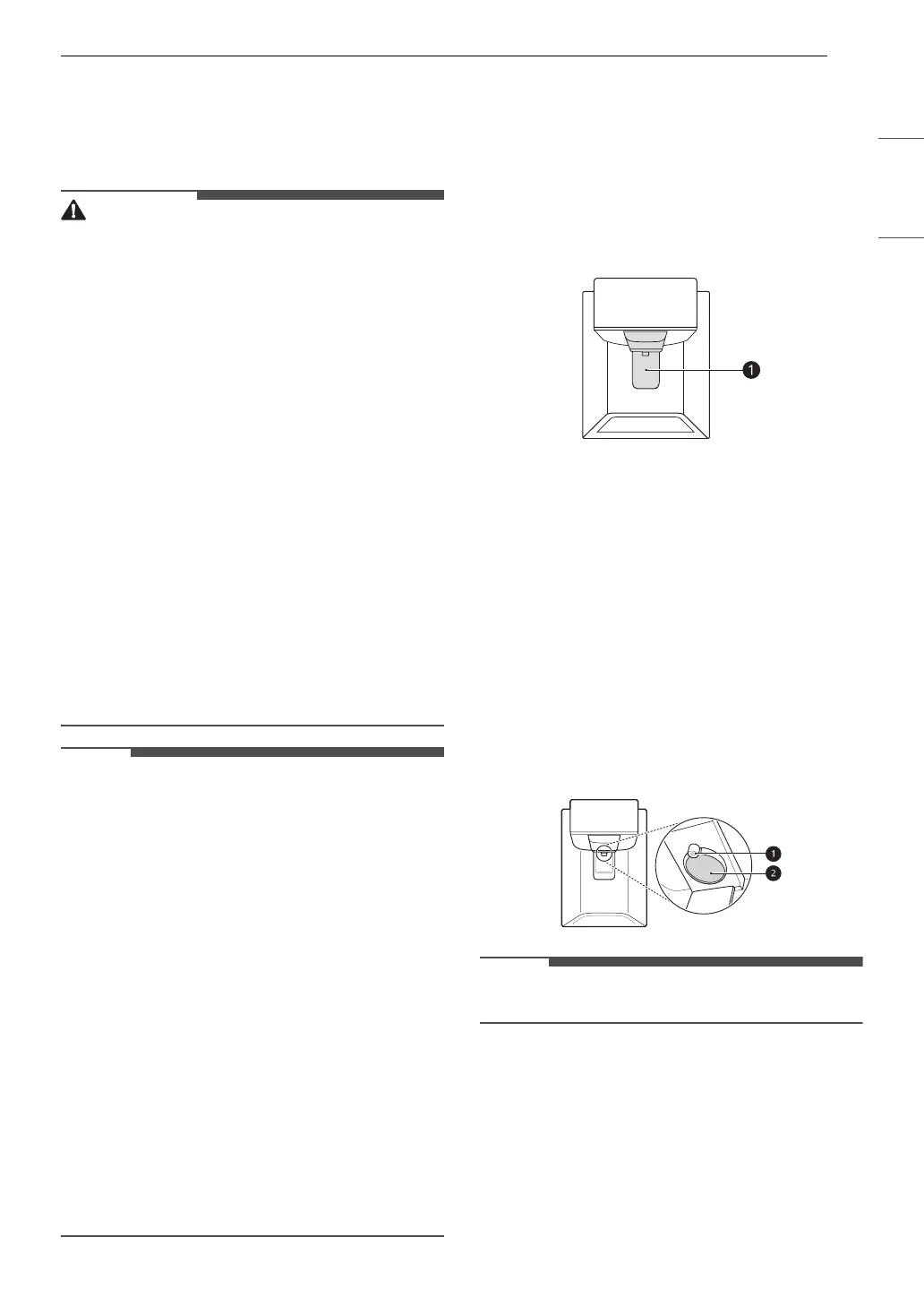31OPERATION
ENGLISH
Ice and Water Dispenser
Before Using the Ice and Water
Dispenser
• Keep children away from the dispenser. Children
may play with or damage the controls.
• Throw away the first bin full of ice (about 140-
160 cubes) after installation. The first ice and
water dispensed may include particles or odor
from the water supply line or the water tank.
This is also necessary if the refrigerator has not
been used for a long time.
• Dispense and throw away 2.5 gallons of water
(flush for approximately 5 minutes) after
installation. Do not dispense the entire 2.5 gallon
amount continuously. Press and release the
dispenser pad for cycles of 30 seconds ON and
60 seconds OFF. This is also necessary if the
refrigerator has not been used for a long time.
• If ice or water dispenses unexpectedly, turn off
the water supply and contact an LG Electronics
Customer Information Center.
• Never use a glass that is exceptionally narrow or
deep. Ice may jam in the ice passage and
refrigerator performance may be affected.
• When dispensing ice from the dispenser, do not
use a fragile container.
• The dispenser will not operate when either of
the refrigerator doors is open.
• If discolored ice is dispensed, check the water
filter and water supply. If the problem continues,
contact an LG Electronics Customer Information
Center. Do not use the water or ice until the
problem is corrected.
• Dispense ice into a glass before filling it with
water or other beverages. Splashing may occur if
ice is dispensed into a glass that already
contains liquid.
• Some dripping may occur after dispensing. Hold
the cup beneath the dispenser for a few seconds
after dispensing to catch all of the drops.
• Keep containers at an appropriate distance from
the dispensers. Tall, narrow glasses should be
held far enough from the ice outlet to prevent
ice from jamming in the ice chute. A container
with a very small opening should be held as
close to the dispenser as possible to avoid
spilling.
Using the Ice and Water Dispenser
1 Press the button for the desired dispenser
mode on the dispenser control panel. The LED
lights up when the mode is selected.
2 Press the dispenser paddle a with a glass or
other container to dispense cubed ice, water
or crushed ice.
Locking the Ice and Water
Dispenser
Press and hold the Lock button for three seconds
to lock the dispenser and all the control panel
functions. Follow the same instructions to unlock.
Cleaning the Dispenser
Cleaning the Ice and Water Outlet
Wipe the water outlet a or ice outlet b frequently
with a clean, lint free cloth as it may get dirty
easily.
• Lint from a cloth may adhere to the outlets.
