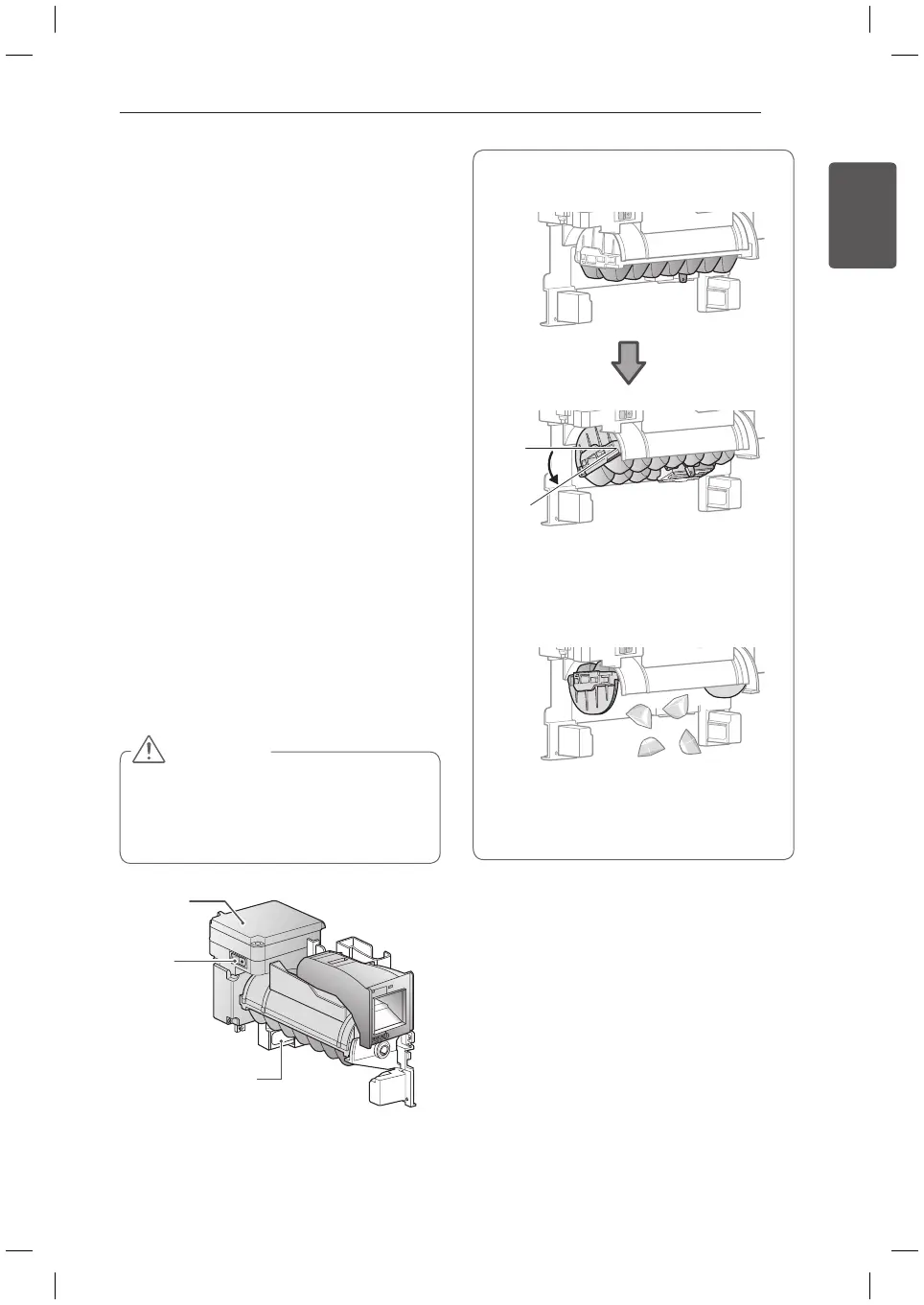Automatic Icemaker
* Depending on the model, some of the
following functions may not be available.
Ice is made in the automatic icemaker and sent
to the dispenser. The icemaker will produce
70~182 cubes in a 24-hour period, depending
on freezer compartment temperature, room
temperature, number of door openings and
other operating conditions.
It takes about 12 to 24 hours for a newly
y
installed refrigerator to begin making ice. Wait
72 hours for full ice production to occur.
Ice making stops when the in-door ice bin
y
is full. When full, the in-door ice bin holds
approximately 6 to 8 (12~16 oz or 340~455 cc)
glasses of ice.
The water pressure must be 20~120 psi or
y
138~827 kPa or 1.4~8.4 kgf/cm² on models
without a water filter and 40~120 psi or
276~827 kPa or 2.8~8.4 kgf/cm² on models
with a water filter to produce the normal
amount and size of ice cubes.
Foreign substances or frost on the ice-
y
detecting sensor can interrupt ice production.
Make sure the sensor area is clean at all times
for proper operation.
Ice-detecting
Sensor
Power
Switch
Icemaker
Turning the Automatic Icemaker
On or Off
To turn off the automatic icemaker, set the
icemaker switch to
OFF (O)
. To turn on the
automatic icemaker, set the switch to
ON (I)
.
WARNING
Personal Injury Hazard
DO NOT place fingers or hands on the
automatic ice making mechanism while the
refrigerator is plugged in.
1 hour later from
supplying water
Tilting
Water fills the ice tray.
60 minutes after water has been added
y
to the ice tray, the ice tray will sit slightly
tilted to help the cold air reach the ice.
The ice-detecting sensors will sense
y
when the ice is ready to be dumped
into the ice bin.