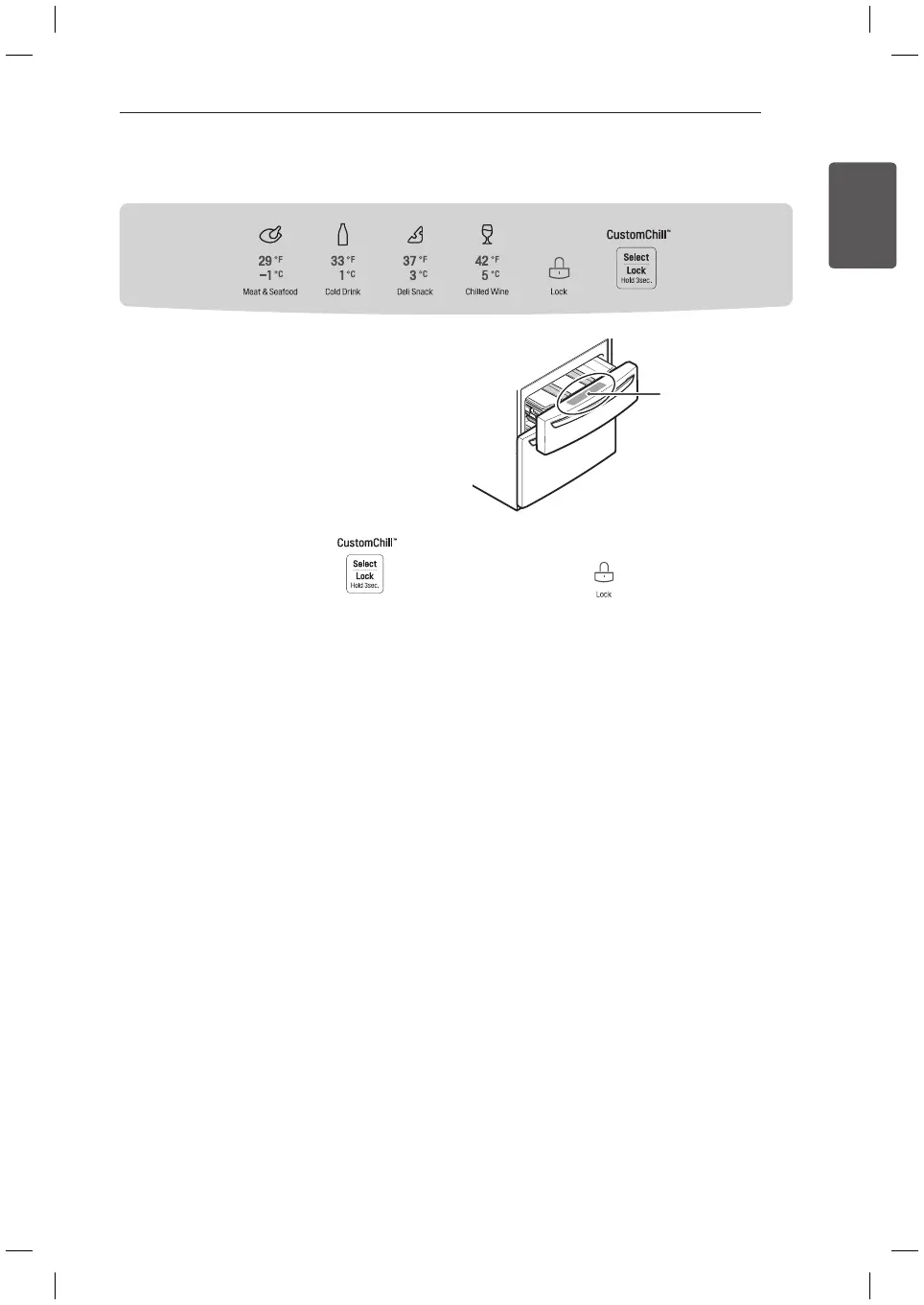CustomChill™ Drawer
The CustomChill™ Drawer provides storage
space with a variable temperature control that
can be adjusted to keep the compartment
either colder or warmer than the refrigerator.
Setting the Temperature
Press the Select/Lock button repeatedly to
toggle through the four temperature settings.
Store meat and seafood at 29°F/-1°C, cold
drinks at 33°F/1°C, deli snacks at 37°F/3°C, or
chilled wine at 42°F/5°C.
Control Lock
The control panel can also be locked to prevent
the temperature from accidentally being
changed or tampered with by children. To
lock the panel, press and hold the Select/Lock
button for three seconds until the Lock icon
lights up. To unlock the panel, press and hold
the Select/Lock button until the Lock icon light
turns off.
Control Panel
