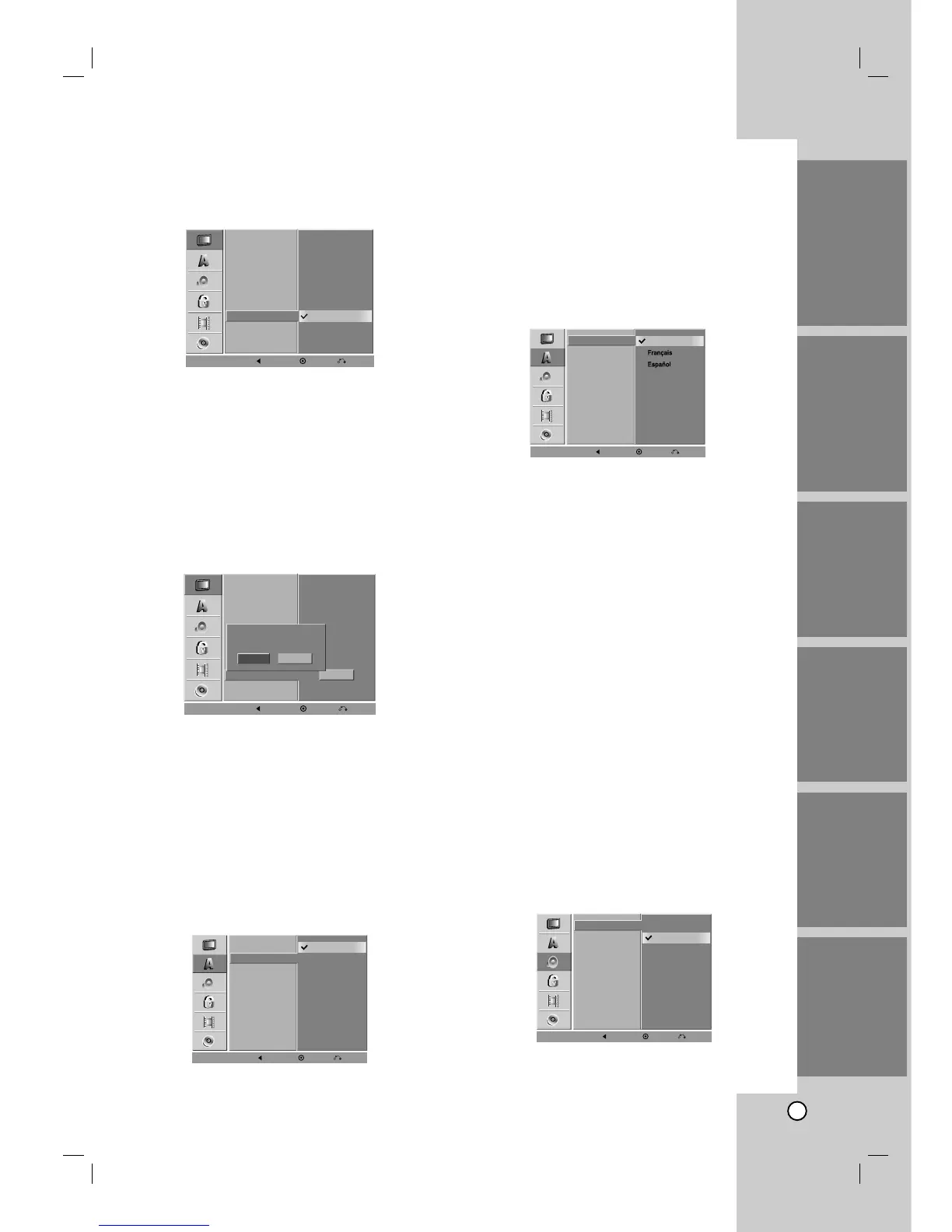21
Power Save Mode
Set Power Save Mode to On to place your DVD/VCR
Recorder into an economic power save mode.
Factory Setting
You can reset the VCR/DVD Recorder to its original
factory settings.
1 Select the “Factory Setting” option.
2 Press B to select “SET” then press ENTER.
The Initialize menu will appear.
3 Select “Yes” and press ENTER.
Movie Rating, Password and Country Code
options cannot be reset.
LANGUAGE
Display Menu
Select a language for the Setup menu and informa-
tion display.
Disc Menu/Audio/Subtitle
Original: Refers to the original language in which
the disc was recorded.
Other: To select another language, press number
buttons then ENTER to enter the corresponding
4-digit number according to the language code list
in the reference chapter (see p. 36). If you enter
the wrong language code, press CLEAR.
Off (for Disc Subtitle) : Turn off Subtitle.
AUDIO
Each DVD disc has a variety of audio output options.
Set the VCR/DVD Recorder’s Audio Output according
to the type of audio system you use.
Dolby Digital / DTS / MPEG
Bitstream: Select “Bitstream” if you connect the
DVD+VCR’s DIGITAL AUDIO OUT jack to an
amplifier or other equipment with a Dolby Digital,
DTS or MPEG decoder.
PCM (for Dolby Digital / MPEG): Select when
connected to a two-channel digital stereo amplifi-
er. DVDs encoded in Dolby Digital or MPEG will
be automatically downmixed to two-channel PCM
audio.
Off (for DTS): If you select “Off”, the DTS signal
is not output through the DIGITAL AUDIO OUT
jack.
INTRODUCTION
HOOKUP
PLAYBACK
RECORDINGEDITINGREFERENCE
