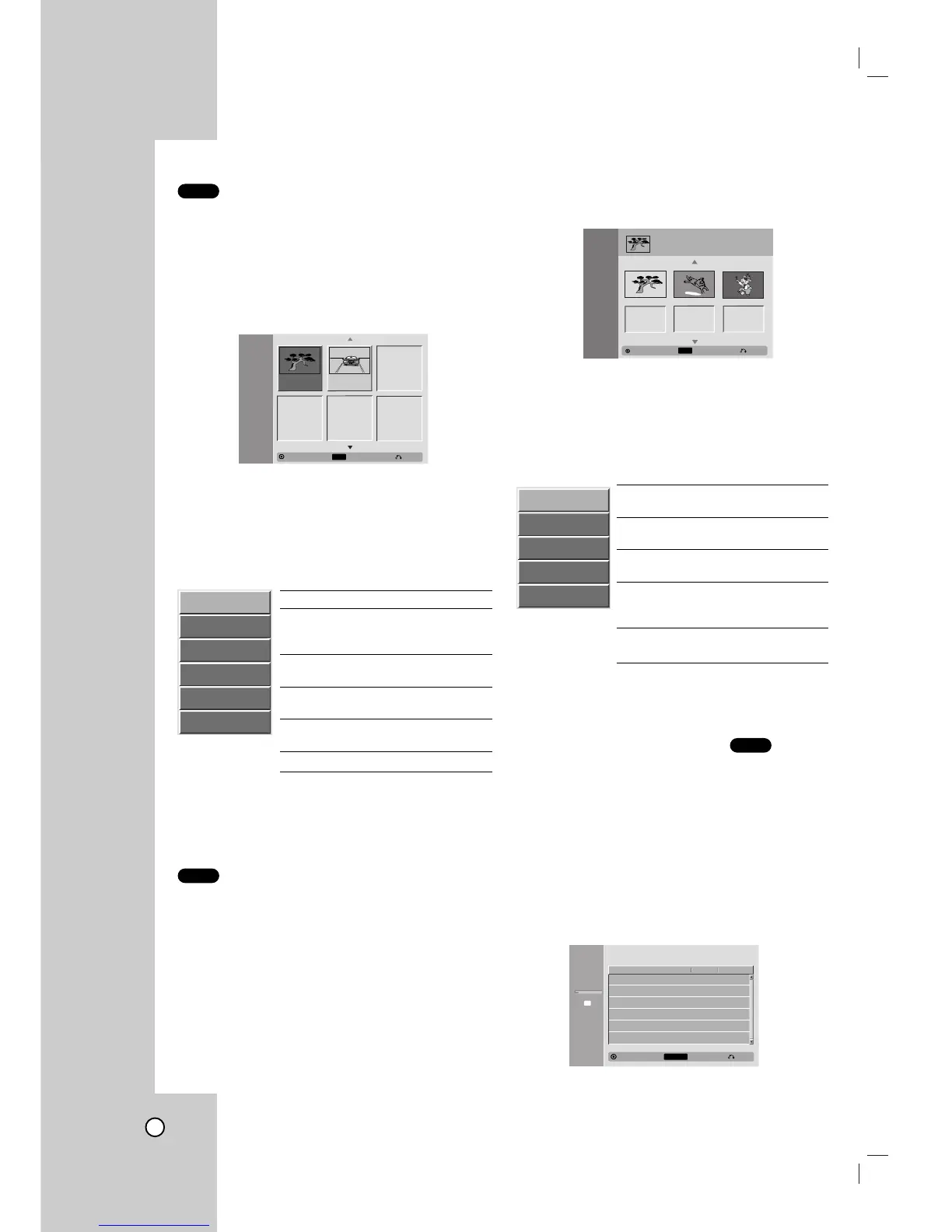47
Using the Title List-Playlist Menu
1 Press LIST/DISC MENU repeatedly to display the
Title List-Playlist menu.
• Use the v/V buttons to display the
previous/next page if there are more than 6
titles or chapters.
•To exit the Title List-Playlist, press RETURN
(O).
2To view Title List-Playlist options, select the title
you want then press ENTER.
Title List-Playlist options appears on the left side
of the menu.
3 Use v / V to select an option then press ENTER
to confirm.
Play: Start playback the selected title.
Chapter: Shows the Chapter List-
Playlist menu of the title (Refer to right
on this page).
Title Name: Edits the title name. (page
57)
Delete: Deletes the title from the Title
List-Playlist menu. (page 56)
Delete Part: Deletes a part of the Title.
(page 56)
Dubbing: Copys the title to a VHS tape.
4 Press RETURN (O) repeatedly to exit Title List-
Playlist menu.
Using the Chapter List-Playlist Menu
1 Press DISC MENU/LIST repeatedly to display the
Title List-Playlist menu.
2 Use v V b B to choose the title you want to view
Title List-Playlist menu then press ENTER.
Title List-Playlist options appears on the left side
of the menu.
3 Use v / V to select “Chapter” from Title List-
Playlist options then press ENTER.
Chapter List-Playlist menu appears on the TV
screen.
4To view Chapter List-Playlist options, select the
chapter you want then press ENTER.
Chapter List-Playlist options appears on the left
side of the menu.
5 Use v / V to select an option then press ENTER
to confirm.
Play: Starts playback of the selected
chapter.
Title: Shows the Title List-Playlist menu
(Refer to left on this page).
Delete: Deletes the chapter from the
Chapter List-Playlist menu (page 56).
Move: Moves a chapter of Chapter List-
Playlist to a position on the Chapter List-
Playlist menu (page 58)
Combine: Merges two chapters into
one (page 57).
6 Press RETURN (O) repeatedly to exit Chapter
List-Playlist menu.
Using the Title List menu
From the Title List display you can play, name and
erase titles.
Once a Video mode disc is finalized, the Title List
screen changes its appearance and all you can do is
select titles to play.
1 Press LIST/DISC MENU to display the Title List.
Video
VR
VR
