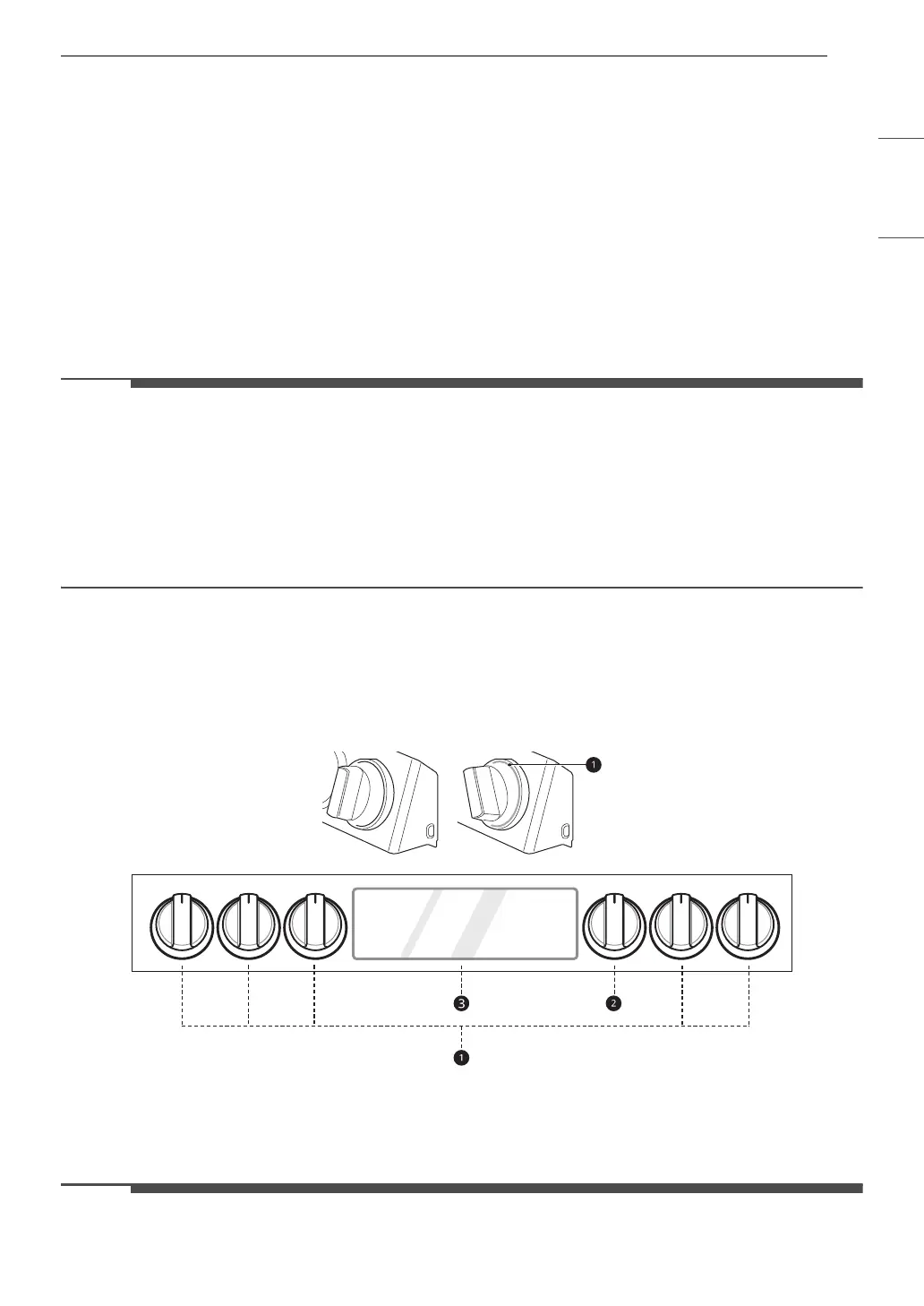23OPERATION
ENGLISH
h Settings
Press the button to select and adjust oven settings.
i Clock
Press the button to set the time of day.
j Light
Press the button to turn the oven light on or off.
k START
Press the button to start all oven features.
l Oven Mode Knob
Turn the knob to select the oven operating mode.
• Flashing Clock
If the colon in the clock display flashes, press Clock and reset the time, or press any key to stop the
flashing.
• Press any button on the control panel to activate the display.
• Setting the Time, Timer and Temperature
If you enter one digit of a number incorrectly, enter the entire number again to correct it. For example, if
you press 1, 0, 3 and 1 to set the clock for 10:30, press 1, 0, 3 and 0 to enter the correct time.
Knob/Display Lighting (Model LSGL6337*)
This feature is only available on some models.
Knob lighting illuminates the edge of the knob when you turn the knob to operate the heating elements
(excluding Mode knob).
a Knob Lighting
b Mode Knob
c Display Lighting
• Oven Mode knob does not have knob lighting.