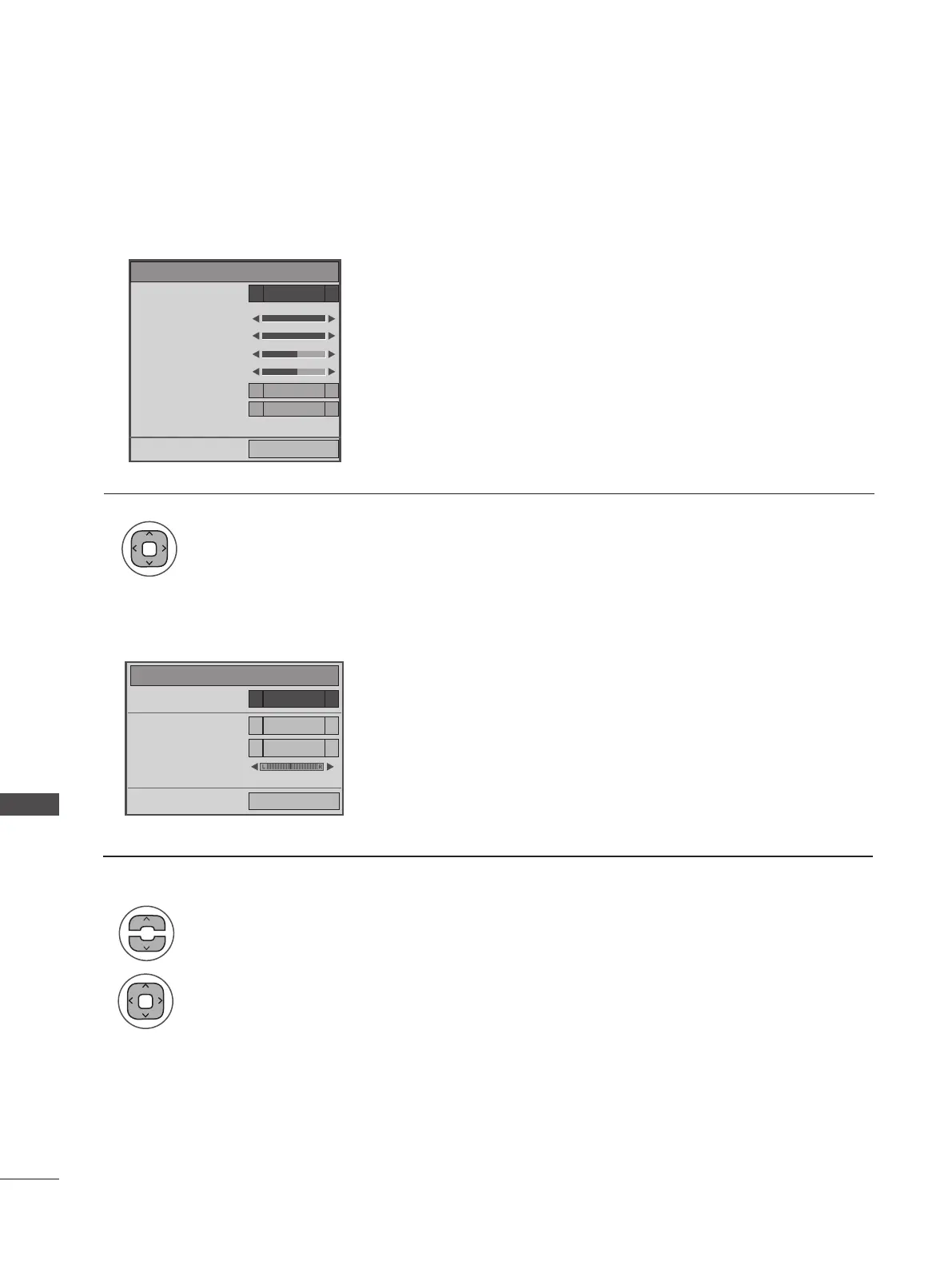130
TO USE A USB DEVICE
TO USE A USB DEVICE
Set Audio.
Sound Mode
• Auto Volume
• Clear Voice II
• Balance 0
Standard◄ ►
Off◄ ►
Off◄ ►
ꕉ Previous
1
1
2
Make appropriate adjustments. (Refer to p. 85 to 89)
Show the Sound Mode, Auto Volume, Clear Voice II, Balance.
Make appropriate adjustments.(Refer to p. 74, 77, 78)
►When you select the Set Audio,
►When you select the Set Video,
Set Video.
Picture Mode
● Backlight 100
● Contrast 100
● Brightness 50
● Colour 50
● Dynamic Contrast
● Noise Reduction
● Picture Reset
Vivid◄ ►
Medium◄ ►
Medium◄ ►
ꕉ Previous