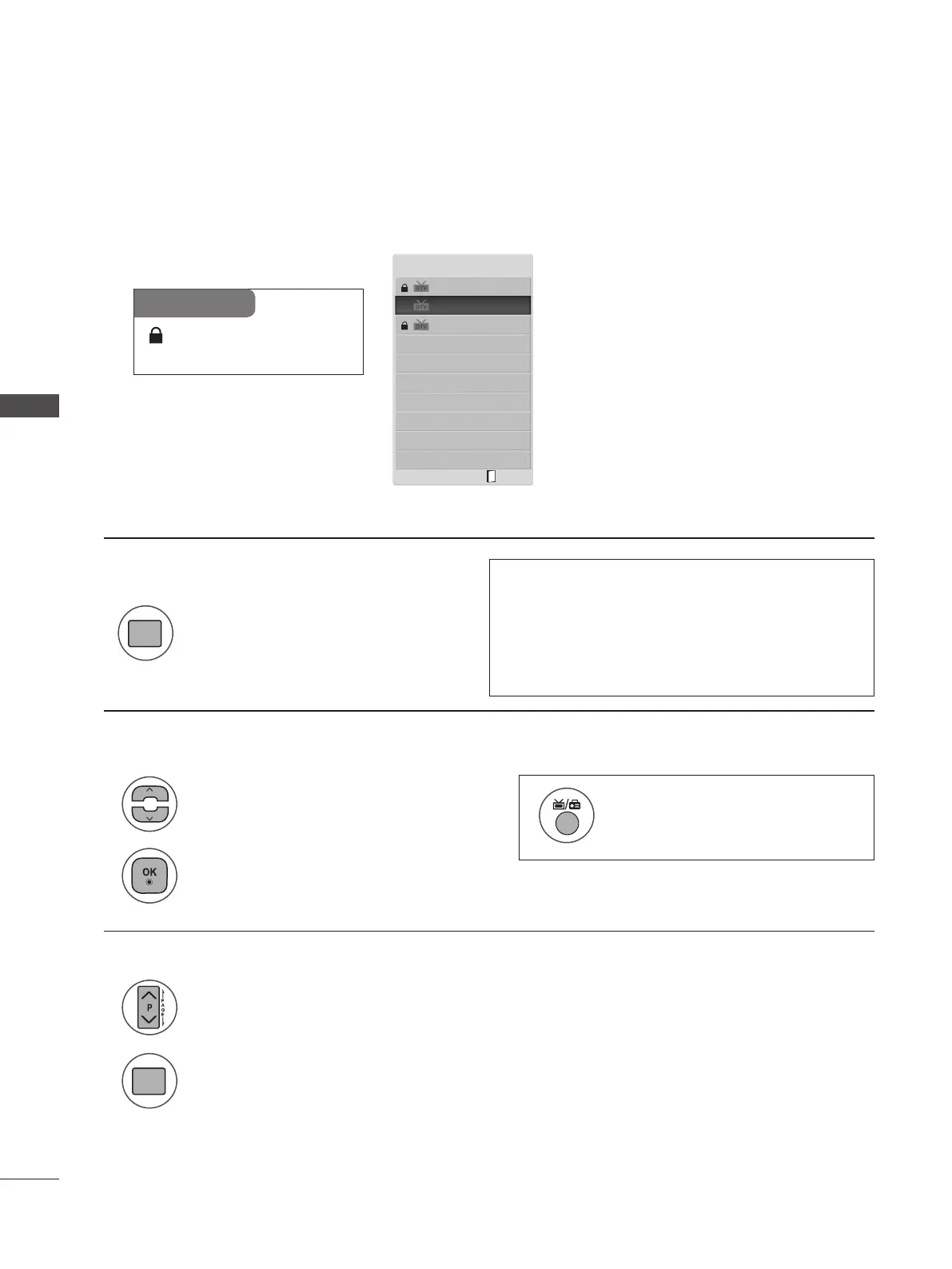62
WATCHING TV / PROGRAMME CONTROL
WATCHING TV / PROGRAMME CONTROL
SELECTING THE PROGRAMME LIST
You can check which programmes are stored in the memory by displaying the programme list.
• You may find some blue programmes. These
have been set up to be skipped by auto pro-
gramming or in the programme edit mode.
• Some programmes with the channel number
shown in the programme LIST indicate there is
no station name assigned.
The mode will be switched between
TV, DTV, and Radio from the pro-
gram you are currently watching.
Displayed when the
Locked Programme.
1
1
2
2
Switch to the chosen programme number.
Return to normal TV viewing.
Select a programme.
Turn the pages.
Mini Glossary
Programme List
1 BBC
2 BBC
ꔉ
3 BBC
Exit.
■ Displaying programme LIST
■ Selecting a programme in the programme list
■ Paging through a programme list
1
Display the Programme List.
LIST
LIST
TV/
RAD