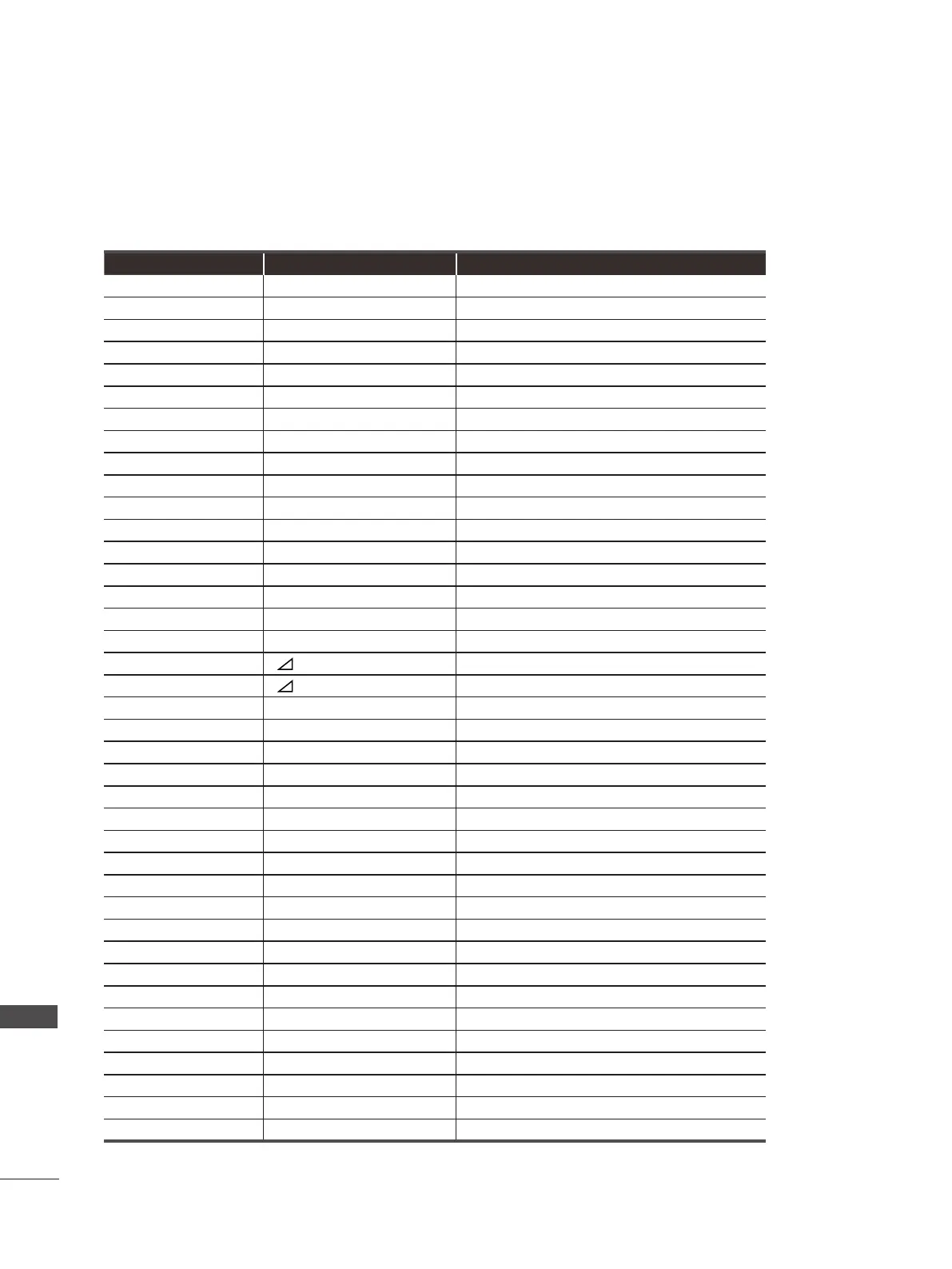146
APPENDIX
APPENDIX
IR CODES
• This feature is not available for all models.
Code (Hexa) Function Note
95 Energy Saving R/C BUTTON
08 POWER R/C BUTTON (POWER ON/OFF)
50 TV / PC R/C BUTTON
0B INPUT R/C BUTTON
79 RATIO R/C BUTTON
F0 TV/RAD R/C BUTTON
45 Q.MENU R/C BUTTON
43 MENU R/C BUTTON
AB GUIDE R/C BUTTON
40 Up (ꕌ) R/C BUTTON
41 Down (ꕍ) R/C BUTTON
07 Left (<) R/C BUTTON
06 Right (>) R/C BUTTON
44 OK(ꔉ ) R/C BUTTON
28 BACK R/C BUTTON
5B EXIT R/C BUTTON
AA
꘍
R/C BUTTON
02
( + )
R/C BUTTON
03
( - )
R/C BUTTON
1E FAV ( MARK ) R/C BUTTON
09 MUTE R/C BUTTON
00 P
(ꕌ)
R/C BUTTON
01 P
(ꕍ)
R/C BUTTON
10
to 19 Number Key 0 to 9
R/C BUTTON
53 LIST R/C BUTTON
1A Q.VIEW R/C BUTTON
72 RED Key R/C BUTTON
71 GREEN Key R/C BUTTON
63 YELLOW Key R/C BUTTON
61 BLUE Key R/C BUTTON
20 TEXT R/C BUTTON
21 T.OPT (T.Option) R/C BUTTON
39 SUBTITLE R/C BUTTON
99 Auto Config. R/C BUTTON
B1
▀
R/C BUTTON
B0
►
R/C BUTTON
BA
l l
R/C BUTTON
8F
◄◄
R/C BUTTON
8E
►►
R/C BUTTON