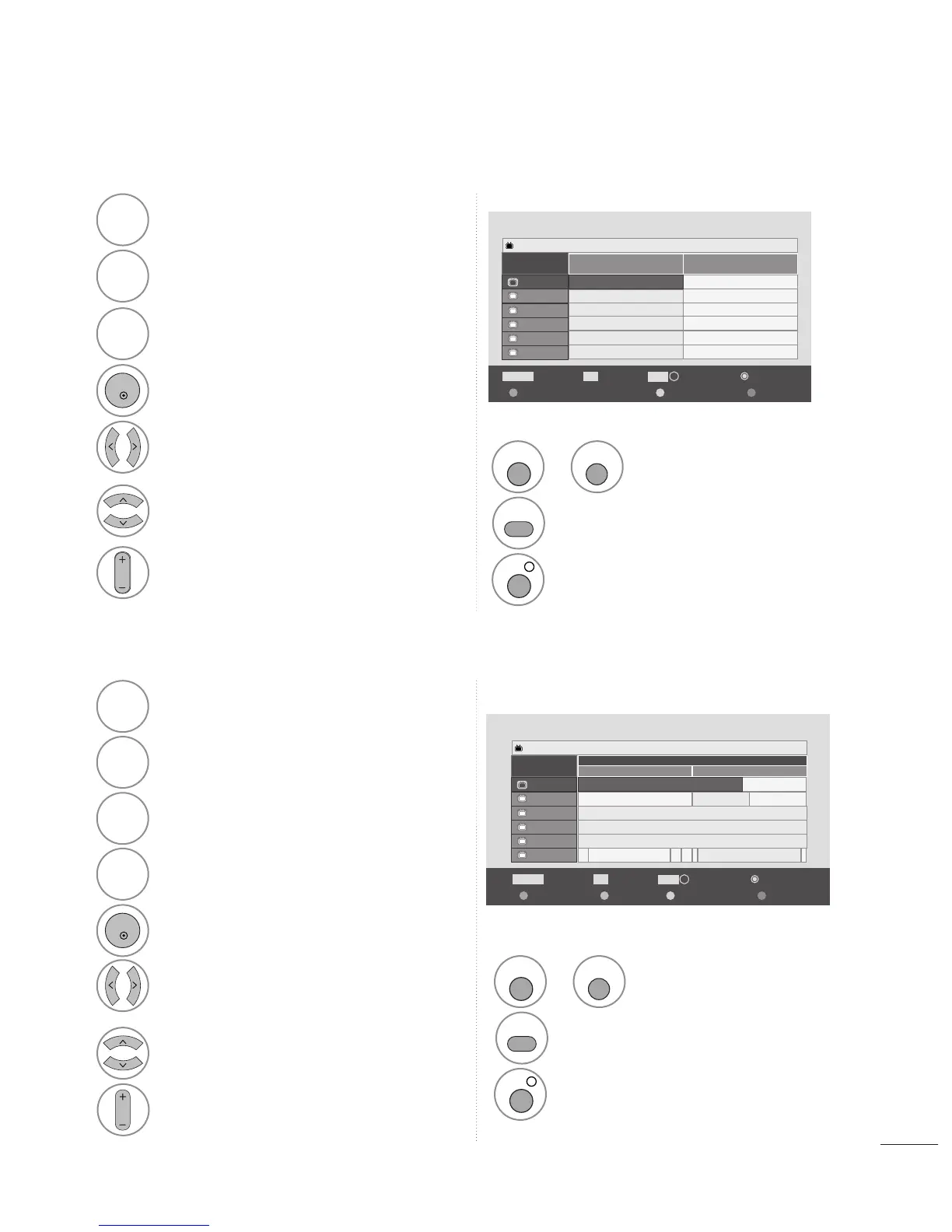4433
Button Function in 8 Day Guide Mode
Change EPG mode.
RED
RED
Change to the selected programme.
Select NOW or NEXT Programme.
Enter Timer Record/Remind setting
mode.
YELL
YELL
O
O
W
W
Enter Timer Record/Remind list mode.
BLUE
BLUE
Button Function in NOW/NEXT Guide Mode
Change EPG mode.
RED
RED
Enter Timer Record/Remind list mode.
BLUE
BLUE
Enter Date setting mode.
GREEN
GREEN
Change to the selected programme.
Select NOW or NEXT Programme.
Select the Broadcast Programme.
Enter Timer Record/Remind setting
mode.
YELL
YELL
O
O
W
W
Select TV or RADIO Programme.
The detail information on or off.
Select the Broadcast Programme.
Page Up/Down.
Switch off EPG.
or
EPG (ELECTRONIC PROGRAMME GUIDE)
(IN DIGITAL MODE)
Programme Guide
ALL
NOW
NEXT
1 YLE TV1
Keno
World Business
2 YLE TV2
4 TV..
Your World Today
Fantomen
Legenen om Den....
Kritiskt
Naturtimmen
ABC
Lyssna
Tänään otsikoissa
Glamour
5 YLE FST
6 CNN
8 YLE24
E
That ’70s show
1 YLE TV1
6/ Mar 2006 15:09
E
Radio Pr. Change
TV/RAD
Favourite
FAV
Mode Schedule Schedule List
Information
INFO i
Programme Guide
ALL
6/Mar(Mon)
14:00 15:00
1 YLE TV1
Kungskonsumente
2 YLE TV2
No Information
No Information
TV2: Farmen
4 TV..
No Information
No Information
No Information
... ... ... ...
Tänään otsikoissa
5 YLE FST
6 CNN
8 YLE24
Radio Pr. Change
E
TV/RAD
Favourite
FAV
Mode Date Schedule Schedule List
Information
INFO i
No Information
1 YLE TV1
6/ Mar 2006 15:09
E