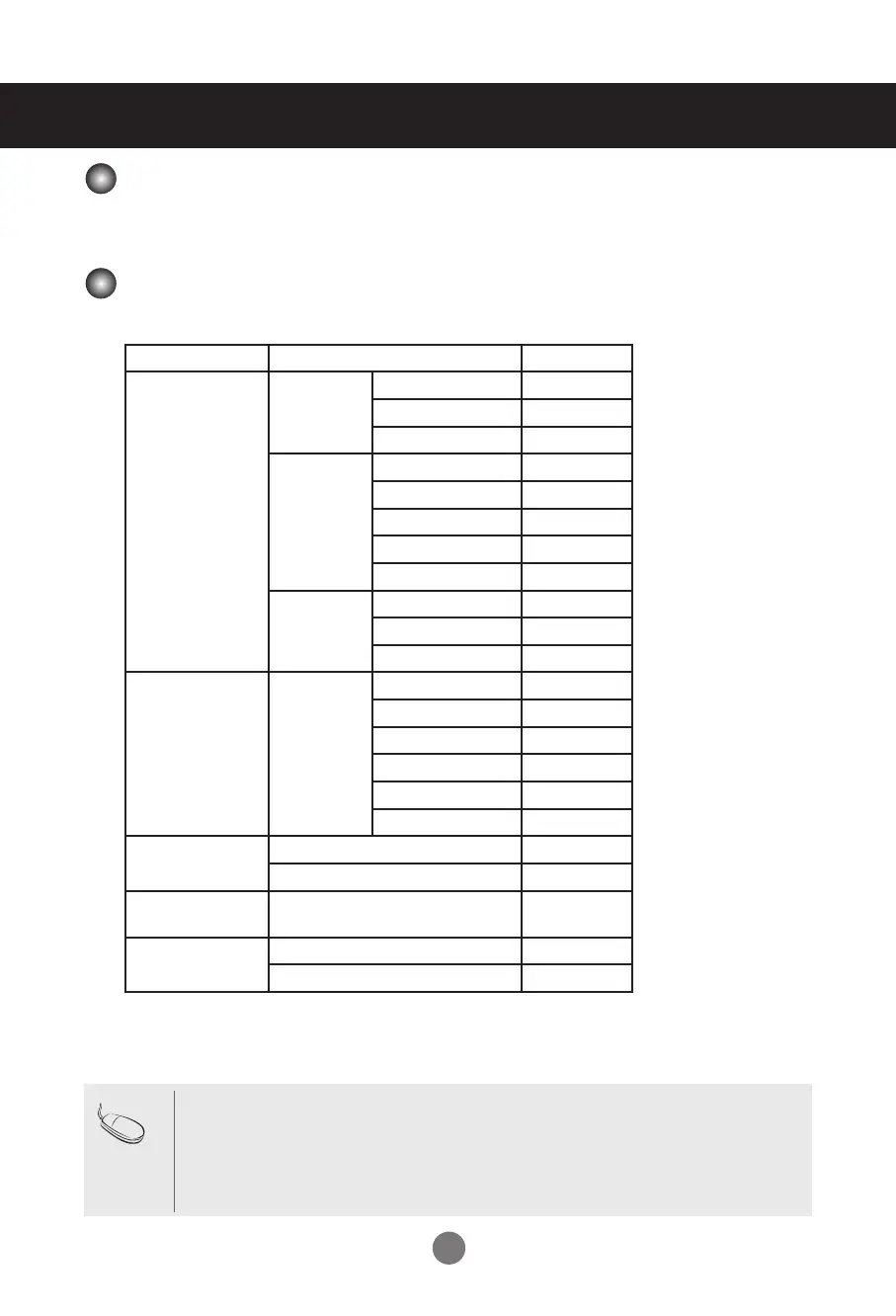25
The properties that can be controlled in the General Control area are as follows:
● Display power (On/Off)
In the Advanced Control area, you can control various properties of the displays in the group.
Item Details
SUPPORT
Display Information Device player name
o
device name
o
serial number
o
Status power
o
input
o
signal
o
volume
x
mute
x
Self diagnosis fan
x
panel
o
temperature
x
Video Input type
AV x
Component
x
RGB o
HDMI/DVI(DTV) x
HDMI/DVI(PC) o
SuperSign x
Audio Volume
x
Mute
x
Time Sets the time sync of SuperSign
Manager
o
General Remote control/local key lock
o
Advanced controls
o
General Control
Advanced Control
• You can also select and control a display in List view mode.
• The following messages can be received:
* OK: Normal
* NG: If the media player is not connected to SuperSign Manager or an error occurs in the
monitor
* N/A: If the menu is not available on the monitor
Note