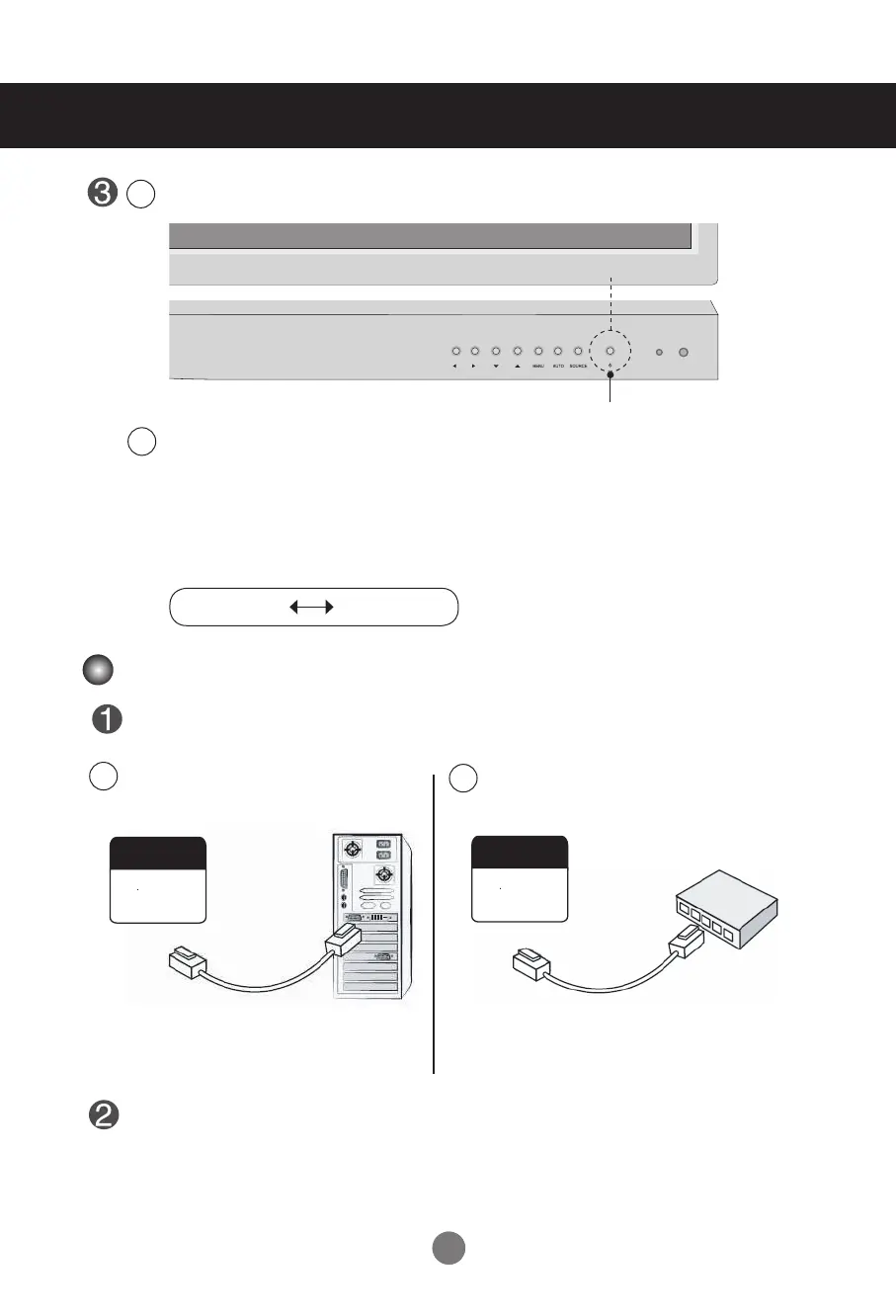88
Turn on power by pressing the power button on the product.
Connecting to External Devices
Turn on the PC.
To change input source
Press the SOURCE button on the remote control to select the input signal.
Or, press the SOURCE button on the bottom of the product.
2
1
Power button
HDMI signal D-sub signal
Connect the LAN cable as shown in the below gure .
Connect the LAN cable and install the eZ-Net Manager program on the CD-ROM.
For more information about the program, please refer to eZ-Net Guide in the enclosed
CD-ROM.
When connecting with a PC.
A
When connecting with a Network.
B
PC
Product Product
Network
When using the LAN