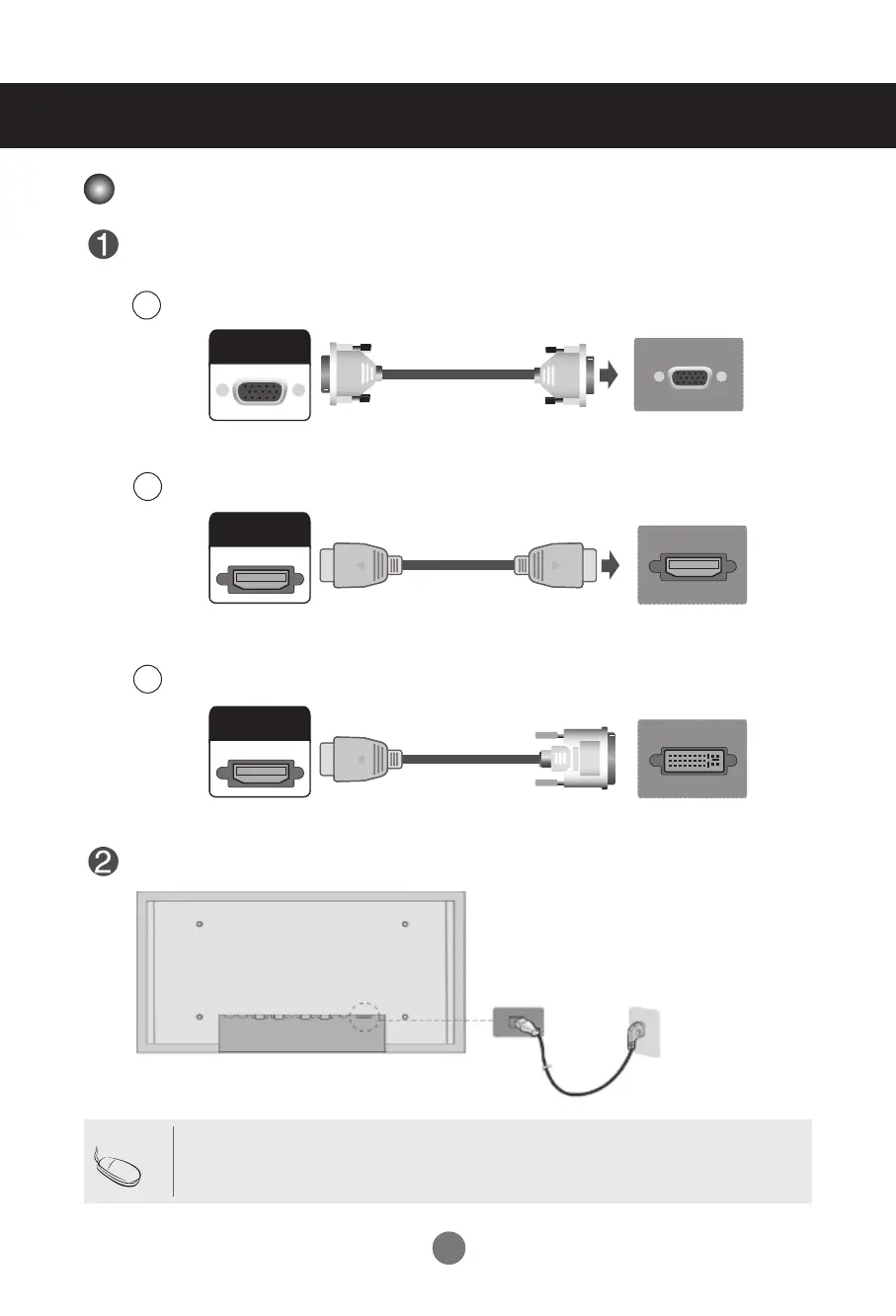77
First of all, see if the computer, product and the peripherals are turned off.
Then, connect the signal input cable.
Connect the power cord.
When connecting with the D-Sub signal input cable.
When connecting with the HDMI to DVI signal input cable (not included).
Connecting to External Devices
C
A
PC
PC
Rear side of the product.
Rear side of the product.
(not included)
When Connecting to your PC
RGB
IN
When connecting with the HDMI signal input cable (not included).
B
PC
Rear side of the product.
(not included)
HDMI
IN
HDMI
IN
Rear side of the product.
• If HDMI signal of input device is abnormal, Something wrong phenomenon or no signal can
happen on screen.
Note