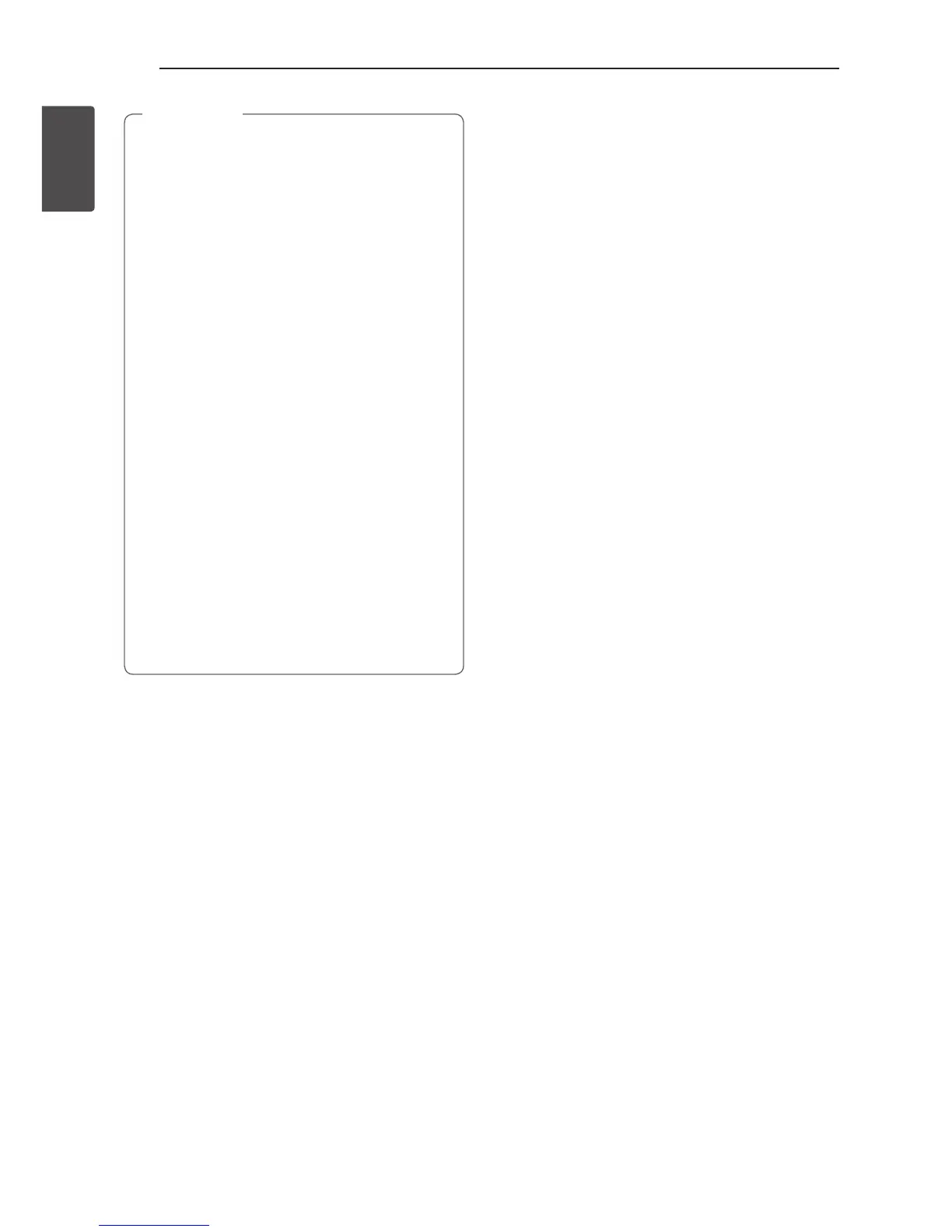Getting Started12
Getting Started
1
y
Music Flow Bluetooth app will be available in
version of the software as follow;
Android O/S : Ver 4.0.3 (or later)
iOS O/S : Ver 6.0 (or later)
y
Depending on the Bluetooth device, “Music
Flow Bluetooth” app may not work.
y
After connection of “Music Flow Bluetooth”
app, music may be output from your device. In
this case, try connecting procedure again.
y
If you operate the other applications or
change the settings on your Bluetooth
device while using “Music Flow Bluetooth”
app, “Music Flow Bluetooth” app may operate
abnormally.
y
When “Music Flow Bluetooth” app operates
abnormally, check your Bluetooth device and
the connection of the “Music Flow Bluetooth”
app and then try to connect again.
y
Depending on the operating system of smart
device, you have some differences for “Music
Flow Bluetooth” operation.
y
Even though Bluetooth connection will
be disconnected, you can use “Music Flow
Bluetooth” app when you change the
function.
,
Note
