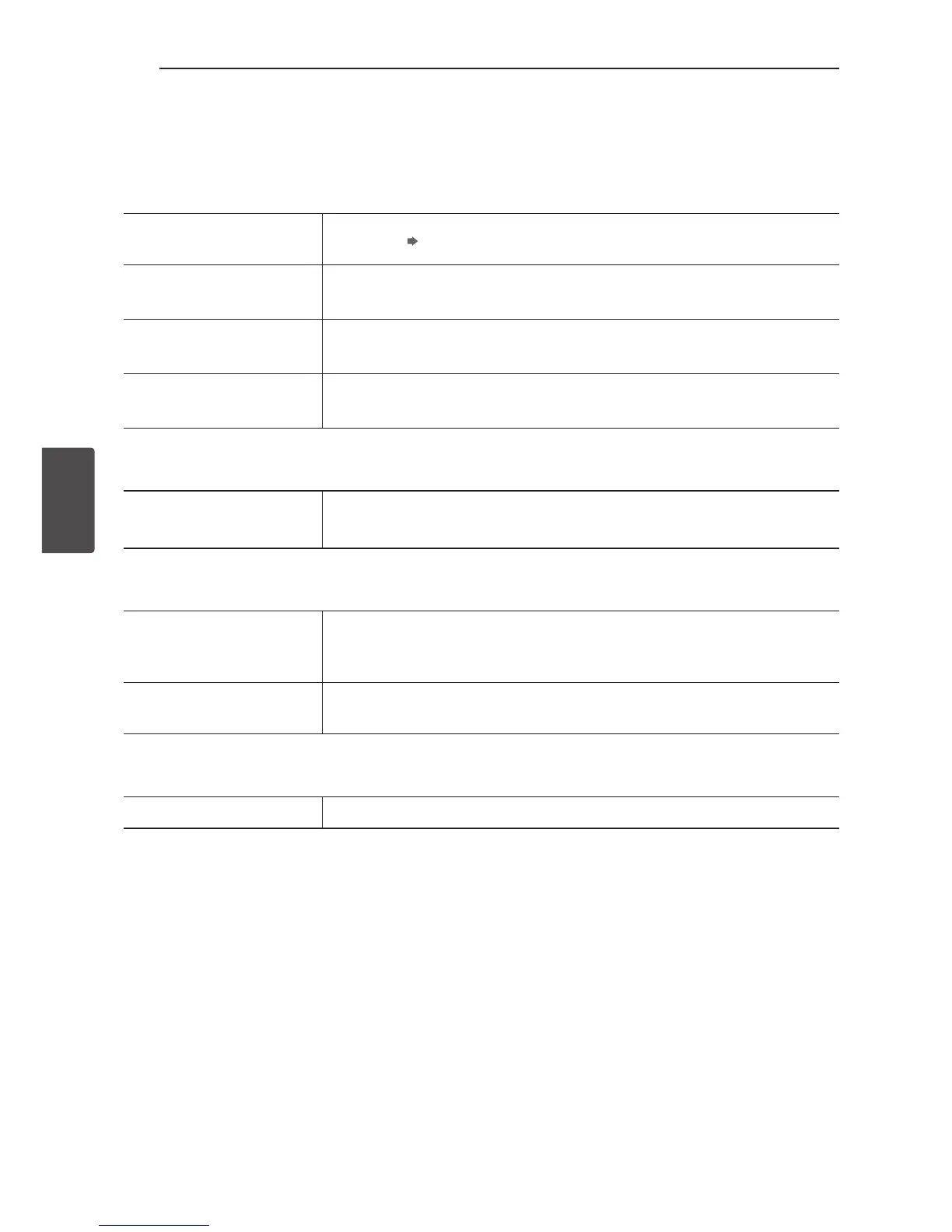Appendix20
Appendix
4
About LED indicator
General
Battery indicator turns from
red to green.
In Charging Fully Charged
1/!
blinks in white with the
sound.
Power is turned on.
1/!
blinks in amber with
the sound.
Battery is discharged. (Blinks rapidly)
Battery indicator
blinks in
red and green rapidly.
The unit operates abnormally.
Leave the unit at room temperature (5 - 35 °C) for a while and try again.
Bluetooth
j
blinks or stays in white
with the sound.
Blink : Searching for Bluetooth device
Stay on : Bluetooth device is connected.
Dual Play & Sound Sync
j
blinks fast in white with
the sound.
(
j
on the two speakers)
Waiting for dual play connection
j
, blinks in amber with the
sound.
Waiting for sound sync
Dual Play & Sound Sync
T
blinks in white. Mute Status (Portable)