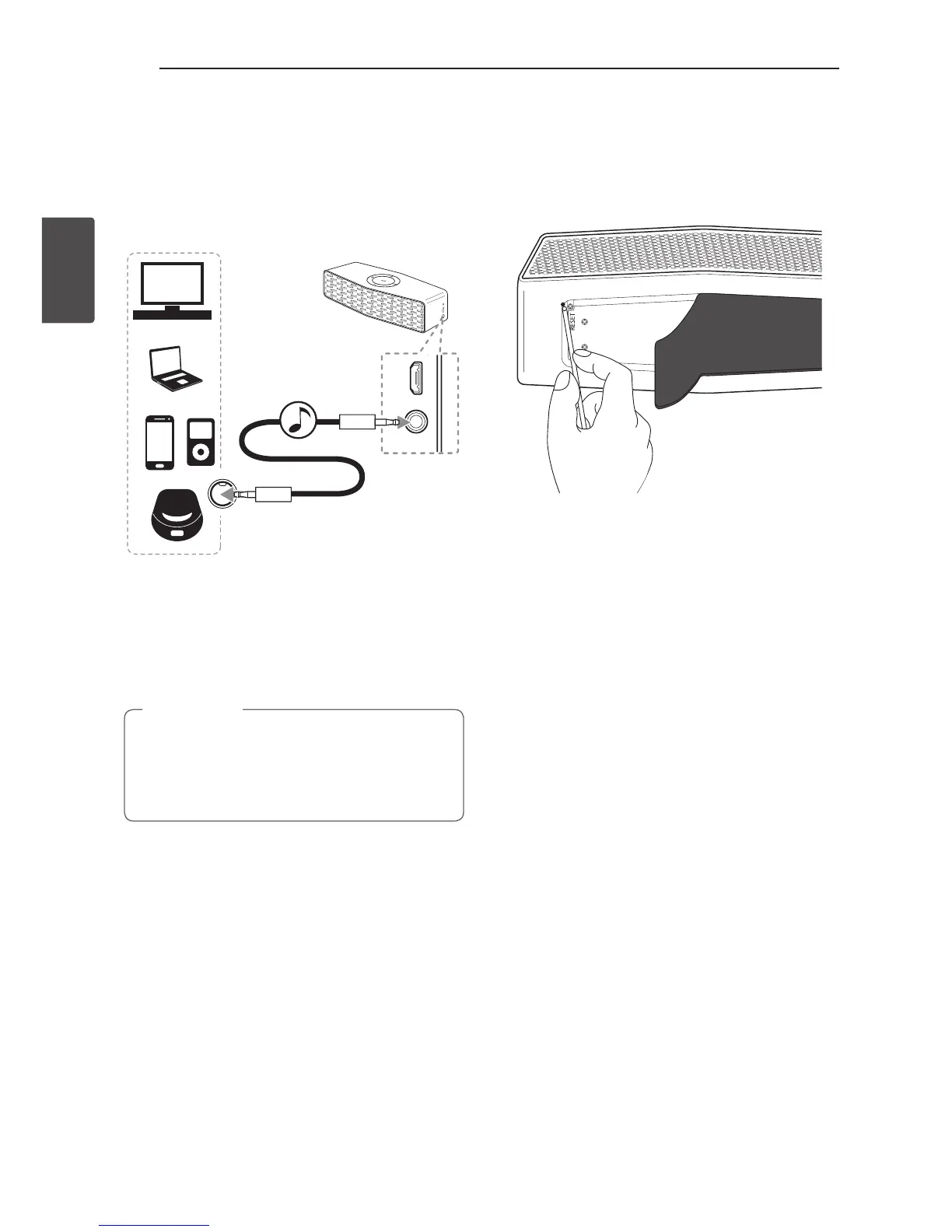Operating18
Operating
2
Listening to Music from
Your External Device
The unit can be used to listen to the music from
many types of external device.
1. Connect the external device to the Portable In
connector of the unit.
2. Turn the power on by pressing and holding
1/!
button.
3. Turn the external device on and start playing.
y
When you connect the portable cable, the
function is changed to portable in mode
automatically.
y
You can mute the sound by pressing
T
.
,
Note
Other Operation
Resetting
In case the unit freezes due to a malfunction, remove
the rubber sleeve and press the reset hole using
an object like a thin pin. Then the unit is turned off
completely.
Notice for Auto Power Off
When the unit is in BT/LG Sound Sync mode without
music playback for 20 minutes or in portable input
mode without button operation for 6 hours, this unit
is turned off automatically.