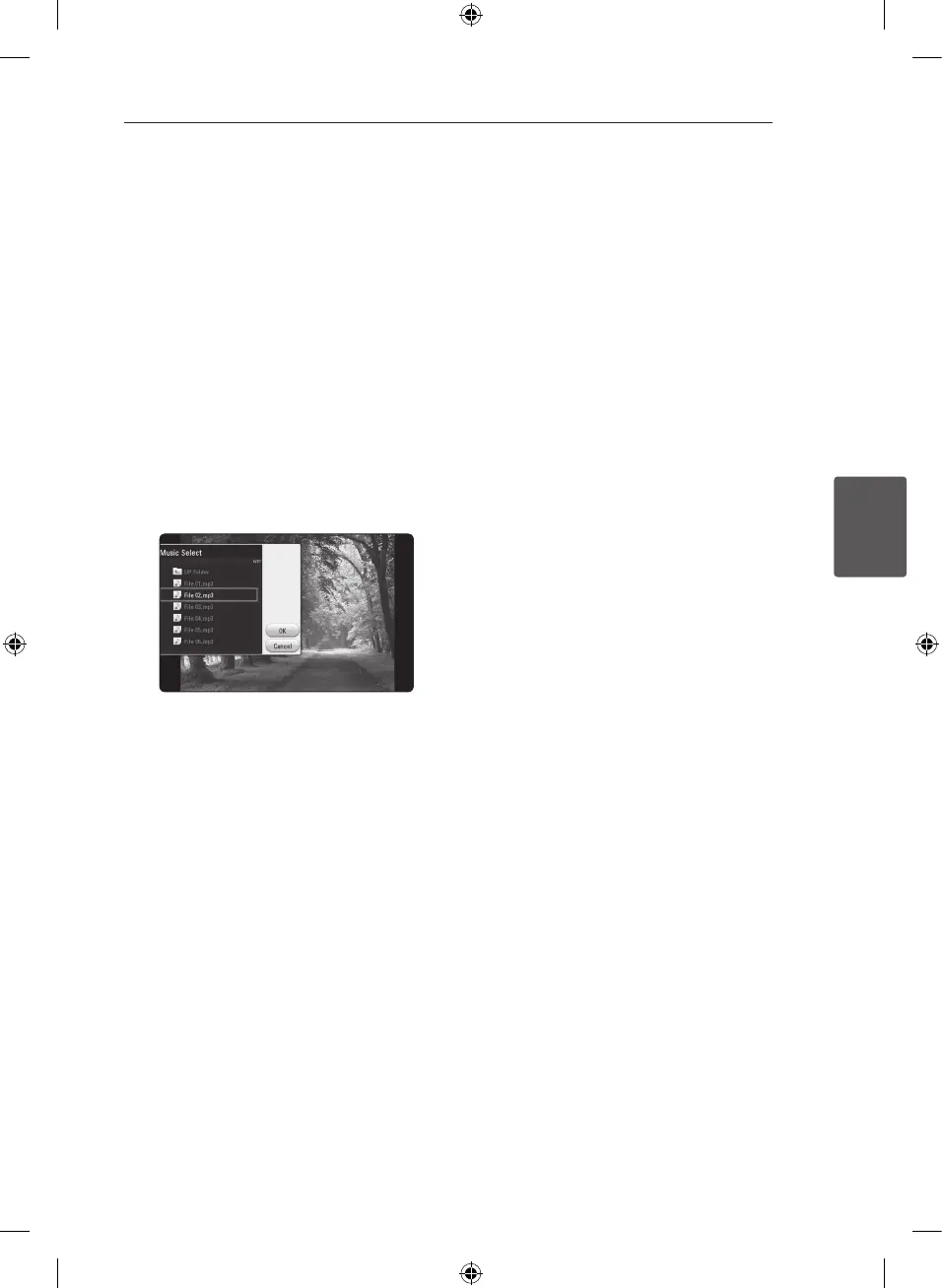Operating 31
Operating
4
Listening to music during slide
show
i
You can display photo les while listening to audio
les.
1. While viewing a photo in full screen, press
INFO/MENU (
m
) to display the option menu.
2. Select an [Option] using
A/D
, and press
ENTER (
b
).
3. Use
W/S
to select [Music Select] option, and
press ENTER (
b
) to display the [Music Select]
menu.
4. Use
W/S
to select a device, and press ENTER
(
b
).
5. Use
W/S
to select a file or a folder you wish to
play.
Select
g
and press ENTER (
b
) to display the
upper directory.
6. Use
D
to select [OK], and press ENTER (
b
) to
complete music selection.
Setting the [3D] option
y
This function allows you to play 3D content in case
of le encorded in 3D.
1. During playback, press INFO/MENU (
m
).
2. Select [3D] using
A/D
, and press ENTER (
b
)
3. Use
W/S/A/D
to select desired options.
You can adjust 3D’s depth and distance on the
[3D Setting] option.
On [3D Setting], select [Init] option then press
ENTER (
b
) to reset the all adjustments.
NB3630A-NB_DHKGLLK_ENG.indd 31 2013-10-30 11:07:14
