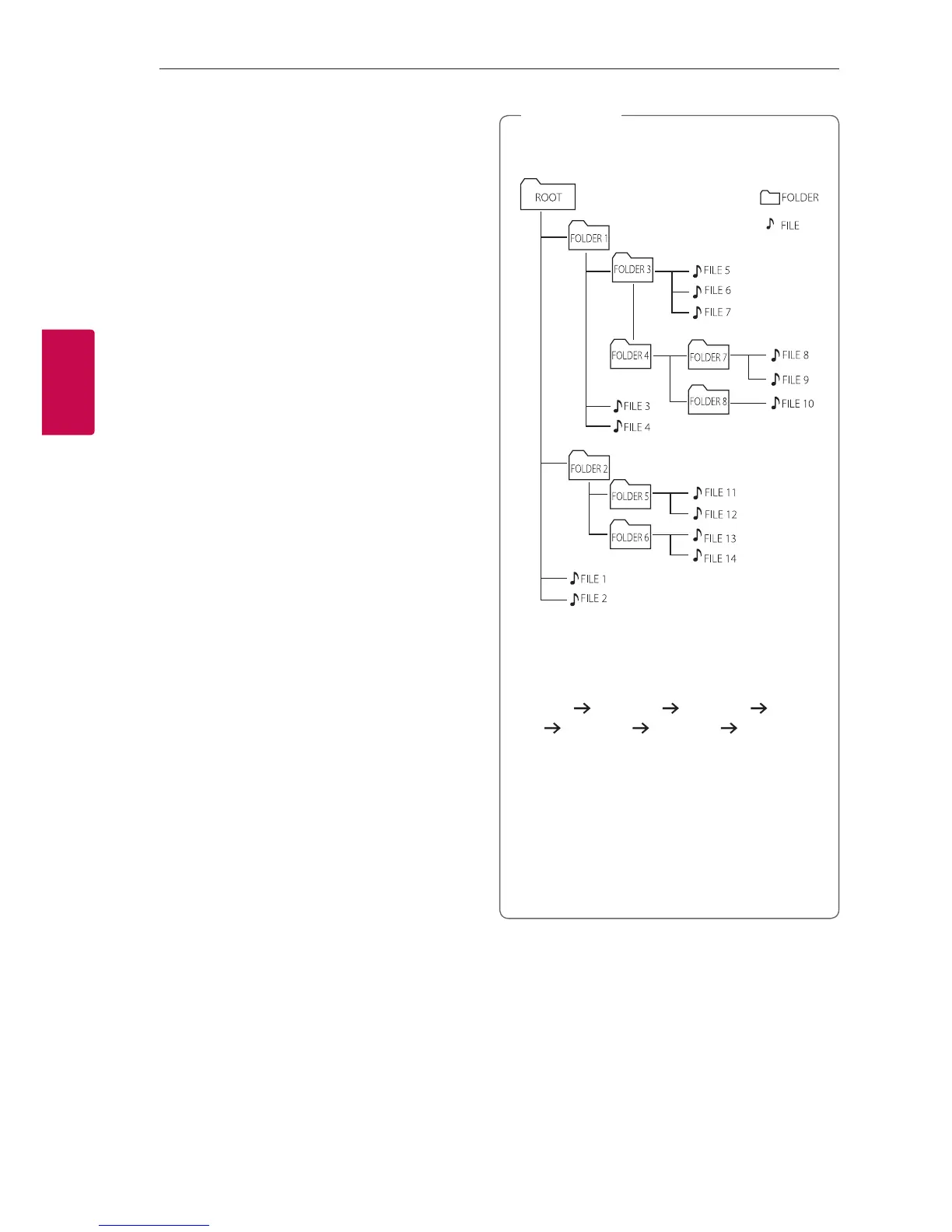Auto Play
-
AUDIO/MP3/WMA CD is played automatically
after Disc tray is open and then closed.
-
Automatically switches to the CD function if Disc
tray is open and then closed when there is no
disc in Disc tray.
Selecting a folder and
an MP3/WMA file
On the unit
1. Press FOLDER and rotate FILE SEARCH until a
desired folder appears.
2. Press ENTER and rotate FILE SEARCH until a
desired file appears. Press
T
to play it.
On the remote control
1. Press PRESETFOLDER
W
/
S
on the remote
control repeatedly until a desired folder appears.
2. Press
d
/
M
to play it. The first file of folder will
play.
y
CD / USB Folders/Files are recognized as
below.
*
y
If there is no le in a folder, the folder will
not appear.
y
Folders will be presented as the following
order;
ROOT
FOLDER 1 FOLDER 3 FOLDER
7 FOLDER 8 FOLDER 5 FOLDER 6
y
File will be played from
$
le No.1 to
$
le
No.14 one by one.
y
Files and folders will be presented in order
recorded and may be presented dierently
according to the record circumstances.
y
*ROOT : The rst screen you can see when a
computer recognize the USB is “ROOT”.
,
Note
