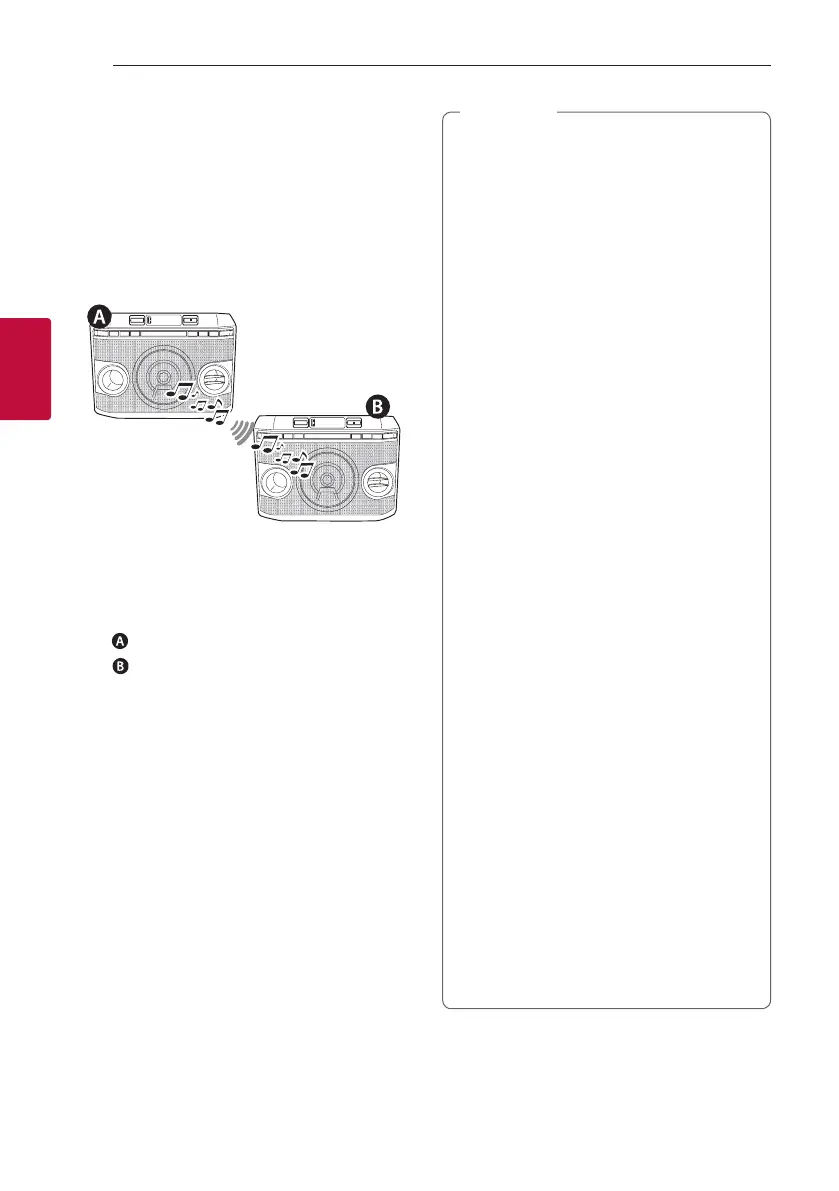Operating38
Operating
3
WIRELESS PARTY LINK
Connection
You can enjoy the sound by using two speakers.
For enjoying WIRELESS PARTY LINK, you need to
purchase another speaker.
It is compatible with unit that supports WIRELESS
PARTY LINK.
1. Press 3 TWIN on the unit.
ROLE SELECT appears in the display window.
2. Press
3 TWIN on the unit to select MAIN or
OTHER.
-
unit: Selects MAIN.
-
unit: Selects OTHER.
Two units try to connect with each other.
3. When these units are successfully connected
to each other, each of connected device names
appears in the each unit.
y If you using the LG Sound Sync, this function
is not available. If you connect the LG TV
Function, “NOT SUPPORT” appears in the
display window.
y You can use microphone in the OTHER unit
only. In case of OTHER unit, some functions
are supported only.
y When WIRELESS PARTY LINK is
disconnected, OTHER unit is changed to
BT(Bluetooth) function.
y If the connection is failed, “FAILED” appears in
the display window.
y Mute function is synchronized with each
other.
y WIRELESS PARTY LINK connection will be
disconnected when you turn off the unit or
press
3 TWIN on the unit.
y When WIRELESS PARTY LINK is connected,
you can not connect the PARTY LINK with
AUX.
y Sound of MAIN unit and OTHER unit may be
different depending on playback status or
source.
y Check the following information when
connecting to Bluetooth.
- You can connect only one Bluetooth
device in the MAIN unit. You cannot
connect Bluetooth device to the OTHER
unit.
- WIRELESS PARTY LINK connection
is only supported on Android devices.
(WIRELESS PARTY LINK connection
may not be supported depending on the
connected device specications or OS.)
- Removable/detachable Bluetooth
devices (ex. Dongle etc.) will not support
WIRELESS PARTY LINK connection.
- When WIRELESS PARTY LINK is
connected, Bluetooth connection is not
available in status of recording or deleting.
- If you connect WIRELESS PARTY
LINK while you are playing connected
Bluetooth device, the unit may be
reconnected again, depending on phone
specication.
,
Note
