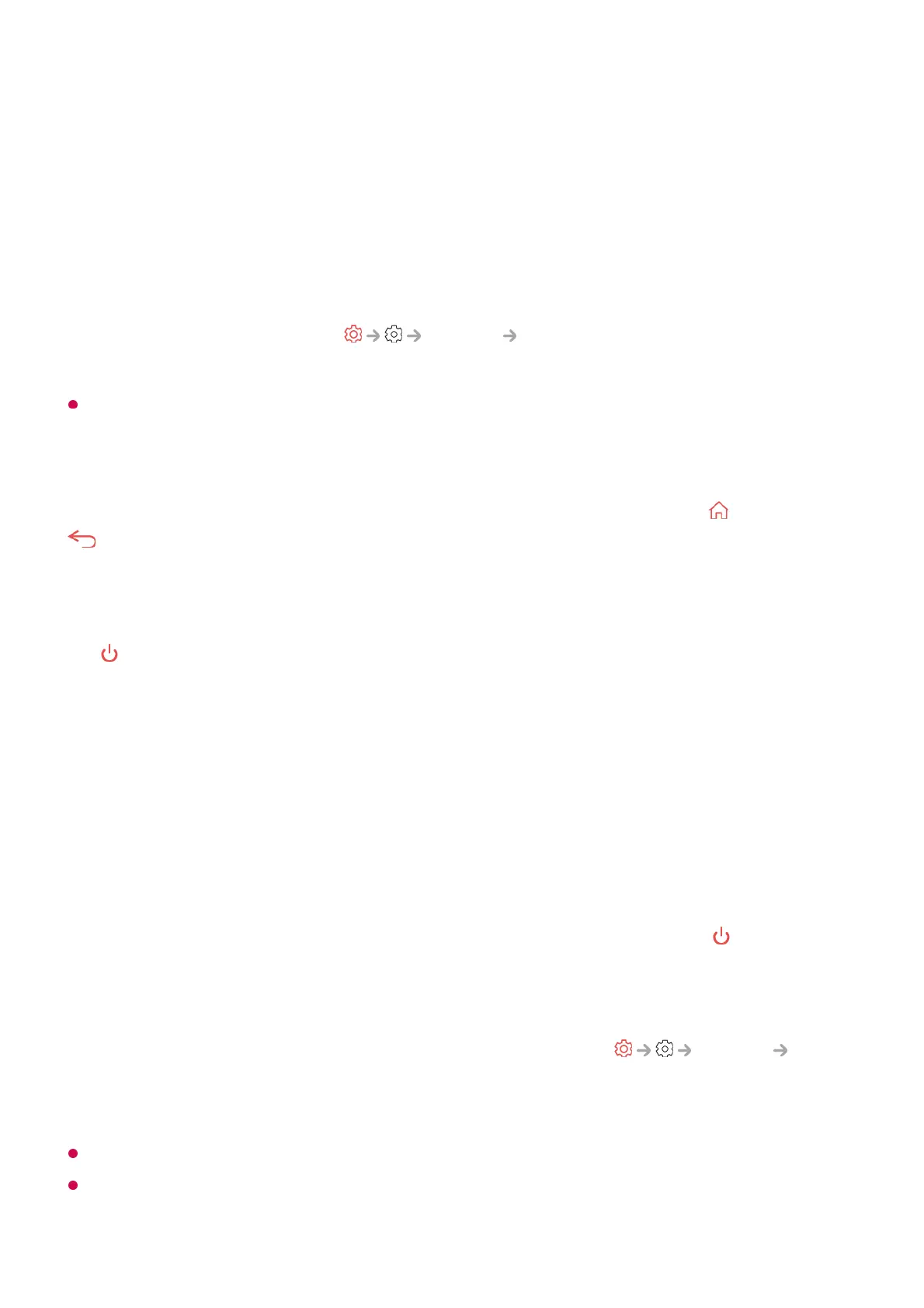The configurable items differ depending upon model.
Exit Always Ready and Watch TV
To watch TV when it is on Always Ready with the screen on, press the
button or the
button on the remote control.
The Hands-free Voice Control feature can be used to command the desired function to
be executed.
When it is on Always Ready with the screen off, the TV can be turned on by pressing
the
button on the Magic Remote or by Hands-free Voice Control.
Press the Wheel (OK) button on the remote control to display the wallpaper when the
TV is Always Ready with the screen off. The wallpaper is displayed.
Using Always Ready Without Screen Wallpaper
Even when the screen is off, you can play music using voice recognition or by
connecting to a smart device via Bluetooth. Users can turn off only the screen in Always
Ready using the below method.
The screen may take a few seconds to respond to your voice, depending on the model.
When the power is turned off for the first time after a software update, Always Ready does
not work to reflect the update contents. To use Always Ready again, turn the power off
detected in front of the TV.
Motion Sensor Sensitivity : The sensitivity of the motion sensor can be adjusted.
Screen Off : The time can be set to automatically turn off the screen.
Slide Show Speed : You can set the playback speed for the photos with Art Piece or
Moments.
Set Time to Turn On : You can set the time when the wallpaper turns on when the TV is
Always Ready with the screen off.
Connect Illumination Sensor : Controls the brightness of Always Ready in conjunction
with the ambient light sensor.
Go to Settings : Move to the
General Always Ready. You can turn the
Always Ready feature on or off from the corresponding Settings menu.
Method 1. When the TV is Always Ready with the screen on, press the
button on the
Magic Remote once more.
●
Method 2. Set the Screen Off time in the Always Ready settings menu. The wallpaper
will be turned off automatically after the set time.
●
Method 3. Select Use Always Ready without wallpaper in
General
Always Ready. You can always use Always Ready with the screen off without going
through the wallpaper.
●