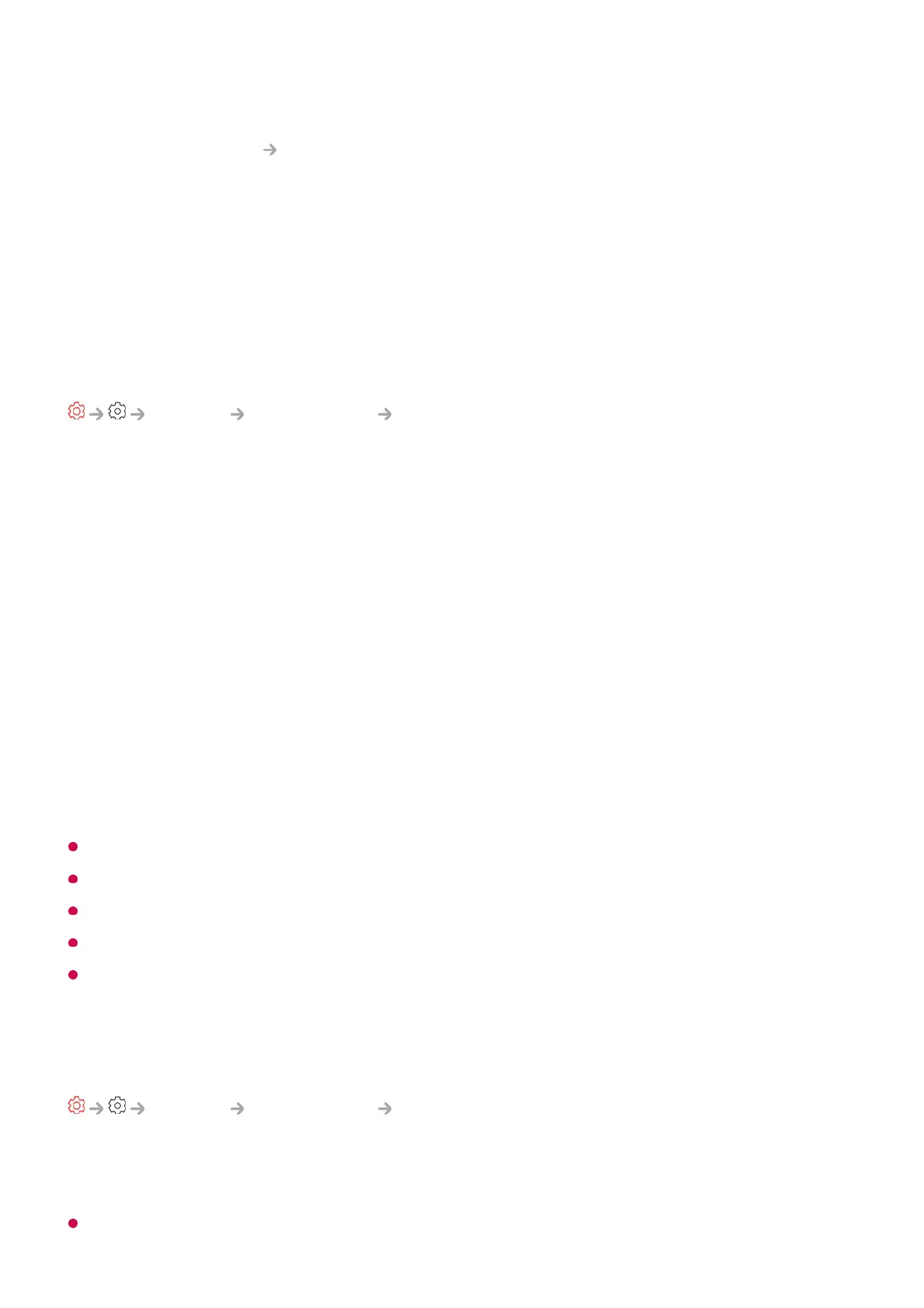Accessibility
To Use Audio Guidance
General Accessibility Audio Guidance
If Audio Guidance is set to On, audio guides will be provided in various situations, such
as when you change channels, adjust the volume or change settings and input signals.
Speed
Adjust the speed of spoken guide.
Volume
Adjust the volume of spoken guide.
Pitch
Adjust the tone of spoken guide.
This feature is available on certain languages only.
Some models may not be supported.
The configurable items differ depending upon model.
For visually impaired users.
Setting the Audio Guidance to On automatically switches the TV Power Sound (only
available on certain models) to On as well.
Audio Description
General Accessibility Audio Description
The contents on the screen will be described with voice for visually impaired viewers.
Available only when the broadcast you are watching supports Audio Description.
Some models may not be supported.
Connect an audio device that supports eARC to the HDMI (eARC/ARC) port.01
Go to Sound Out
Use Wired Speaker and choose HDMI(ARC) Device.02
Set eARC Support to On.03