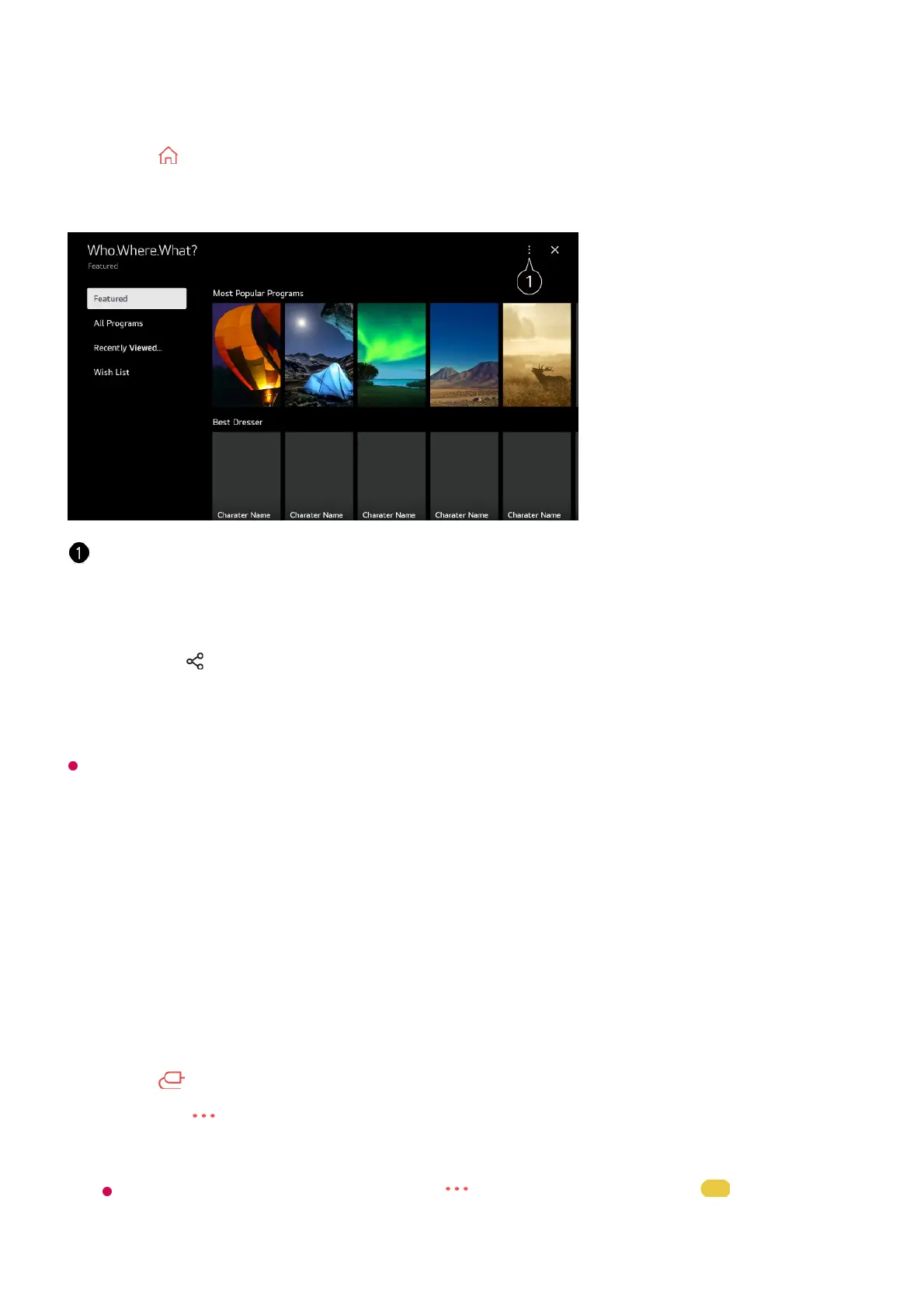Viewing Information about the Content with Who.Where.What?
Press the
button on the remote control and select Who.Where.What?.
In addition to the information about the scene you are currently watching, you can also
view a variety of information about the content anytime.
Sharing Information with Who.Where.What?
Pressing the
button allows you to share the address of the website containing the
information through a text message, QR code, or the LG ThinQ app or send it to a smart
device.
To use the sharing feature, the smart device must have the latest version of the LG ThinQ
app installed on it and must be connected to the TV.
Using TV Scheduler
Using TV Scheduler
This function is used to set the time and date for watching a specific program.
You can use additional features such as changing the sorting options, deleting, or sharing.
Press on the remote control to select Live TV and view the live broadcast.01
Press the button on the remote control and select TV Scheduler.
The TV Scheduler screen will be displayed.
If your remote control does not have a
button, press and hold the button.
02