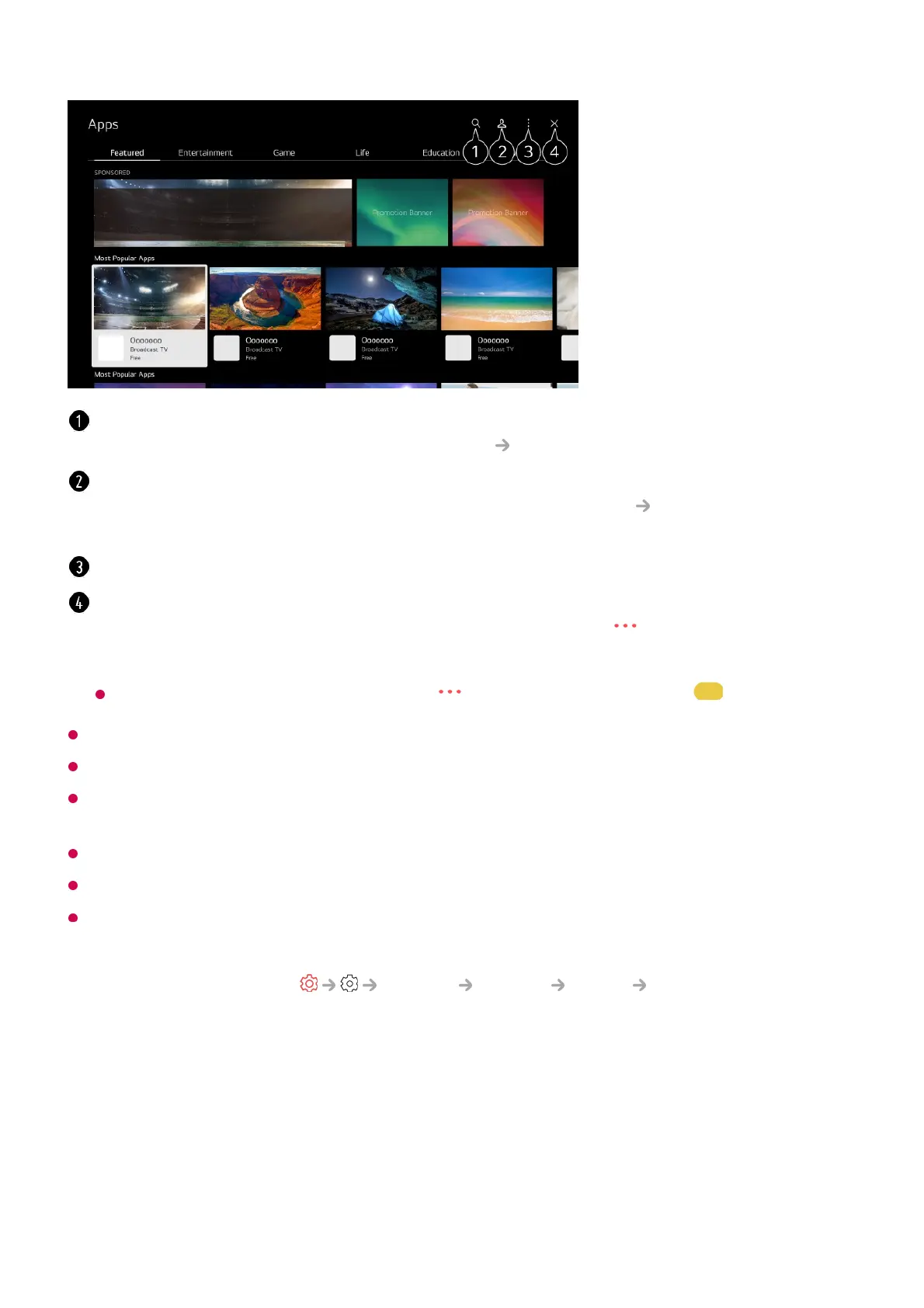In order to install apps, you must be logged in.
Available categories may vary depending on the country or service status.
If the storage on your TV is insufficient, you can install the apps by connecting an external
memory device.
Some USB storage devices may not be supported or may not work properly.
USB stick containing apps from other TVs may not be used.
Exercise caution when in used by children. Children may have access to inappropriate
online content through this product. You can block inappropriate online content by
restricting access to some apps.
Configure the settings in
General System Safety Application Locks.
To Use Magic Explorer
To Use Magic Explorer
Searches for content.
To see the details, click the Apps and Content
Content Search in User Guide.
You can log in to your LG account.
For more information, see Getting Started with LG webOS TV
Managing Your LG
Account in User Guide.
You can manage apps, such as updating or deleting installed apps.
Closes the app.
To turn off the app from running in the background, press the
button on the remote
control and select Quit App.
If your remote control does not have a
button, press and hold the button.