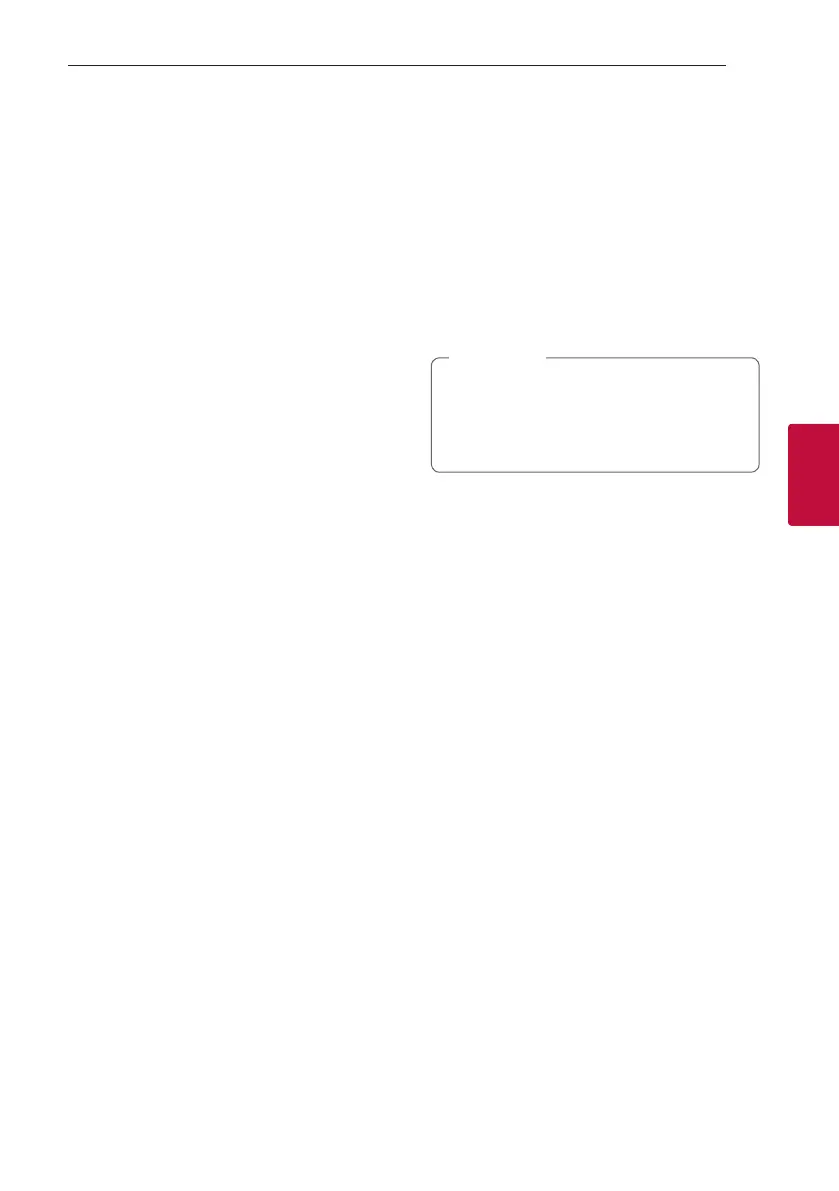Operating 25
Operating
4
Starting play from selected time
ry
To start playing at any chosen time on the le or title.
1. Press
m
INFO/DISPLAY on the remote control
during playback.
2. Press
W/S
on the remote control to select the
time clock icon and “--:--:--” appears.
3. Input the required start time in hours, minutes,
and seconds from left to right.
If you enter the wrong numbers, press CLEAR on
the remote control to remove the numbers you
entered.
Then input the correct numbers.
For example, to nd a scene at 1 hour,
10 minutes, and 20 seconds, enter “11020” by
using numerical buttons on the remote control.
4. Press
m
on the remote control to conrm.
Playback starts from the selected time.
Resume playback
ryut
The unit records the point where you pressed the
Z
depending on the disc.
If “
MZ
(Resume Stop)” appears on the screen briey,
press
X
on the remote control or
N
on the unit to
resume playback
(from the scene point).
If you press
Z
twice or unload the disc,
“
Z
”(Complete Stop) appears on the screen.
The unit will clear the stopped point.
y
The resume point may be cleared when a
button is pressed (for example;
1
,
B
, etc).
y
This function may not work on some disc or
title/track.
,
Note
Changing subtitle code page
y
If the subtitle is not displayed properly, you can
change the subtitle code page to view the subtitle le
properly.
1. During playback, press
m
INFO/DISPLAY on the
remote control to display the On-Screen display.
2. Use
W/S
on the remote control to select the
[Code Page] option.
3. Use
A/D
on the remote control to select
desired code option.
4. Press
]
on the remote control to exit the On-
Screen display.
