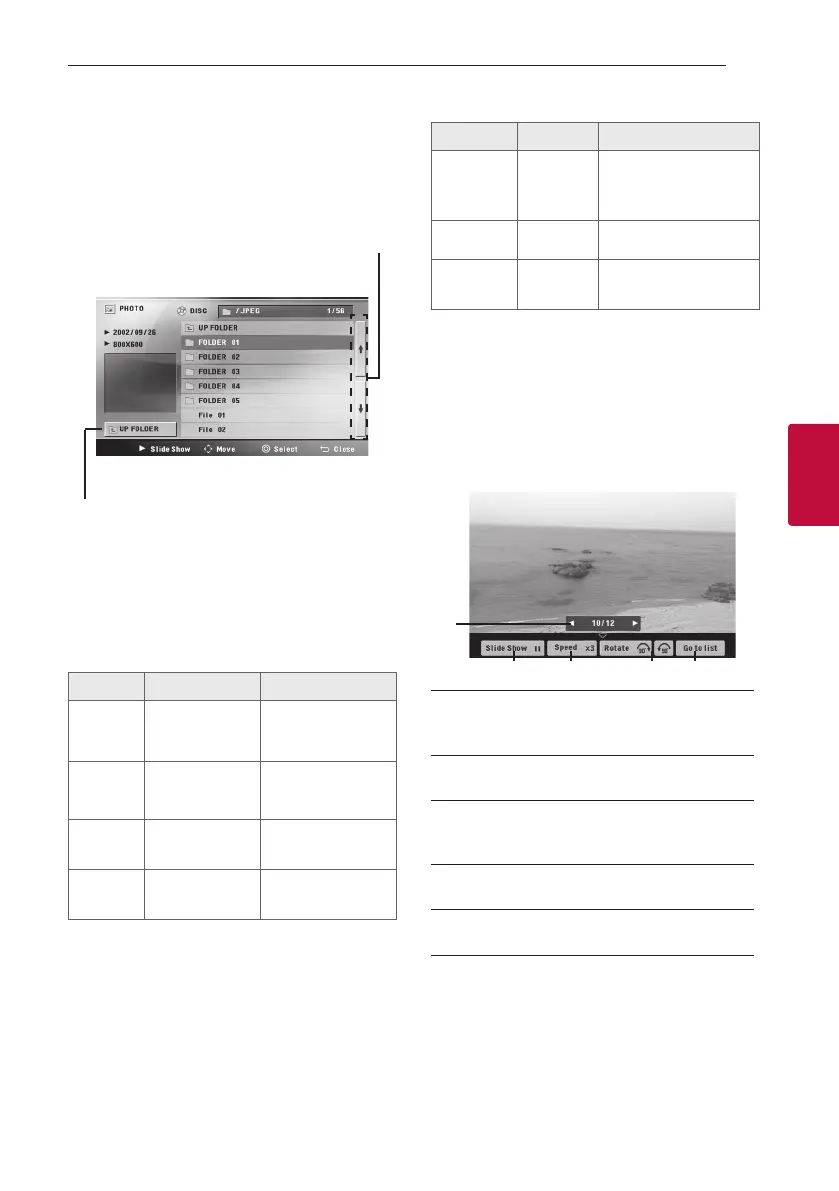Operating 27
Operating
4
Viewing a PHOTO file
i
This unit can play discs with photo les.
1. Select [Photo] on the [Home Menu] and press
m
on the remote control
Moving to the previous or next
le list.
Returning to the upper
folder.
2. Press
W/S
on the remote control to select a
folder, and then press
m
on the remote control.
3. If you want to view a slide show, press
W/S
on
the remote control to highlight a file and press
X
on the remote control.
About help menu in the [Photo] menu
Menu Buttons Operation
d
Slide
Show
X
Viewing a slide
show.
W/S/
A/D
Move
W/S/A/D
Moving to another
le or content.
m
Select
m
Viewing a
particular le.
]
Close
]
Returning to the
[Home Menu].
About help menu in the full screen
Menu Buttons Operation
m
Menu
m
INFO/
DISPLAY
Displaying the Option
menu.
a/d
Prev./ Next
A/D
Moving to another le.
]
List
]
Returning to the
[Photo] menu.
Options while viewing a photo
You can use various options during viewing a photo in
full screen.
1. While viewing a photo in full screen, press
m
INFO/DISPLAY on the remote control to
display the option menu.
2. Select an option using
W/S/A/D
on the
remote control.
a
b c d e
a
Current photo/ Total number of photos –
Use
A/D
on the remote control to view
previous/next photo.
b
Slide Show
d
/
M
– Press
m
on the remote
control to start or pause slide show.
c
Speed x3/ x2/ x1 – Use
m
on the remote
control to select a delaying speed between
photos in a slide show.
d
Rotate – Press
m
on the remote control to
rotate the photo.
e
Go to list – Press
m
on the remote control to
return [Photo] menu.
