Message
35
Options menu in Slide tab
°
Insert: You can insert image, video, sound, slide,
text template, contact, business card, vCard,
and vCalendar.
°
Preview: You can preview multimedia messages
you wrote.
°
Save: You can save multimedia messages to
drafts or as templates.
°
Edit subject: Modifies the subject of multimedia
messages you chose.
°
Slide duration: You can set a timer for slides,
texts, pictures and sounds.
°
Exit: You can get back to the Message menu.
New email message (Menu 4.3)
To send/receive an email, you should set up an
email account.
1. You can input up to 20 email addresses in the
To and Cc field.
Tip: To input "@", tap the and select "@".
2. Key in the subject of the mail and tap OK.
Accounts (Menu 4.3.1)
You can set up email accounts by selecting New.
Using you can set the following values.
°
Set as default: You can select a mail account
as default.
°
Edit
- Account name: You can edit the Email
account name.
- Email address: Enter the email address given
to you by your service provider.
- My name: Enter a user name.
- Incoming mail server: Enter the POP3 or
IMAP4 address that receives your email.
- User name: Enter your email ID.
- Password: Enter your email password.
- Outgoing mail server: Enter the SMTP
address and Port number of computer that
sends your email.
Save: You can save the e-mail settings.
Advanced settings
- Protocol type: Choose your protocol type.
(POP3/IMAP4)
- Maximum receive size: Set up the size of
files that can receive(100KB/200KB/300KB).
- Save to server: Select On to save the file on
the server.
- Insert signature: Select On to add your
signature to your email messages.
- Reply email address: You can set up the
reply email address.
- Incoming port number: Enter the POP3 or
IMAP4 Port number that receives your email.
- Outgoing port number: Enter the SMTP
address and Port number of computer that
sends your email.
- Outgoing mail authentication: When you
send the mail, you can set authentication
whether or not.
- Outgoing server ID: Enter your email ID.
- Outgoing server password: Enter your email
password.
Network profile (Menu 4.3.2)
A profile is the network information used to
connect to the Internet.
There are default profiles for some operators
stored in phone memory.
If you preview a picture (50K) on writing a
multimedia message, the loading duration
will take around 5 seconds. You can’t
activate any keys during the loading time.
After it has loaded you will be able to write
the multimedia message.
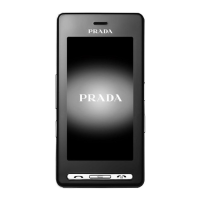
