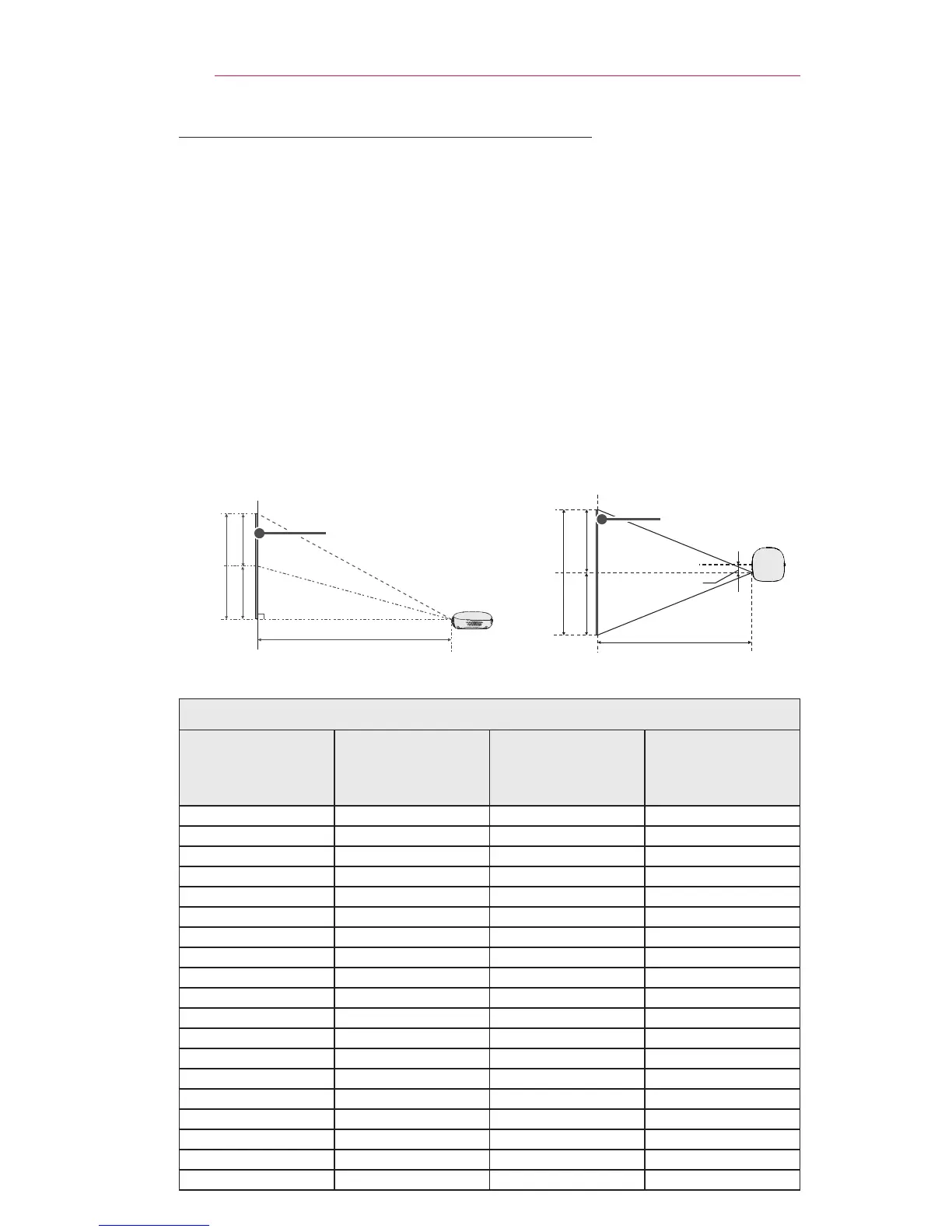 Loading...
Loading...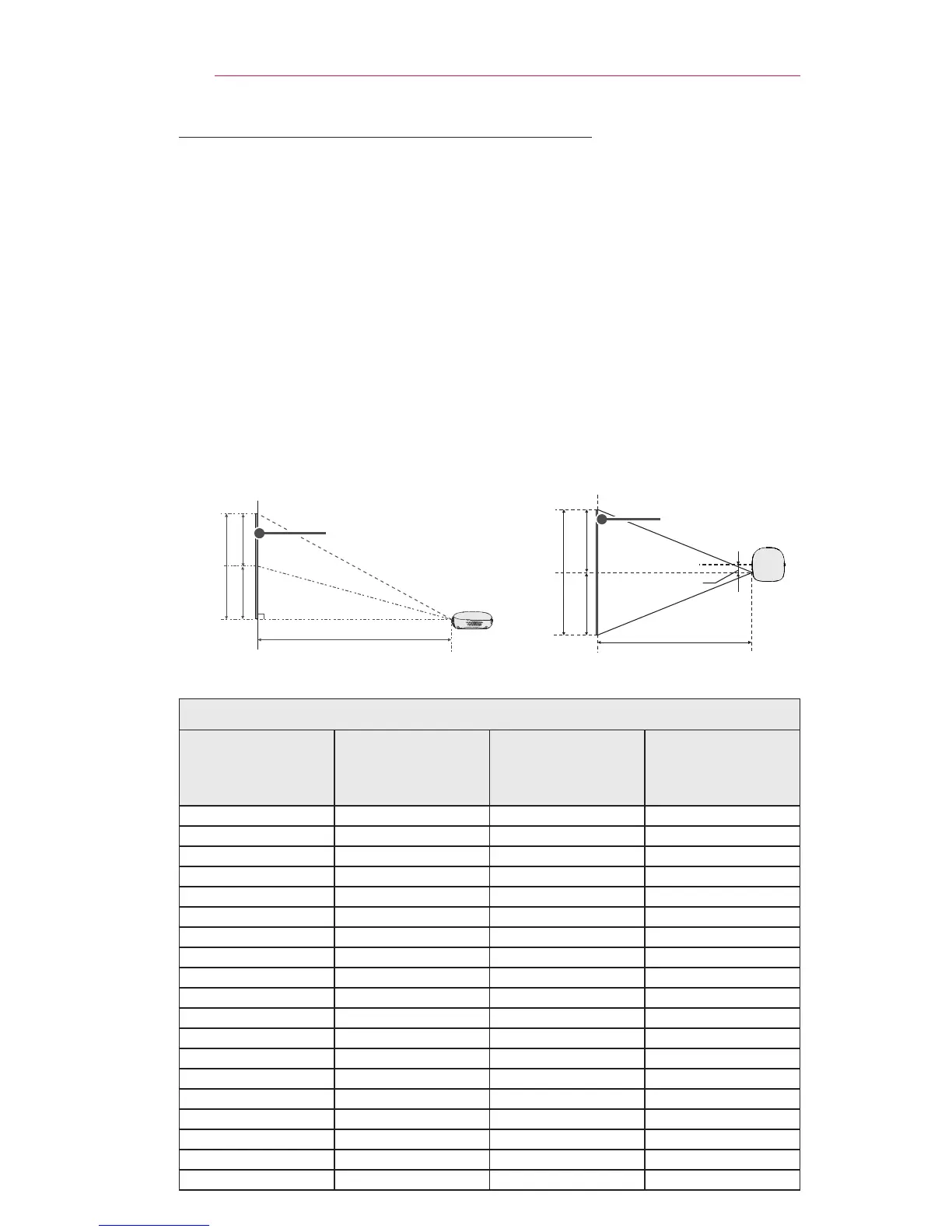
Do you have a question about the LG PV150G and is the answer not in the manual?
| Native aspect ratio | 4:3 |
|---|---|
| Projection distance | - m |
| Projection technology | DLP |
| Supported aspect ratios | 4:3, 16:9 |
| Contrast ratio (dynamic) | 100000:1 |
| Contrast ratio (typical) | 1000:1 |
| Screen size compatibility | 10 - 100 \ |
| Focus | Manual |
| Offset | 100 % |
| Throw ratio | 1.64:1 |
| Focal length range | - mm |
| Lamps quantity | 1 lamp(s) |
| Light source type | LED |
| Service life of light source | 30000 h |
| Full HD | No |
| Supported video modes | 1080i, 1080p, 480p, 720p |
| Analog signal format system | Not supported |
| AC (power) in | Yes |
| USB 2.0 ports quantity | USB 2.0 ports have a data transmission speed of 480 Mbps, and are backwards compatible with USB 1.1 ports. You can connect all kinds of peripheral devices to them. |
| VGA (D-Sub) ports quantity | 0 |
| Wi-Fi | - |
| Noise level | 25 dB |
| Noise level (economic mode) | 24 dB |
| On Screen Display (OSD) languages | ARA, CHI (SIMPL), DEU, ENG, ESP, FRE, GRE, ITA, KOR, POL, POR, RUS, SWE, THA, TUR |
| RMS rated power | 1 W |
| Audio formats supported | AC3, MP3, WMA |
| Image formats supported | JPG |
| Video formats supported | AVI, DIVX, DIVX HD, MKV, MPEG4 |
| Document formats supported | DOC, DOCX, PDF, PPT, PPTX, TXT, XLS, XLSX |
| Placement | Desktop |
| Product type | Standard throw projector |
| Product color | White |
| Market positioning | Portable |
| Cable lock slot type | Kensington |
| Power source | AC |
| AC input voltage | 100 - 240 V |
| Battery capacity | 3760 mAh |
| AC input frequency | 50 - 60 Hz |
| Power consumption (standby) | 0.5 W |
| Power consumption (typical) | 24 W |
| Operating temperature (T-T) | 0 - 40 °C |
| Depth | 103 mm |
|---|---|
| Width | 107.6 mm |
| Height | 43.7 mm |
| Weight | 270 g |