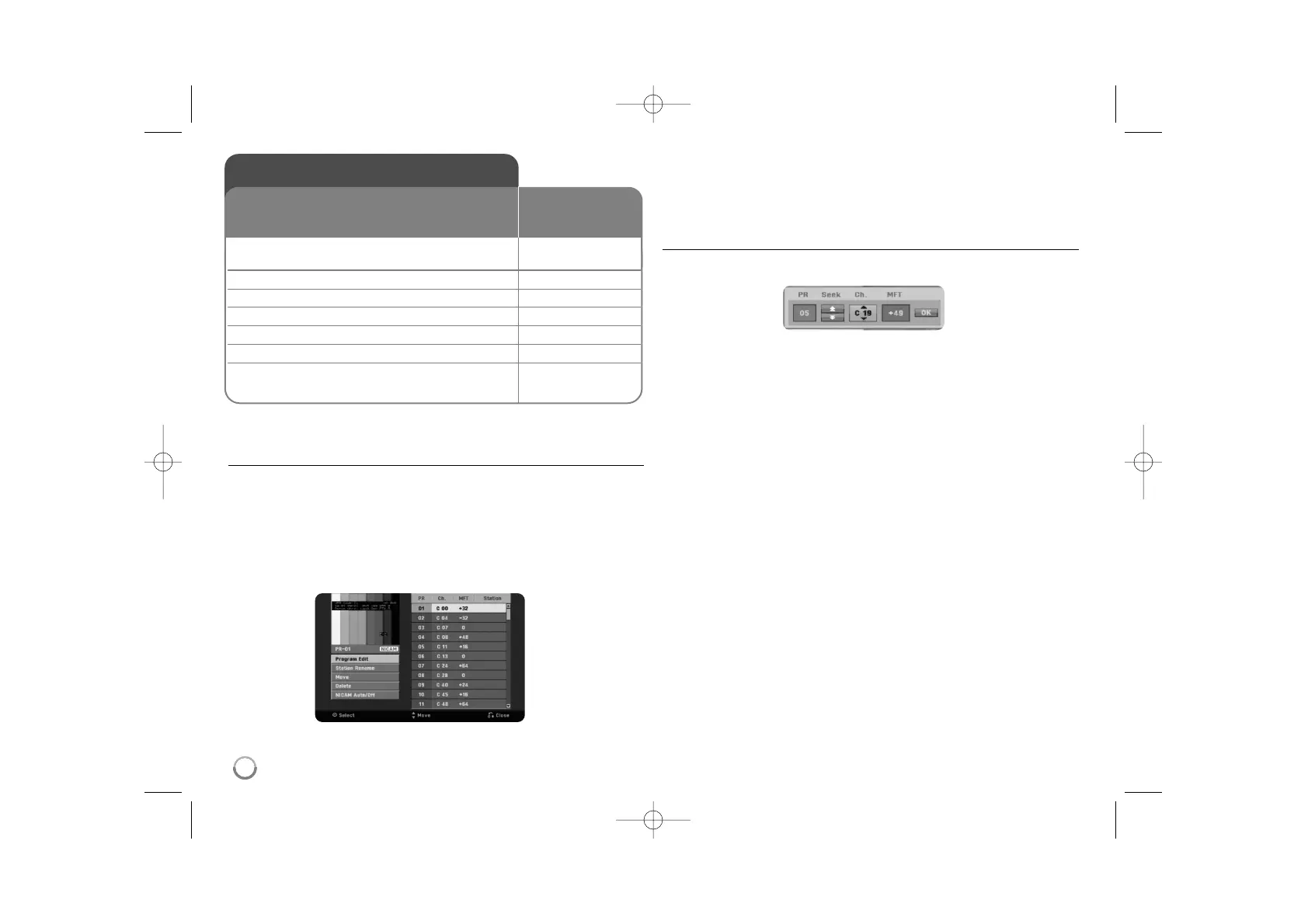12
Auto setup - more you can do
Adjust the programmed channels
Press HOME, then use
bb BB
to select [Setup] option. Press ENTER while [Start]
is selected. The SETUP menu appears on the screen. Select the [Program Edit]
on the second level options then press
BB
to move to the third level. Press
ENTER while [Edit] option is selected. The channel editing screen appears on
the screen.
Select which channel you would like to edit and press ENTER. An option menu
appear on the left side of the screen.
[Program Edit]: Change the settings of a channel manually.
[Station Rename]: Change a name of the selected channel.
[Move]: Moves the program’s location on the program list.
[Delete]: Delete the selected channel from programmed channel list.
[NICAM Auto/off]: Sets the channels for the NICAM broadcast.
Editing a channel
You can change the settings of programmed channel by selecting [Program
Edit] option on the left side of the channel editing screen.
[PR]: Indicates the selected channel position.
[Seek]: Searches for a channel automatically. Searching stops when the unit
tunes in a channel.
[Ch.] Changes the channel number.
[MFT] Fine tunes the channel to obtain a clearer picture.
[OK]: Confirm the settings and return to the channel list menu.
Auto setup
1Turn on the unit POWER
The initial setup wizard appears on the screen.
2 Choose a language:
vv VV
3 Select the chosen language: ENTER
4 Check the antenna and go to the next step: ENTER
5Select the [Start] and starts channel scan: ENTER
6Set the clock:
vv VV bb BB
, ENTER
7 Close the initial setup: ENTER
When the first time to turn on the unit, the initial setup
wizard sets the language, clock and channels
automatically.
ON REMOTE
