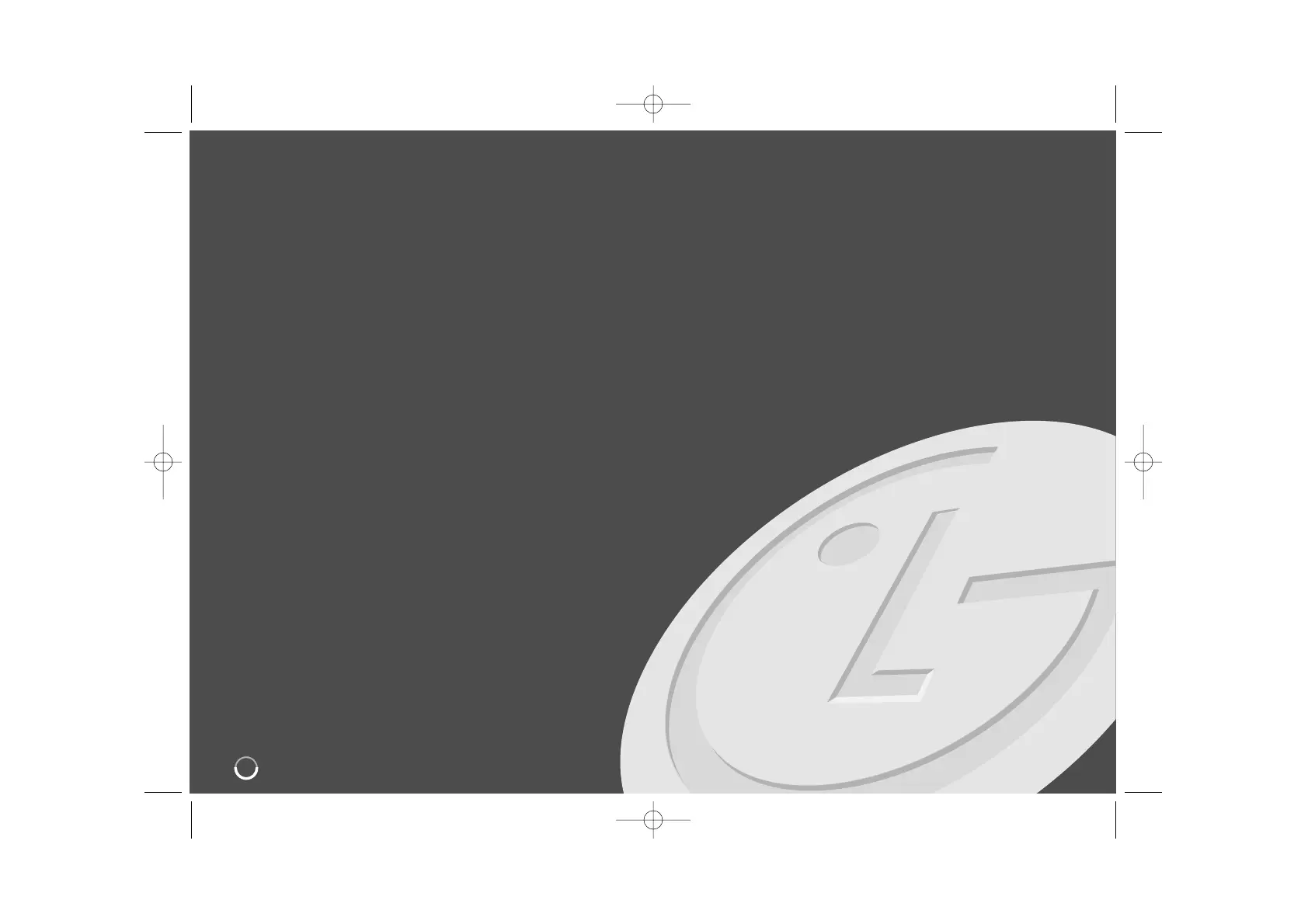4
Contents
Before you start . . . . . . . . . . . . . . . . . . . . . . . . . . . . . . . . . . .5-6
Remote control . . . . . . . . . . . . . . . . . . . . . . . . . . . . . . . . . . . .7
Main Unit . . . . . . . . . . . . . . . . . . . . . . . . . . . . . . . . . . . . . . . . .8
Hooking up the unit . . . . . . . . . . . . . . . . . . . . . . . . . . . . . .9-11
Auto setup . . . . . . . . . . . . . . . . . . . . . . . . . . . . . . . . . . . . . . .12
Using the Home Menu . . . . . . . . . . . . . . . . . . . . . . . . . . . . . .13
Adjust the SETUP settings . . . . . . . . . . . . . . . . . . . . . . .13-16
Displaying disc Information . . . . . . . . . . . . . . . . . . . . . . .17-18
Play a tape . . . . . . . . . . . . . . . . . . . . . . . . . . . . . . . . . . . . . .19
Play a disc . . . . . . . . . . . . . . . . . . . . . . . . . . . . . . . . . . . .19-20
Playing a DivX
®
movie files . . . . . . . . . . . . . . . . . . . . . . . . . .21
Listening to a music . . . . . . . . . . . . . . . . . . . . . . . . . . . . . . .22
Viewing a photo . . . . . . . . . . . . . . . . . . . . . . . . . . . . . . . . . .23
Recording . . . . . . . . . . . . . . . . . . . . . . . . . . . . . . . . . . . . .24-25
Editing a title . . . . . . . . . . . . . . . . . . . . . . . . . . . . . . . . . .25-28
Dubbing . . . . . . . . . . . . . . . . . . . . . . . . . . . . . . . . . . . . . . . . 28
Language Codes . . . . . . . . . . . . . . . . . . . . . . . . . . . . . . . . . .29
Area Codes . . . . . . . . . . . . . . . . . . . . . . . . . . . . . . . . . . . . . .29
Troubleshooting . . . . . . . . . . . . . . . . . . . . . . . . . . . . . . . .30-31
Specifications . . . . . . . . . . . . . . . . . . . . . . . . . . . . . . . . . . . .32
Before connecting, operating or adjusting this product,
please read this instruction booklet carefully and completely.
