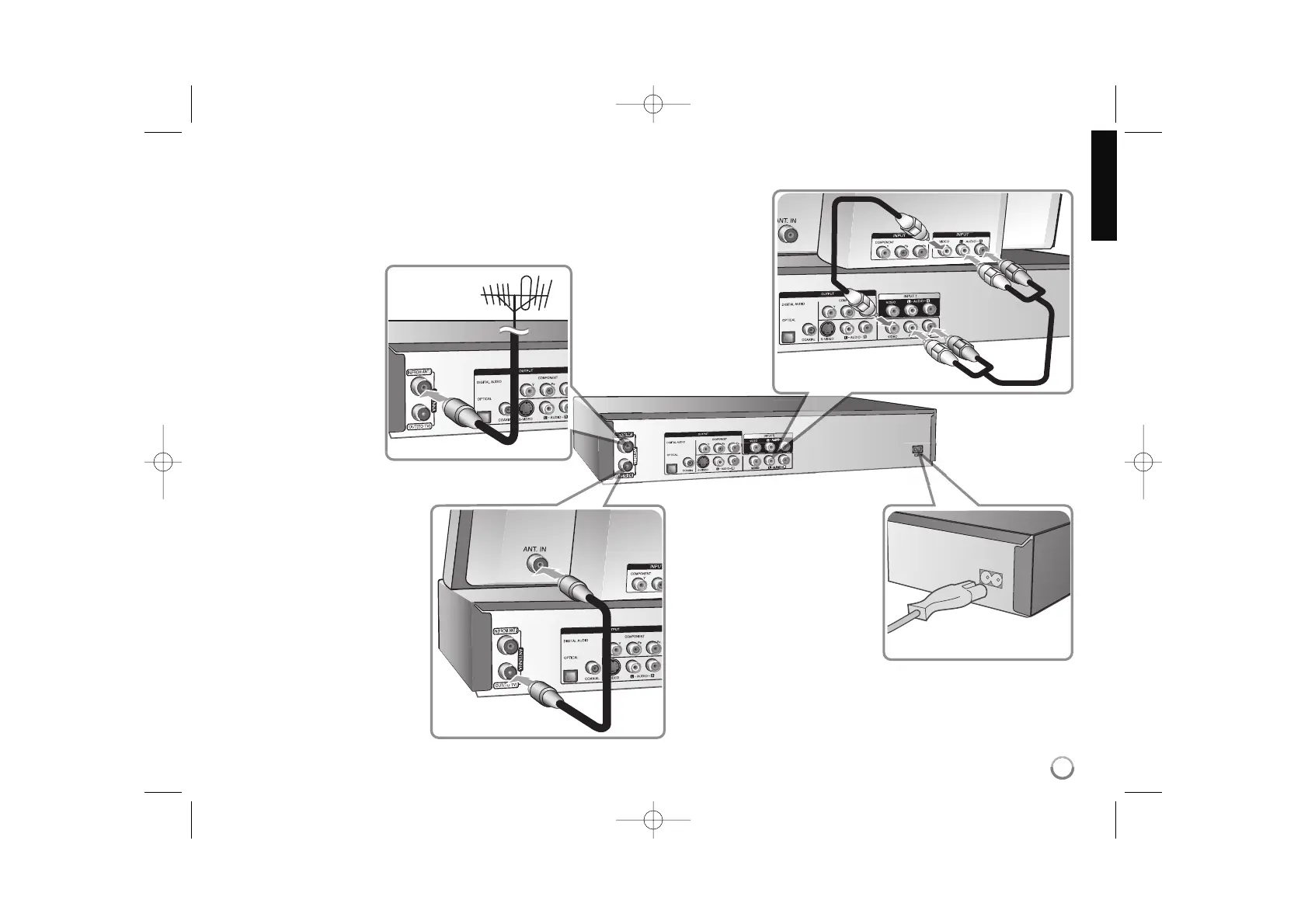9
Hooking up the unit
a Antenna connection
Connect the Terrestrial
TV antenna to the
ANTENNA IN jack on
the unit.
b Antenna connection to
your TV
Connect one end of the RF
cable to ANTENNA OUT jack
on the unit and other end to
ANTENNA IN jack on your
TV.
c Audio/Video connection
Connect one end of the
video(yellow) cable to the
VIDEO OUTPUT jack on the
unit and other end to the
VIDEO INPUT jack on your
TV.
Connect one ends of the
audio cables (red and white)
to the analog AUDIO OUT-
PUT jack on the unit and
other ends to the AUDIO
INPUT jack on your TV.
d Power cord connection
Connect the mains lead to
the AC IN terminal on the
unit. Then plug the power
cord into the mains.
