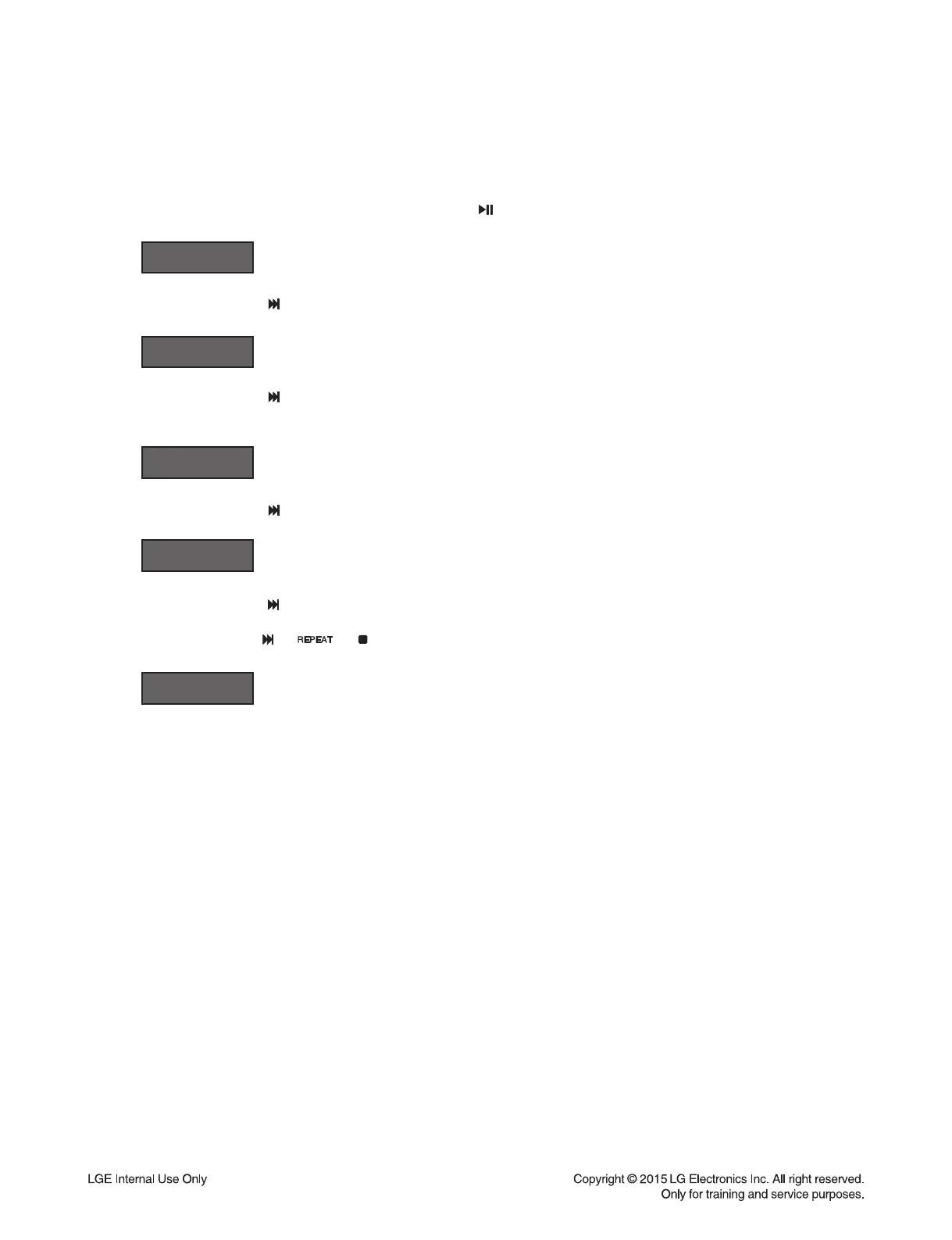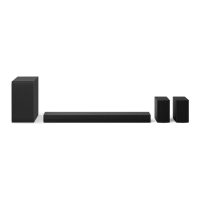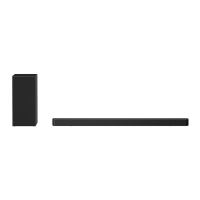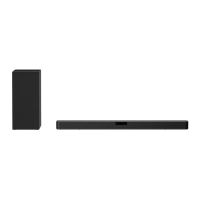1-6
1. Version & Option Check
1) Power on.
2) Press main set "-" (volume -) key and remote control " " (Play/Pause) key during 3 seconds.
3) Check MCS version.
Ex)
4) Press remote control (" ") key 1 time.
Check Wireless Tx version.
Ex)
5) Press remote control (" ") key 1 time.
Check Wireless Rx version.
It’s possible to connect wireless subwoofer.
Ex)
6) Press remote control (" ") key 1 time.
Check EQ version.
Ex)
7) Press remote control (" ") key 1 time.
Check option.
Press remote control " "/ " "/ " " key.
Previous / Next option.
Ex)
8) Power cord unplug.
2. EEPROM Initialize
1) Power on.
2) Press main set “-” (volume -) key and remote control “SOUND EFFECT” during 3 seconds.
3) Display VFD “E2P CLR”.
4) Power off automatically.
5) Power cord unplug.
MCS / EQ HIDDEN KEY GUIDE
P1411182
TX150303
RX000000
Q1411170
OP00-00