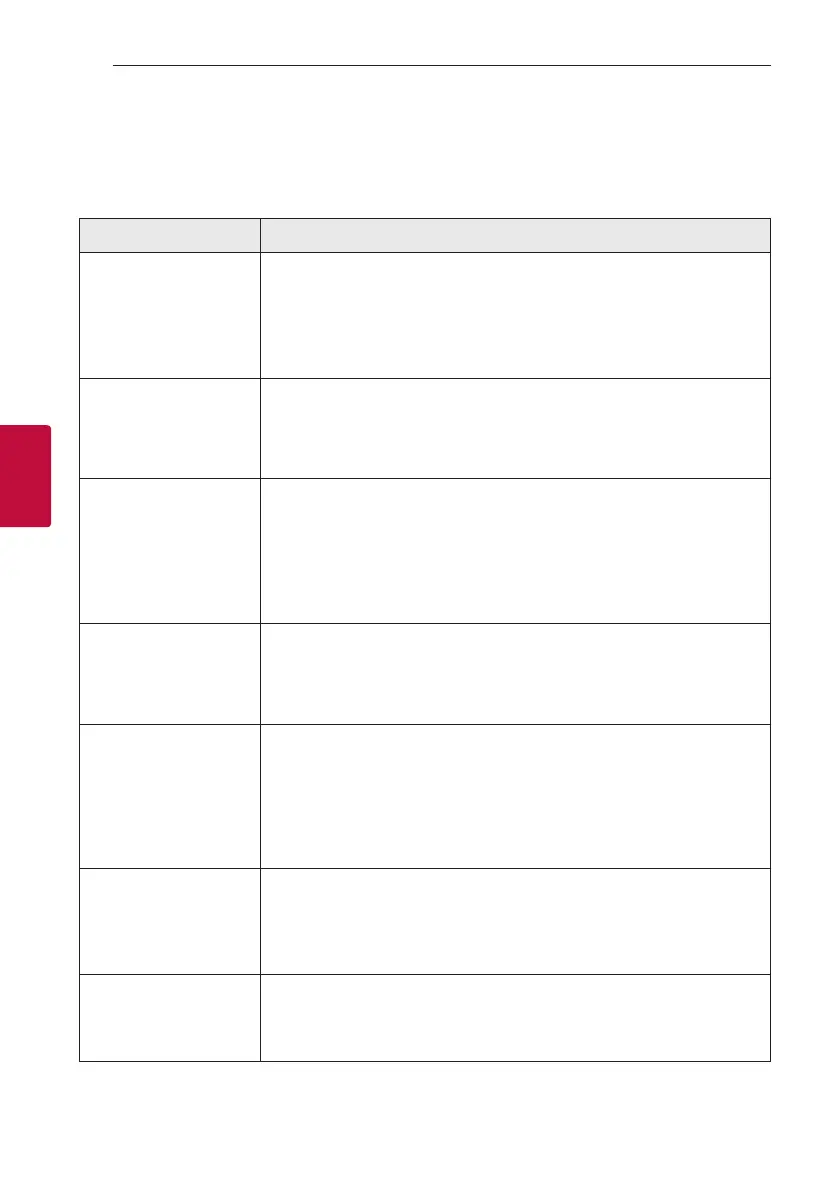4 Troubleshooting
Troubleshooting38
Troubleshooting
4
Troubleshooting
General
Symptoms Cause & Solution
The unit does not work
properly.
y
Turn off the power of this unit and the connected external device (TV, Woofer,
DVD-player, Amplier, etc.) and turn them on again.
y
Disconnect the power cord of this unit and the connected external device (TV,
Woofer, DVD-player, Amplier, etc.) and then try connecting again.
y
Previous setting may not be saved when device power is shut off.
No Power
y
The power cord is unplugged.
Plug in the power cord.
y
Check whether electricity failed.
Check the condition by operating other electronic devices.
No sound
y
Incorrect input source is selected.
Check the input source and select the correct input source.
y
The mute function is activated.
Press
[
(Mute) or adjust the volume level to cancel the mute function.
y
When you are using connection with a external device (set top box, Bluetooth
device etc.), adjust volume level of the device.
No woofer sound
y
The power cord of the subwoofer is not connected.
Plug the power cord into the wall outlet securely.
y
Pairing between the unit and the subwoofer gets disconnected.
Connect the unit and the subwoofer. (Page 17)
The remote control does
not work properly.
y
The remote control is too far from the unit.
Operate the remote control within about 7 m (23 ft).
y
There is an obstacle in the path of the remote control and the unit.
Remove the obstacle.
y
The batteries in the remote control is exhausted.
Replace the batteries with new one.
The AUTO POWER function
does not work.
y
Check connection of the external device such as TV, DVD/Blu-Ray player or
Bluetooth device.
y
Check the state of SIMPLINK on your LG TV and turn off SIMPLINK.
y
Depending on the connected device, this function may not operate.
LG Sound Sync does not
work.
y
Check whether your LG TV supports LG Sound Sync.
y
Check connection of LG Sound Sync (Optical or wireless).
y
Check sound setting of your TV and this unit.
