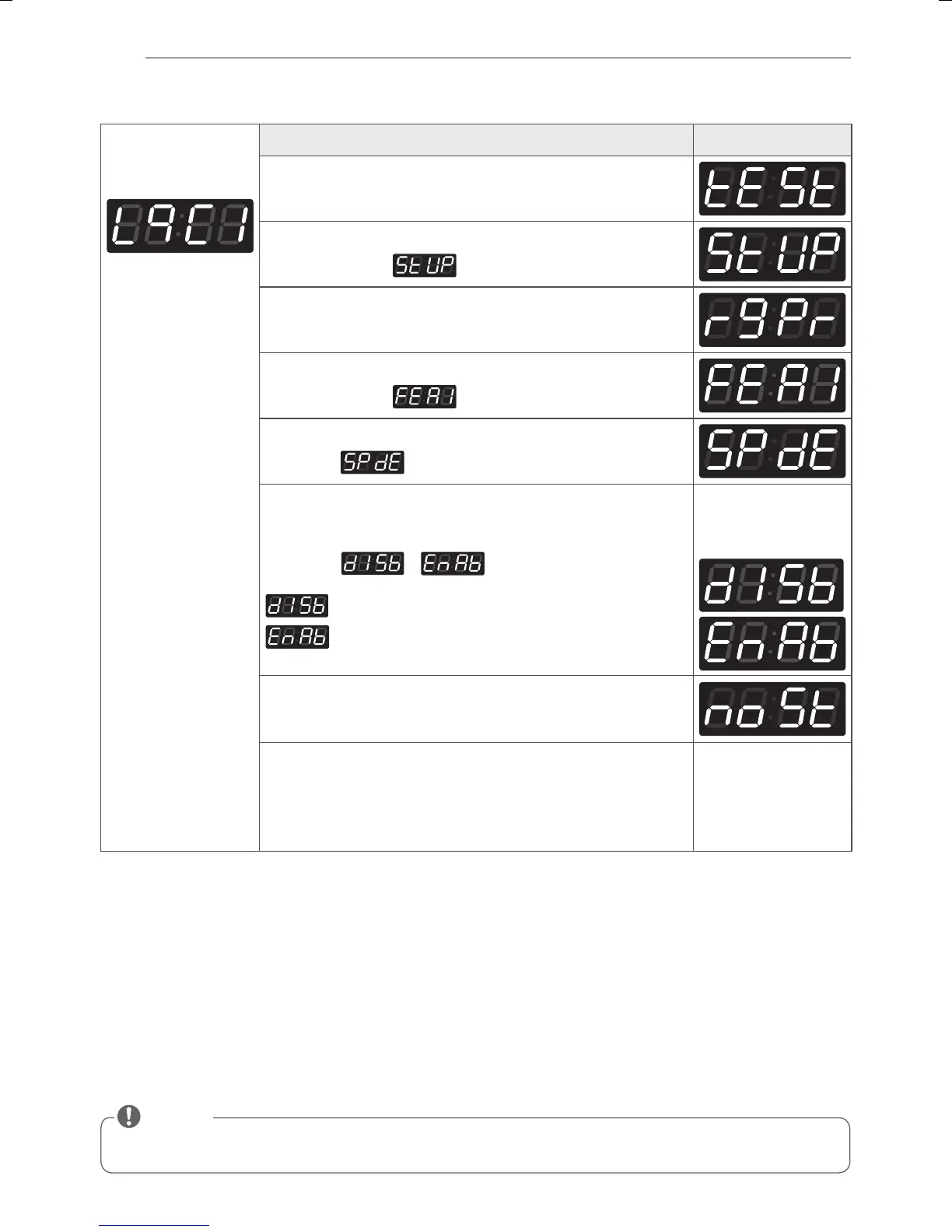22
MODO PROGRAMACIÓN
3-1. Selección del día de precio especial
• CLEE (borrado o no de la cuenta) no está disponible en la secadora.
• SUUE (aplicación o no del super lavado) no está disponible en la secadora.
NOTA
Al inicio del Setup
Verá LqC1 en el
display
BOTÓN DISPLAY
Presionar el botón Temp. Alta (High Temp.).
Presionar Temp.Media (Med Temp.) o Temp. Baja (Low Temp.)
hasta que aparezca
en el display.
Presionar el botón Inicio (Start).
Presionar Temp.Media (Med Temp.) o Temp. Baja (Low Temp.)
hasta que aparezca
en el display.
Presionar el botón Inicio (Start).
Se muestra
.
Presionar el botón Inicio (Start).
Presionar Temp.Media (Med Temp.) o Temp. Baja (Low Temp.) y
seleccionar
o .
Moneda
Tarjeta
Y se mostrará
cualquiera de estas
dos indicaciones:
Presionar el botón Inicio (Start).
La máquina acepta el cambio y avanza al siguiente proceso
automáticamente.
1. Continuar ajustando el siguiente parámetro, o
2. Detener la programación y regresar al modo de operación.
• Tipo Moneda - Apagar el interruptor
• Tipo Tarjeta - Sacar la tarjeta de servicio
• Tipo OPL/Moneda - Presione “Temp. Alta” dos veces.
MFL67863709_sp_170328.indd 22 2017-03-28 �� 10:01:20