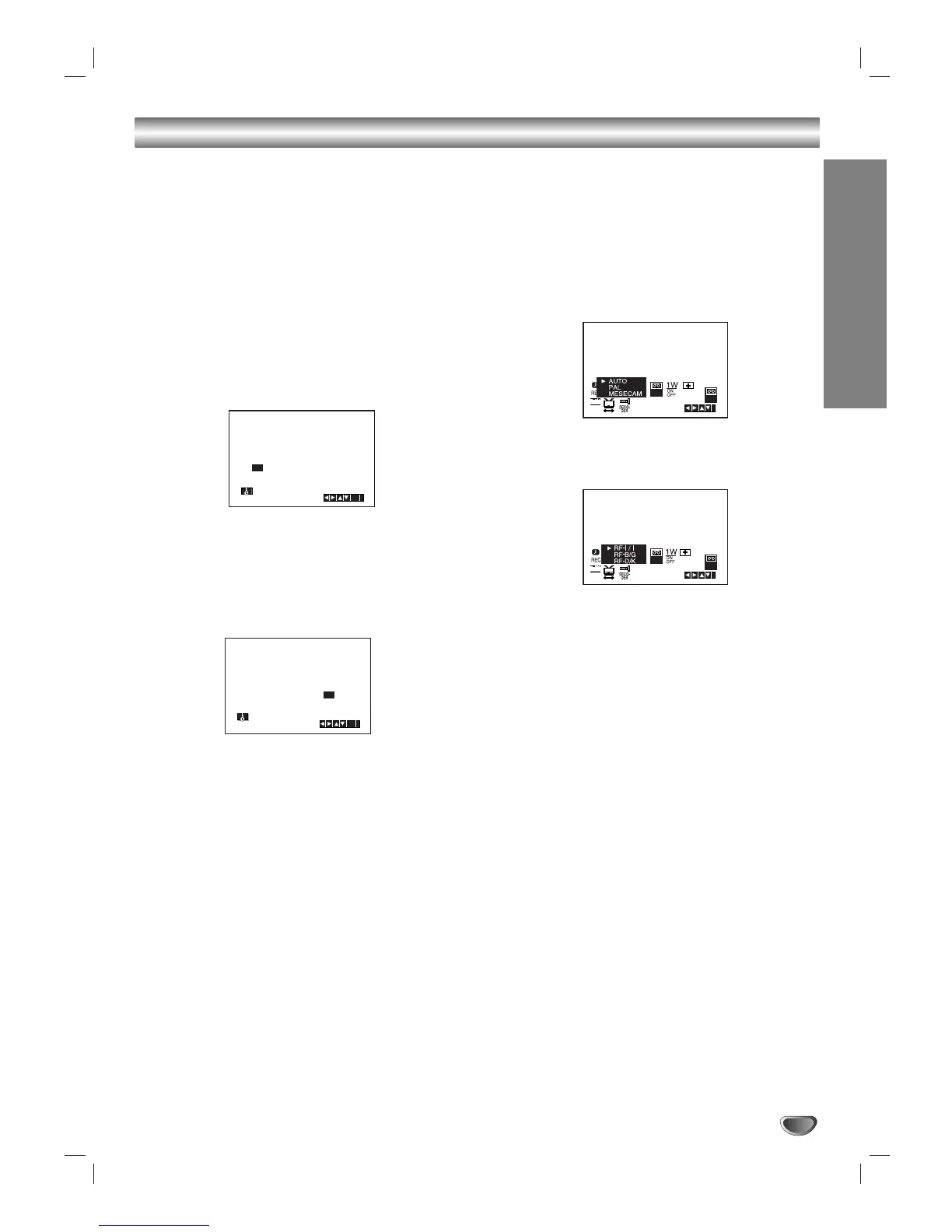Preparation
13
Before Operation-VCR part
Setting the clock Manually
The clock in your DVD+VCR controls time and date set-
tings for your DVD+VCR.
The clock is set automatically during ACMS (Automatic
Channel Memory System) when your DVD+VCR
detects a channel that broadcasts a Teletext signal.
If the broadcast signal is weak the clock will not be set
and will require setting manually.
1. Press i.
Press
bb
or
BB
to select SET.
Press ENTER/OK.
The ACSS mode can be set to “OFF” by pressing
ENTER/OK if you want to set the time manually.
2. Use the
vv
or
VV
on the remote control to alter the
HOURS, MINUTES, DAY, MONTH and YEAR.
Please note your DVD+VCR uses a 24 hour clock.
e.g. 1pm will be displayed as 13:00.
The day of the week will appear automatically when
you enter the year.
3. If you make a mistake press
bb
or
BB
and enter the
correct details.
4. Press i to return to a TV picture.
To set the colour system
1. Press i.
2. The main menu will appear on the TV screen.
3. Press 1 or 2 to select the SYS and press
ENTER/OK.
4. Press 3 or 4 to select according to the COLOUR
system used.
5. Press 2 to select the RF AUDIO.
Press 3 or 4 to select according to the RF AUDIO
used.
6. Press i to remove the menus from the TV screen.
