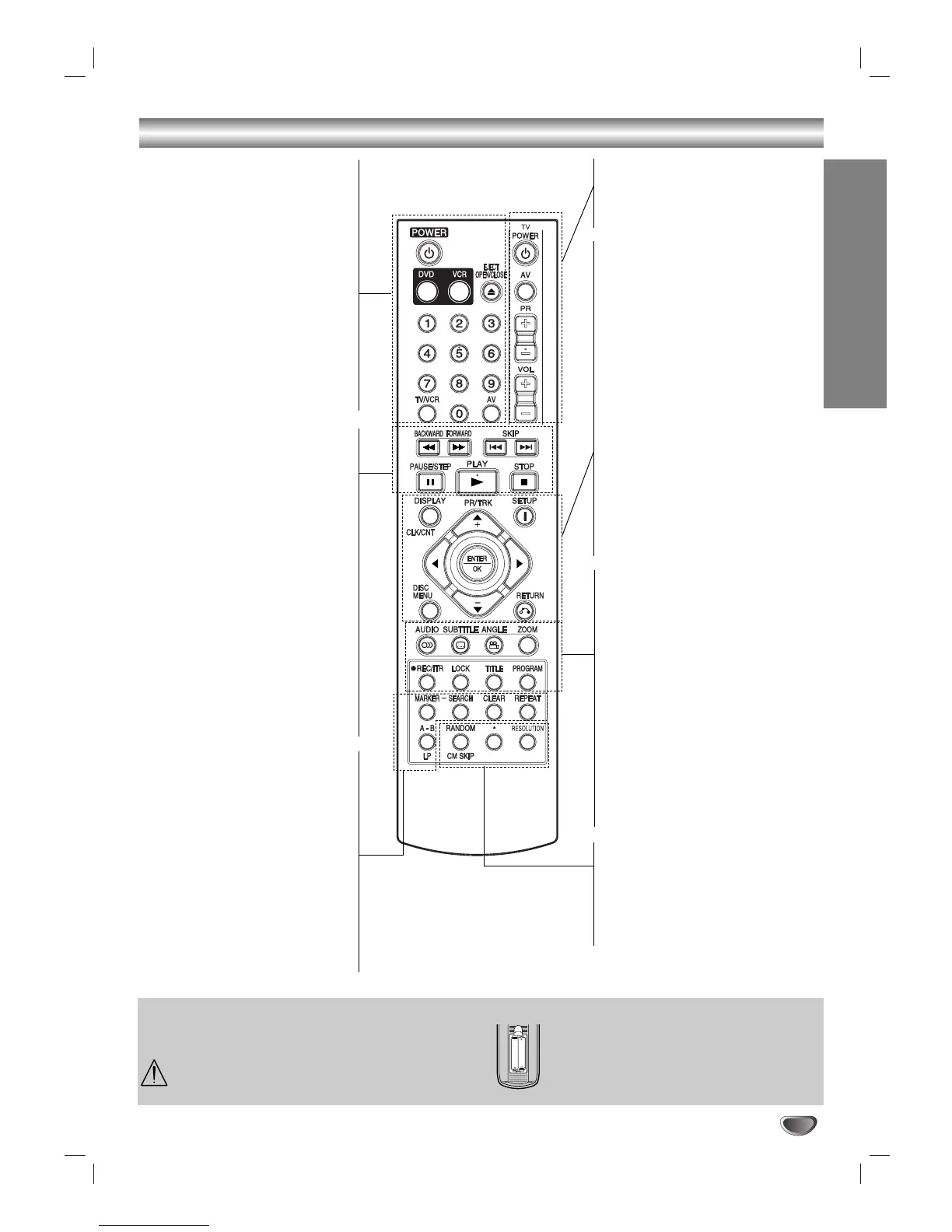Introduction
7
Remote Control
POWER
Switch this unit ON or OFF.
DVD/VCR select button
Selects operational mode of
remote control.
OPEN/CLOSE
EJECT
Open or close the disc tray.
Tape Eject.
0-9 numerical buttons
Select numbered items in a menu.
TV/VCR
Switch between your TV’s tuner
and the VCR’s internal tuner.
AV
Select input source for recording
into tape.
BACKWARD / FORWARD
(m / M)
DVD: Search backward or forward.
VCR: Rewinds the tape during the
STOP mode, for fast reverse picture
search and Advances the tape during
the STOP mode, fast forward picture
search.
SKIP (. / >)
Go to next chapter or track.
Returns to beginning of current
chapter or track or go to previous
chapter or track.
PAUSE/STEP (X)
Pause playback temporarily / press
repeatedly for frame-by-frame
playback.
PLAY (
NN
)
Starts playback.
STOP (
ÁÁ
)
Stops playback.
MARKER
Mark any point during playback.
SEARCH
Display MARKER SEARCH menu.
CLEAR
Clear a track number on the
program menu or a mark on the
MARKER SEARCH menu.
Reset tape counter to zero.
REPEAT
Repeat chapter, track, title, all.
A-B/LP
Repeat sequence.
Select the recording speed of the
tape.
TV Control Buttons (see p. 34)
TV POWER: Tur ns on or off the TV.
TV AV: Selects the TV’s source.
TV PR +/–: Selects TV’s channel.
TV VOL +/–: Adjusts TV’s volume.
DISPLAY
CLK/CNT
Access the On-Screen Display.
Shows you the current time or
counter.
FGDE(left/right/up/down)
Select an item in the menu.
PR/TRK(+/-
)
Select channel programme of VCR.
To adjust tracking.
To control vertical tremble during
picture still.
ENTER/OK
Acknowledge menu selection.
DISC MENU
Access menu of a DVD disc.
SETUP/ i
Access or remove setup menu.
RETURN
Displays the menu of a video CD
with PBC.
AUDIO
Select an audio language (DVD).
SUBTITLE
Select a subtitle language.
ANGLE
Select DVD camera angle if available
ZOOM
Enlarge video image.
REC/ITR (
OO
)
Record your input sources into tape.
LOCK (Child Lock)
Switch the Child Lock on and off.
TITLE
Display the title menu of the disc if
available.
PROGRAM
Access or remove program menu.
RANDOM/CM SKIP
Play tracks in random order.
CM SKIP
RESOLUTION
You can change the resolution
depending on your TV.
* This button is not available.
Remote Control Operation
Point the remote control at the remote sensor and press
the buttons.
Do not mix old and new batteries and never mix
different types of batteries such as standard,
alkaline, etc.
Remote control battery installation
Detach the battery cover on the rear of the
remote control, and insert two batteries (size
AAA) with 3 and # aligned correctly.).
