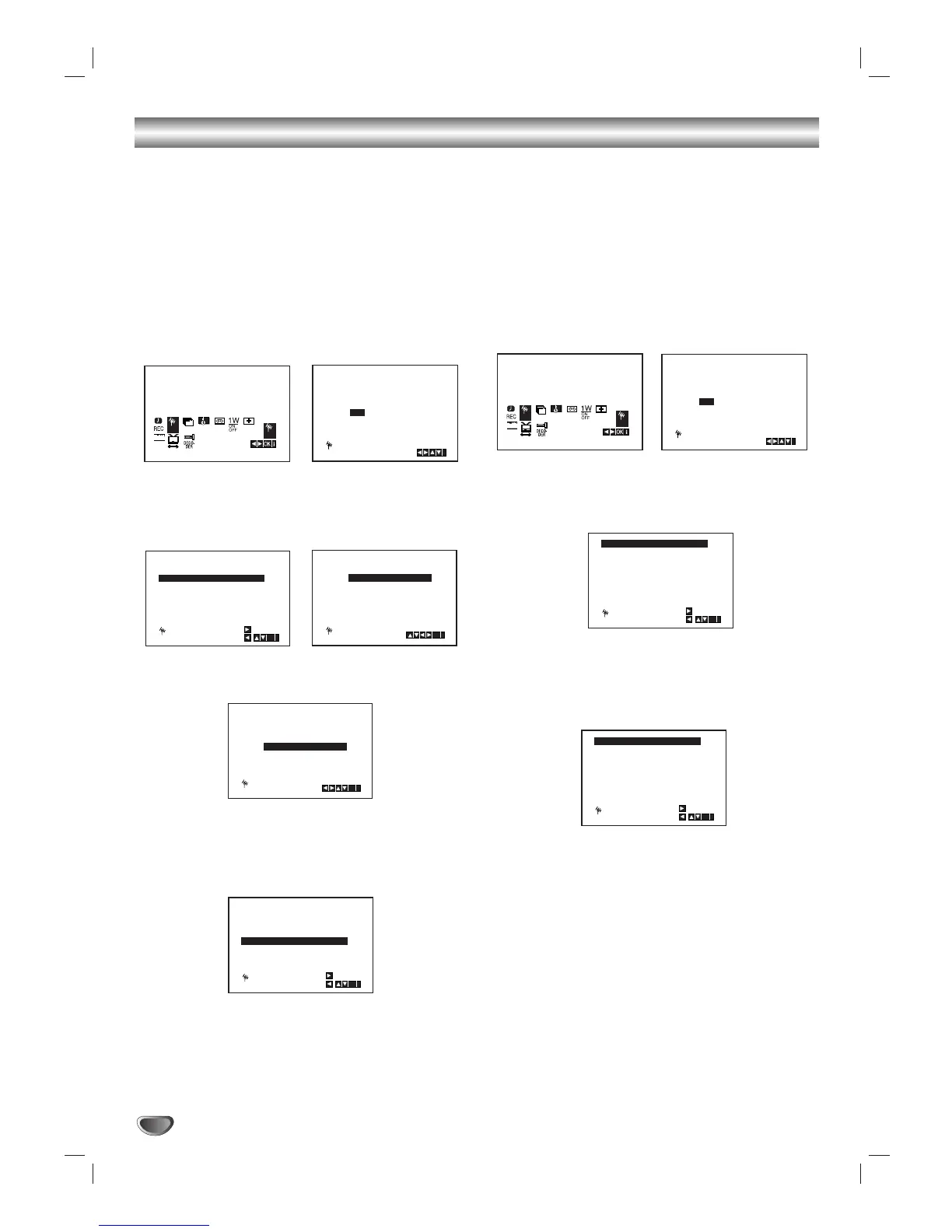16
Before Operation-VCR part
Changing the order of TV Stations
After tuning TV stations into your DVD+VCR you may
wish to change the order in which they are stored with-
out having to retune them again. The instructions given
on this page will show you how you can simply move
them into your desired order.
1. Press i.
The main menu will appear on the TV screen.
Press 1 or 2 to select the PR SET.
Press ENTER/OK.
2. Press i.
Press 3 or 4 to select the programme number you
want to move (for example, PR-03).
Press 2.
3. Press 3 or 4 to select the programme number you
want to move to (for example, PR-05).
4. Press ENTER/OK.
The selected programme will be moved to the new
programme number.
If you wish to move other TV stations repeat stages
1 - 4.
5. Press i to remove the menus from the TV screen.
Deleting TV Stations
After tuning TV stations into your DVD+VCR you may
wish to delete a station.
The instructions given on this page will show you how
you can easily delete any unwanted TV stations.
1. Press i.
The main menu will appear on the TV screen.
Use 1 or 2 to select the PR SET.
Press ENTER/OK.
2. Press i.
3. Press 3 or 4 to select the programme number you
want to delete. (for example, PR-01)
4. Press 1.
After a short while, the selected station will be
deleted.
If you wish to delete other TV stations repeat stages
3 - 4.
5. Press i to remove the menus from the TV screen.
