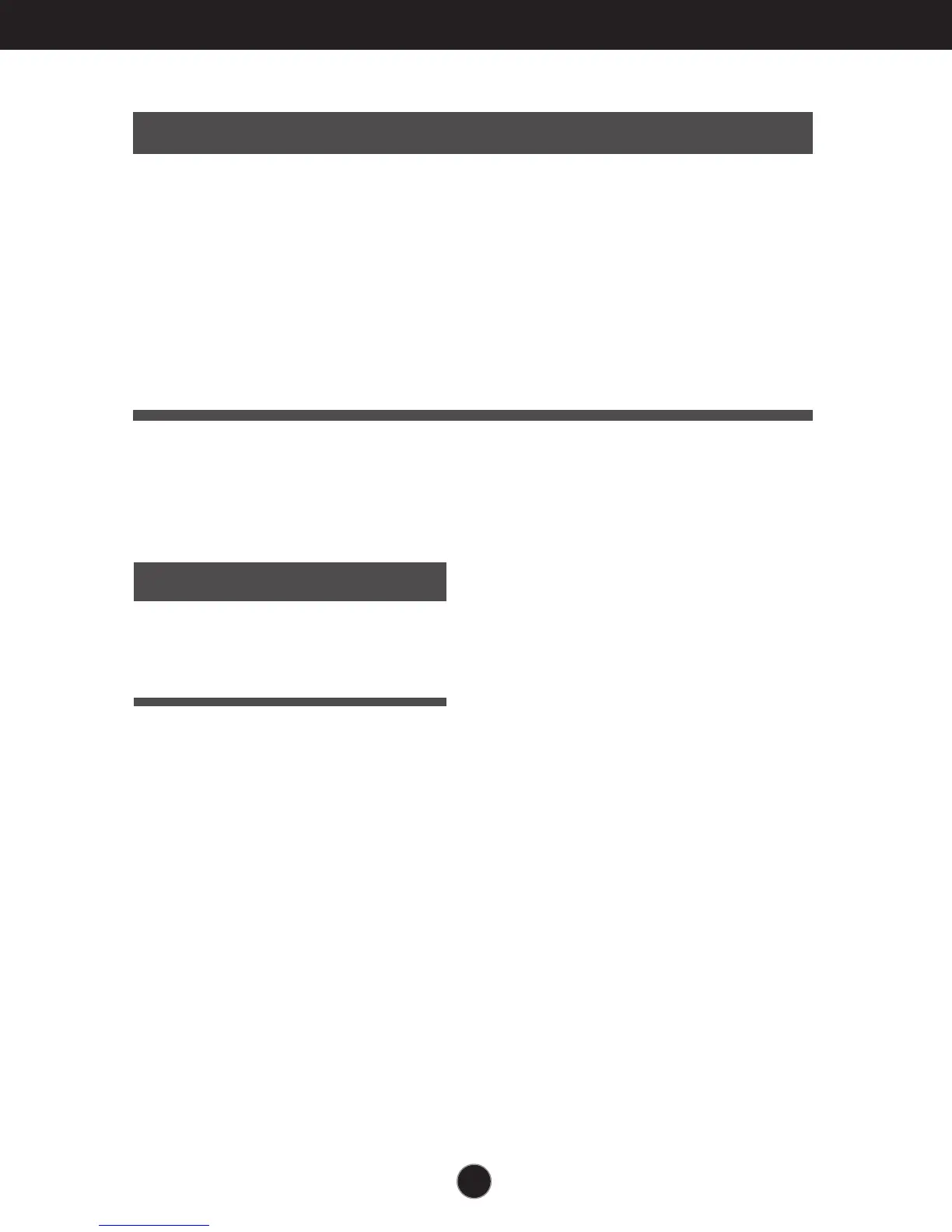 Loading...
Loading...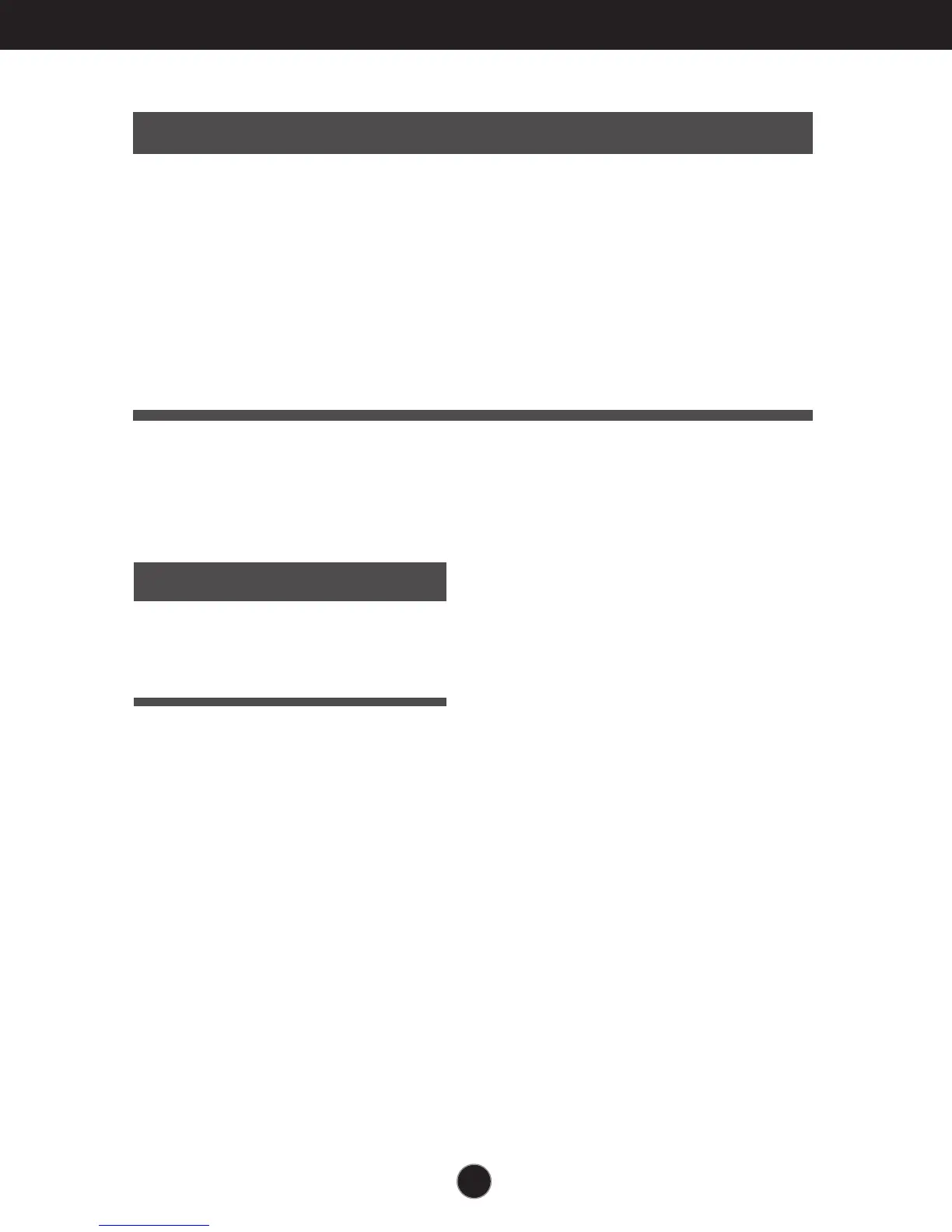
Do you have a question about the LG W2241S-BF and is the answer not in the manual?
| Pixel pitch | 0.282 x 0.282 mm |
|---|---|
| Display diagonal | 22 \ |
| Display resolution | 1680 x 1050 pixels |
| Vertical scan range | 56 - 75 Hz |
| Horizontal scan range | 30 - 83 kHz |
| Contrast ratio (typical) | 8000:1 |
| Viewing angle, horizontal | 170 ° |
| Display brightness (typical) | 300 cd/m² |
| Special features | Pb Free, Flatron F engine Intelligent Auto, 4:3 in Wide (ARC) |
| HDCP | Yes |
| Certification | TCO '03 |
| Product color | Black |
| Market positioning | - |
| Compliance industry standards | DDC 2B |
| Panel mounting interface | 75 x 75 mm |
| Power consumption (standby) | 1 W |
| Power consumption (typical) | 40 W |
| Sustainability certificates | ENERGY STAR |
| Depth (with stand) | 209 mm |
|---|---|
| Width (with stand) | 516 mm |
| Height (with stand) | 418 mm |
| Weight (with stand) | 4500 g |