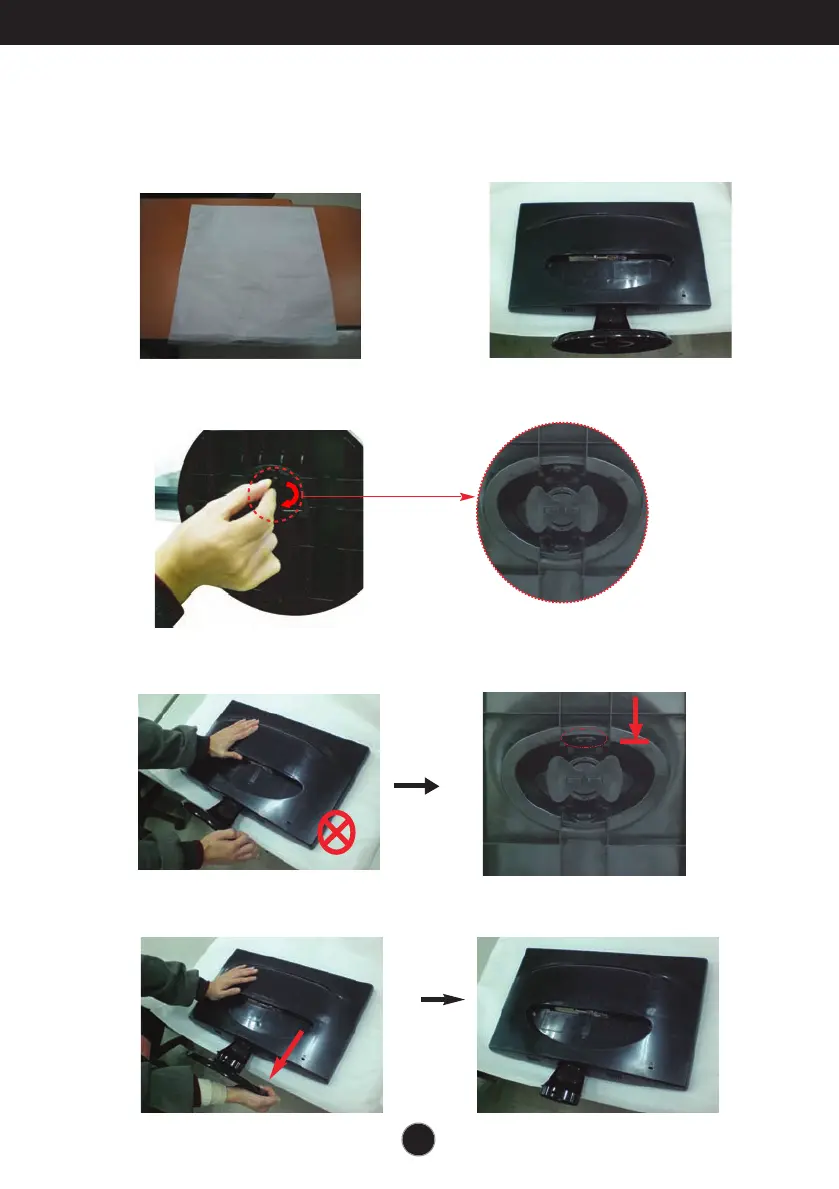 Loading...
Loading...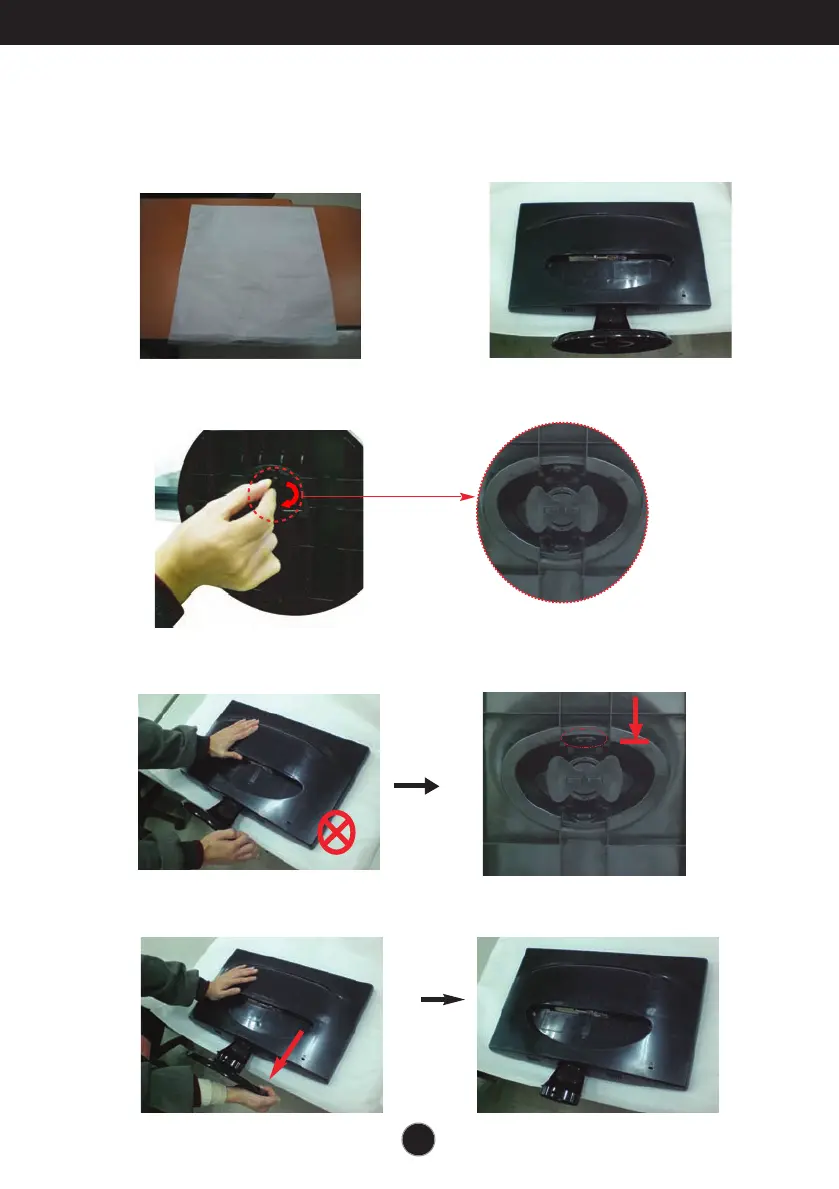
Do you have a question about the LG W2243S and is the answer not in the manual?
| 3D | No |
|---|---|
| Pixel pitch | 0.248 x 0.248 mm |
| Aspect ratio | 16:9 |
| Display diagonal | 21.5 \ |
| Sync-on-green (SOG) | Yes |
| Vertical scan range | 56 - 75 Hz |
| Horizontal scan range | 30 - 83 kHz |
| Contrast ratio (dynamic) | 30000:1 |
| Display number of colors | 16.78 million colors |
| Display brightness (typical) | - cd/m² |
| Supported graphics resolutions | 1920 x 1080 (HD 1080) |
| HDCP | - |
| DVI-D ports quantity | 0 |
| Product color | Black |
| Compliance industry standards | DDC 2B |
| LED indicators | Power |
| Tilt angle range | -5 - 15 ° |
| Panel mounting interface | - mm |
| Input current | 1 A |
| AC input voltage | 100 - 240 V |
| AC input frequency | 50 - 60 Hz |
| Power consumption (standby) | 1 W |
| Power consumption (typical) | 40 W |
| Package depth | 449 mm |
| Package width | 582 mm |
| Package height | 127 mm |
| Package weight | 5500 g |
| Storage temperature (T-T) | -20 - 60 °C |
| Operating temperature (T-T) | 10 - 35 °C |
| Storage relative humidity (H-H) | 5 - 90 % |
| Operating relative humidity (H-H) | 10 - 80 % |
| Depth (with stand) | 198 mm |
|---|---|
| Height (with stand) | 396 mm |
| Weight (with stand) | 3800 g |
| Depth (without stand) | 62 mm |
| Width (without stand) | 516 mm |
| Height (without stand) | 333 mm |
| Weight (without stand) | 2900 g |