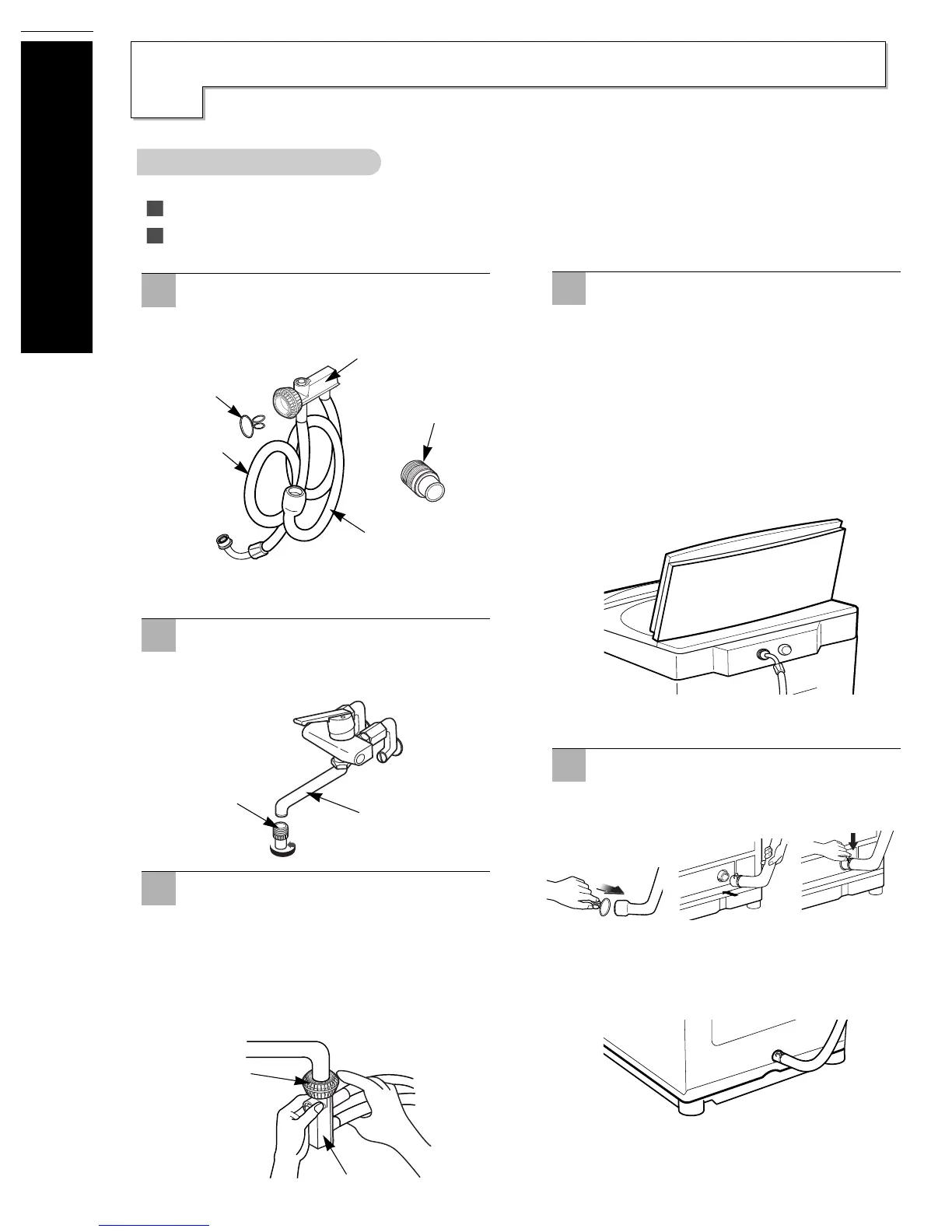Installation Instructions
asher Connections for Portable Model
W
18
Attach the faucet connector to the faucet
adapter by pulling down on the locking
collar while lifting up on the connector until
it snaps into place. Make sure the water
filter provided is in place.
Remove the complete hose from
inside the washer
1
Connect to water supply
3
Attach the water supply hose to the cold water
valve inlet (BLUE color).
Make sure the washer is inside the complete
hose before tightening.
Tighten the hose, ensuring the threads are
aligned properly for tightest fit. Inspect for
kinks or binding of the hose.
Connect to valve inlet
4
Attach the drain hose to the rear of the washer.
Install the clamp on the drain hose and tighten
to prevent leakage of water.
Connect drain hose
5
Use the Complete hose provided with the water for a one-faucet connection.
Make sure the temperature selector is set at cold
Tighten the water filter to the faucet.
Tighten water filter
2
Drain hose
Faucet
Water Filter
[ Complete Hose ]
Water
Supply Hose
Clamp
Faucet Connector
Water Filter
Locking
Collar
Faucet Connector
One-Faucet Connections
