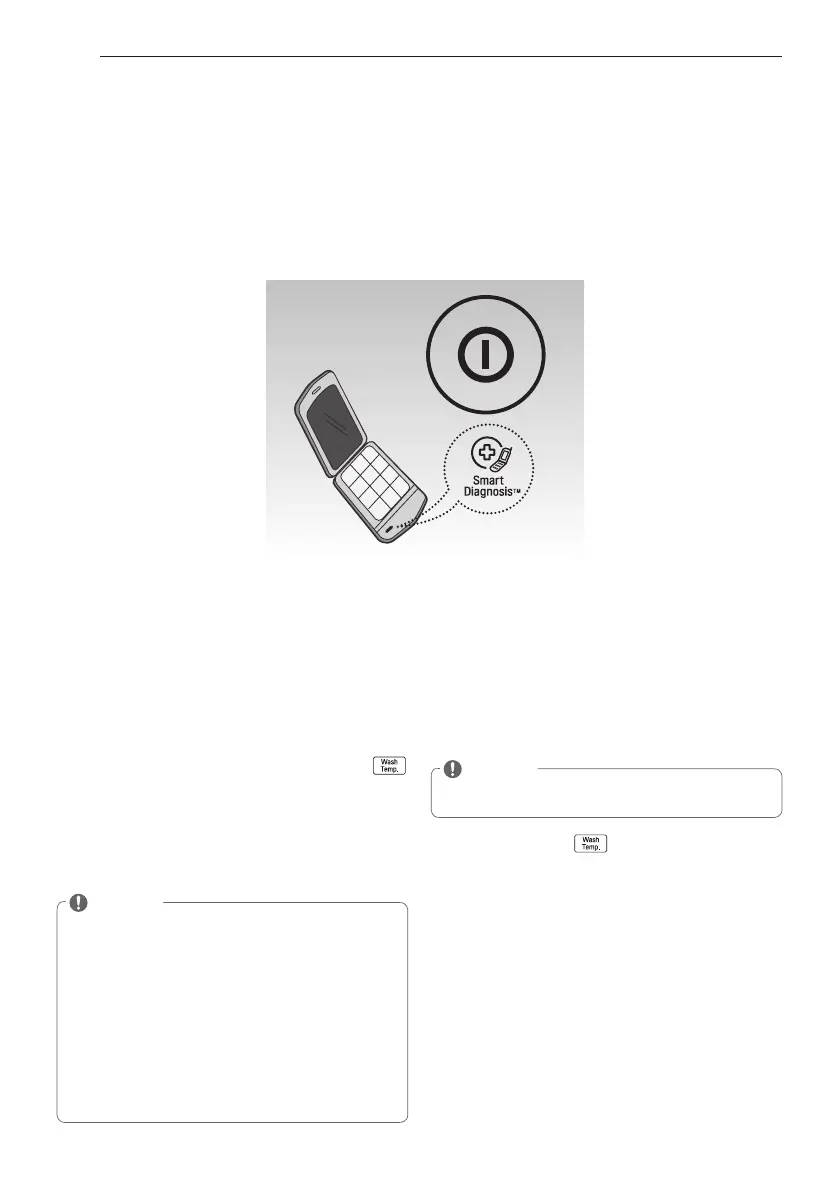38
USING SMARTDIAGNOSIS™
Should you experience any problems with your washer, it has the capability of transmitting data to a
smart phone using the LG Smart Laundry Application or via a telephone to the LG call center.
Smart Diagnosis™ cannot be activated unless the washer is powered on by pressing the POWER but-
ton. If the washer is unable to turn on, then troubleshooting must be done without using Smart Diag-
nosis™.
Audible Diagnosis
Smart Diagnosis™ Using a Smart
Phone
1. Download the LG Smart Laundry application on
your smart phone.
2. Open the LG Smart Laundry application on your
smart phone. Press the right arrow button to ad-
vance to the next screen.
3. Press the RECORD button on the smart phone and
then hold the mouthpiece of the smart phone near
the Smart Diagnosis™ logo on the washer.
4. With the phone held in place, press and hold
button for three seconds.
5. Keep the phone in place until the tone transmis-
sion has finished. This takes about 6 seconds and
the display will count down the time.
6. When the recording is complete, view the diagno-
sis by pressing the Next button on the phone.
NOTE
y
Smart Diagnosis is a troubleshooting feature
designed to assist, not replace, the traditional
method of troubleshooting through service
calls. The effectiveness of this feature depends
upon various factors, including, but not limited
to, the reception of the cellular phone being
used for transmission, any external noise that
may be present during the transmission, and
the acoustics of the room where the machine
is located. Accordingly, LG does not guarantee
that Smart Diagnosis would accurately trouble-
shoot any given issue.
Smart Diagnosis™ Through the Call
Center
1. Call the LG call center at: (LG U.S.) 1-800-243-0000
(LG Canada) 1-888-542-2623.
2. When instructed to do so by the call center agent,
hold the mouthpiece of your phone over the
Smart Diagnosis™ logo on the machine. Hold the
phone no more than one inch (but not touching)
the machine.
NOTE
y
Do not touch any other buttons or icons on the
display screen.
3. Press and hold the button for three seconds.
4. Keep the phone in place until the tone transmis-
sion has finished. This takes about 6 seconds and
the display will count down the time.
5. Once the countdown is over and the tones have
stopped, resume your conversation with the call
center agent, who will then be able to assist you in
using the information transmitted for analysis.
USING SMART DIAGNOSIS™
MFL68005550_E.indd 38 16. 7. 28. 오후 10:30
