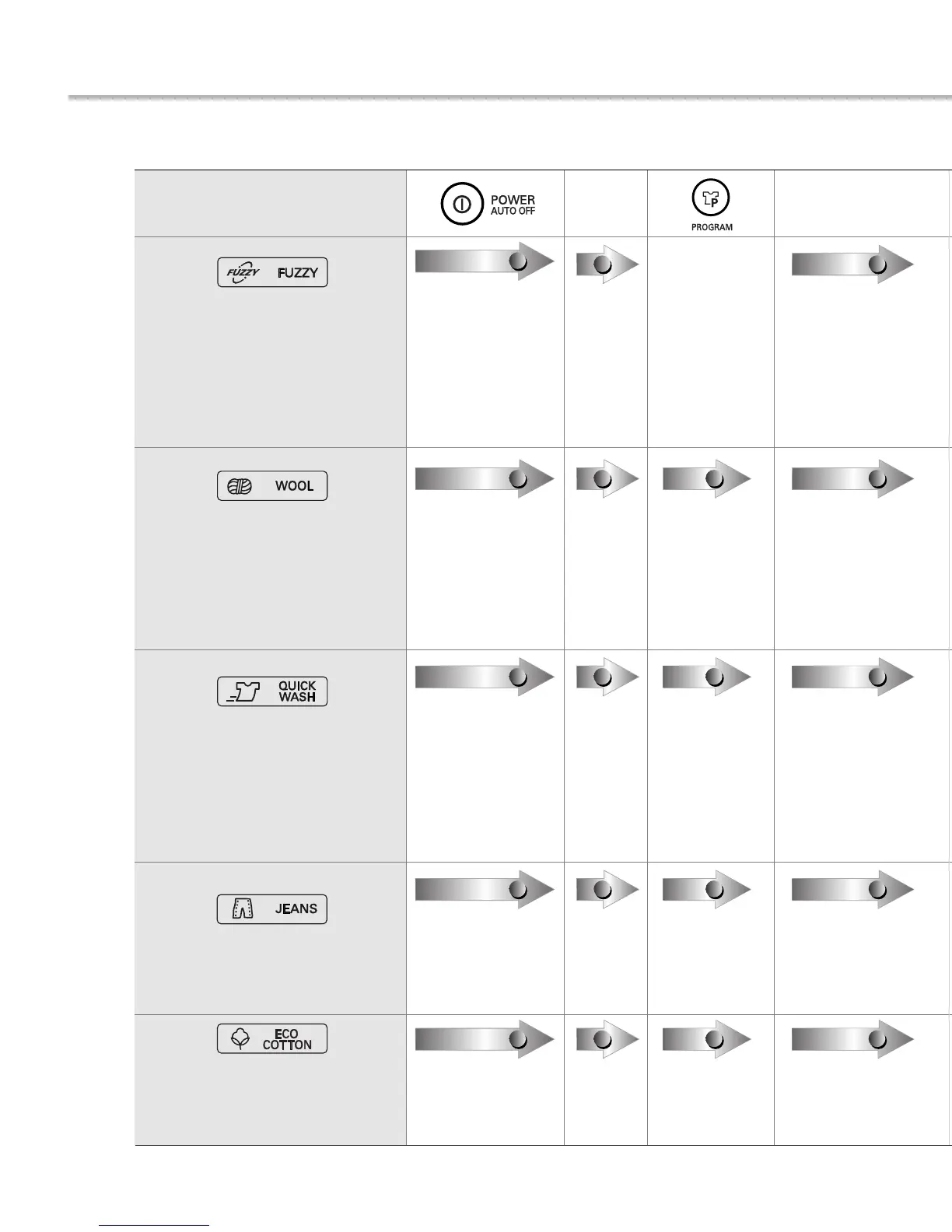18
3-4. WASHING PROGRAMS
1
2
3 2 5
4
1
Add
the
laundry
Add
the Detergent
Washing
Programs
This program is for mixed fabrics
as normal operation. It is
automatically selects the most
appropriate wash conditions such
as wash action and cycle times by
utilizing the built-in load sensor.
•
Add the appropriate
quantity of Detergent as
indicated by the
WATER LEVEL next to
WATER DETERGENT.
Or follow the Detergent
manufacturer’s
instructions
•
Use neutral Detergent
appropriate for the
laundry.
•
When washing woolens
use a mild Detergent
recommended for
washing wool.
• Select the
WOOL
program on
the Control
panel.
3 2 51
•
Add the appropriate
quantity of Detergent as
indicated by the
WATER LEVEL next to
WATER DETERGENT.
Or follow the Detergent
manufacturer’s
instructions
• Select the
QUICK
WASH
program on
the Control
panel.
3 2 51
•
Select the
JEANS
program on
the Control
panel.
3 2 51
•
Select the
ECO COTTON
program on the
Control panel.
•
Spread
the jean
evenly in
the tub
Use this program for washing
delicate fabrics such as lingerie and
woolens. (wash only “water
washable” clothes) Before washing
your woolens check the care label
for the washing instructions.
(wash only water washable clothes)
Use this mode when washing
lightly soiled clothes for a short
time. The highly recommended
laundry amount is under 2.0kg.
Use Jean program when washing
Jeans of different sizes
Eco Cotton is the program for
normally soiled cotton material
and designed to minimize water
consumption.