
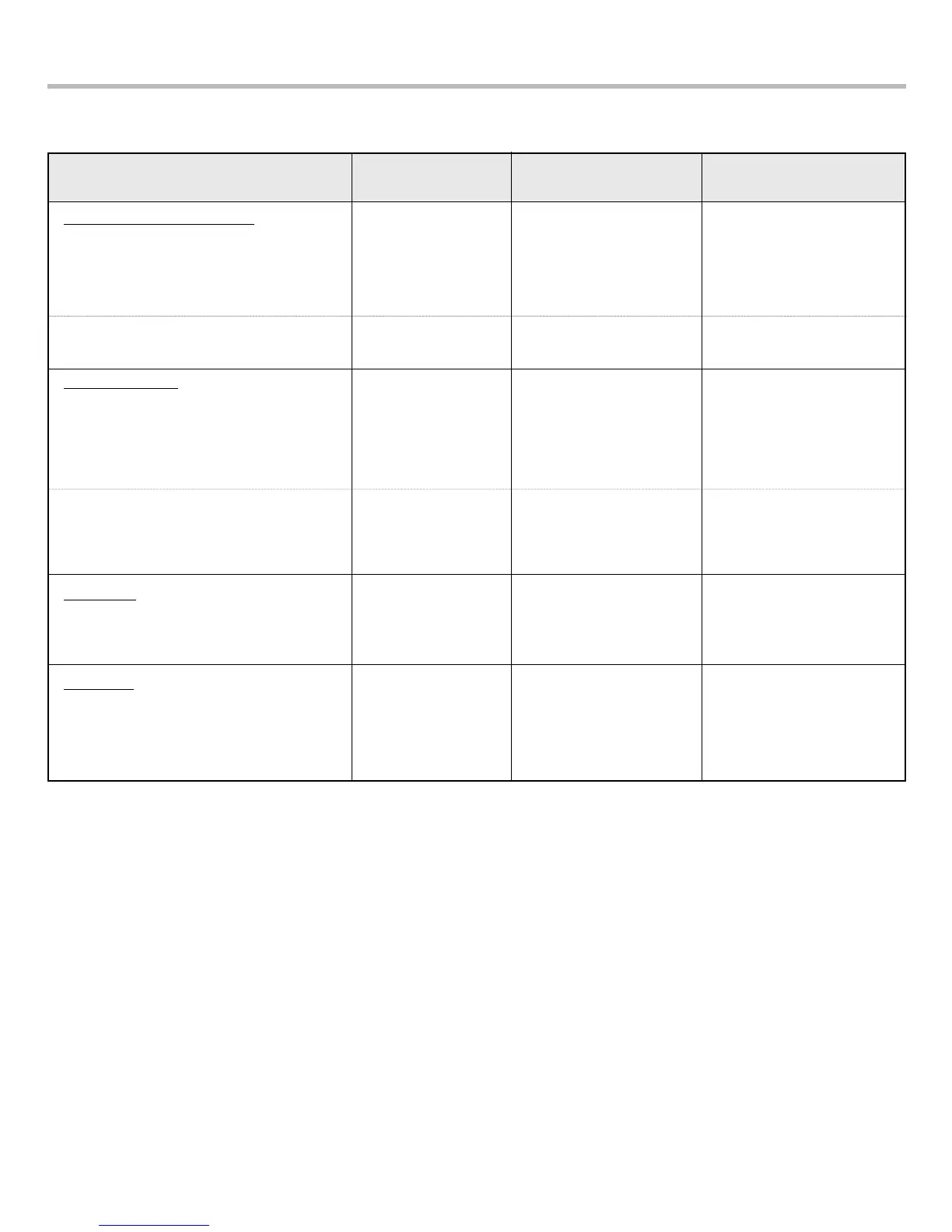 Loading...
Loading...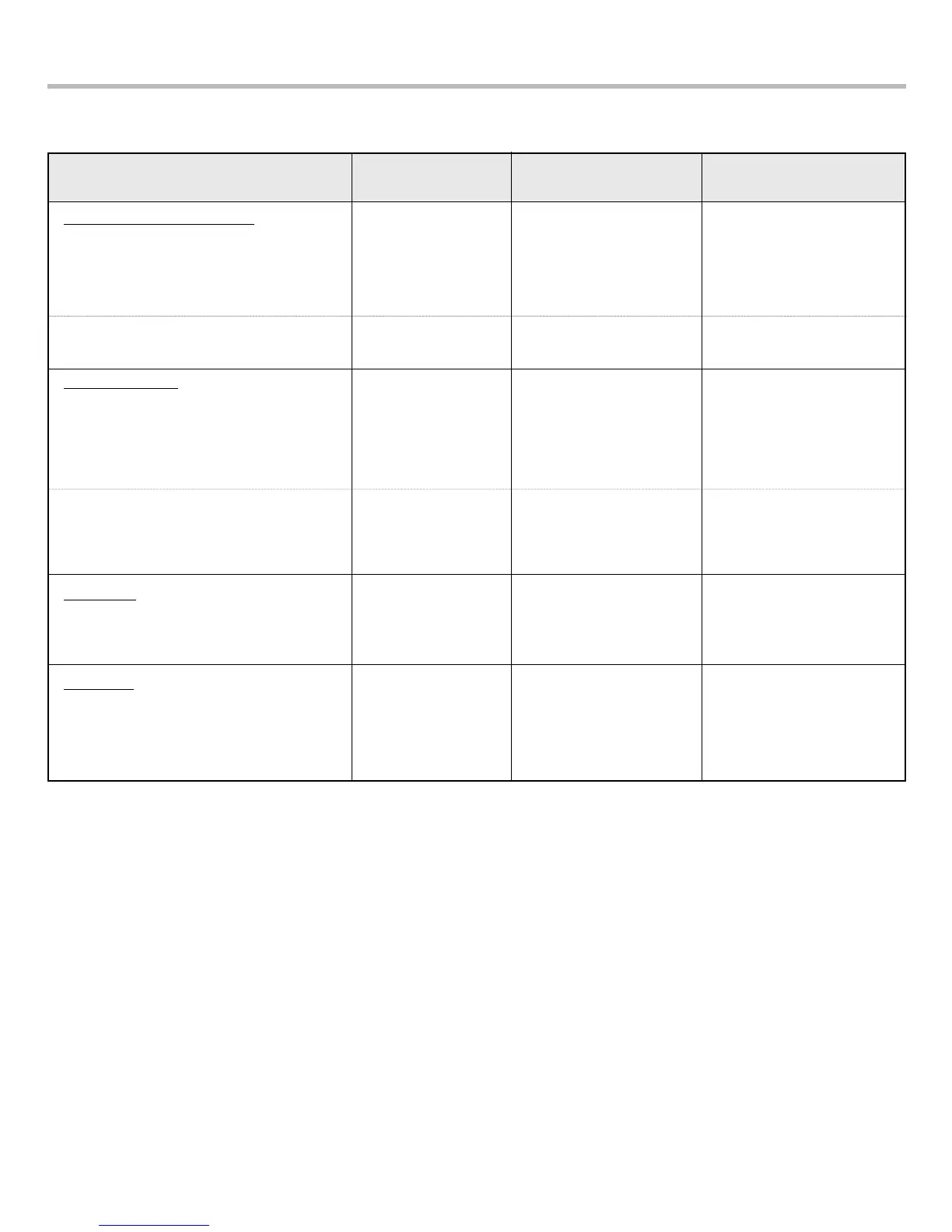
Do you have a question about the LG WT-H800 and is the answer not in the manual?
| Capacity | 8 kg |
|---|---|
| Spin Speed | 700 RPM |
| Energy Rating | 3 Stars |
| Inverter Motor | Yes |
| Smart Functionality | No |
| Dimensions (HxWxD) | 540 x 540 x 910 mm |
Instructions on how to properly level the washing machine.
Step-by-step guide to connect the water supply hose to the tap.
Instructions for connecting the drain hose for pump and non-pump models.
Identifies the main components of the washing machine.
Guidance on sorting, checking clothes, and loading.
Explanation of the functions of various control panel buttons.
Details on available washing programs and how to use them.
Explanation of additional functions like SOAK, FAVORITE, SILENT wash.
Guidelines for cleaning the washer and maintenance.
Diagram showing the display components and connections.
Main electrical diagram of the washing machine.
Detailed wiring diagram of the washing machine.
Chart detailing program times and algorithm changes.
Instructions for disassembling various parts of the washer.
Solutions for common washing problems like poor soil removal or stains.
Troubleshooting steps based on error messages displayed on the machine.
Guide to diagnose and repair issues based on specific symptoms.
Exploded view of the top cover components.
Exploded view of the outer case and base components.
Exploded view of the inner tub and related components.