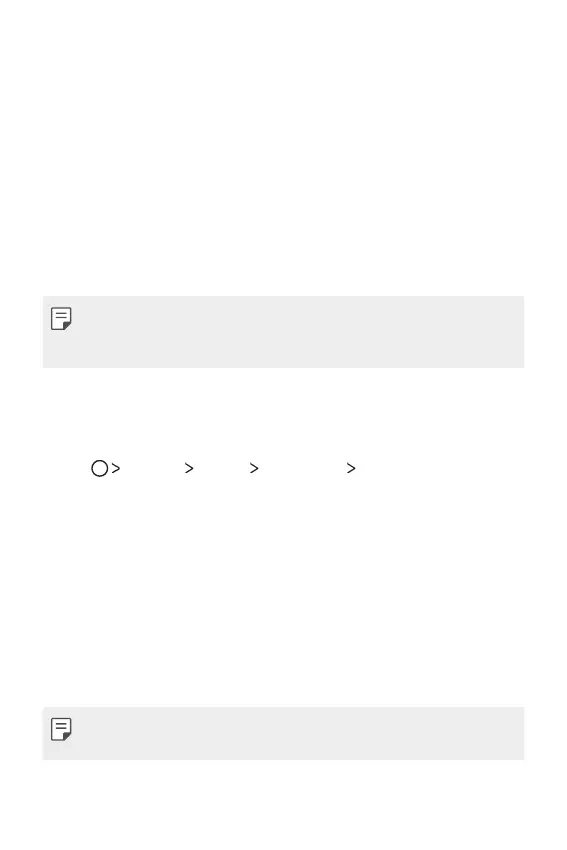Basic Functions 42
Screen lock
Screen lock overview
Your device's screen turns off and locks itself if you press the Power/Lock
key. This also happens after the device is left idle for a specified period of
time.
If you press the Power/Lock key when a screen lock is not set, the Home
screen appears immediately.
To ensure security and prevent unwanted access to your device, set a
screen lock.
• Screen lock prevents unnecessary touch input on the device screen and
reduces battery consumption. We recommend that you activate the
screen lock while not using the device.
Setting a screen lock
There are several options available for configuring the screen lock settings.
1
Tap Settings Display Lock screen Select screen lock and
then select the method you prefer.
2
Customise the following settings:
• None: D
eactivate the screen lock function.
• Swipe: Swipe on the scr
een to unlock the screen.
• Knock Code:
Tap the spaces of the screen in a pattern to unlock the
screen.
• Pattern: Dr
aw a pattern to unlock the screen.
• PIN: Enter a numer
ic password to unlock the screen.
• Password: Enter an alphanumer
ic password to unlock the screen.
• If you incorrectly attempt to unlock the device 5 times, the screen is
blocked for 30 seconds.