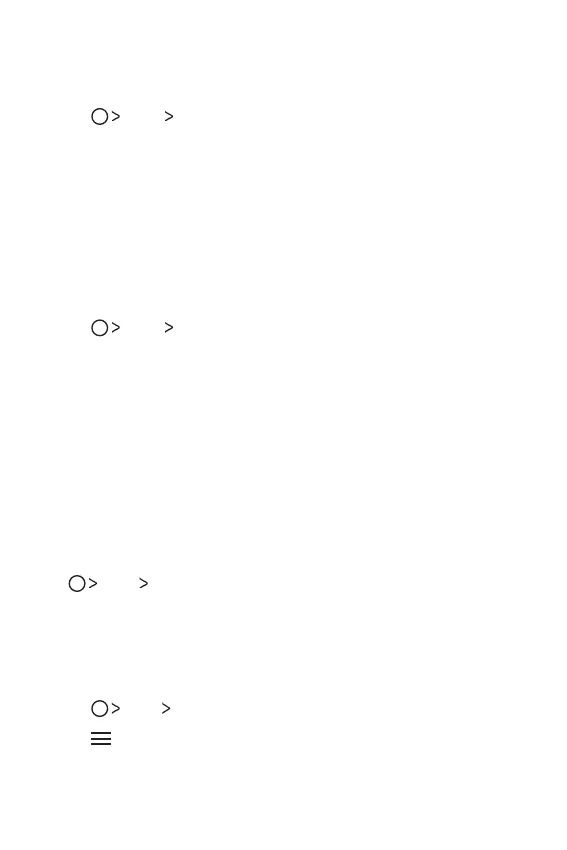Useful Apps 77
Timer
You can set the timer to trigger an alarm after a specified period of time.
1
Tap Clock Timer.
2
Set the time and tap Start.
• To pause the timer, tap P
ause. To resume the timer, tap Resume.
• To reset the timer settings, tap Reset.
3
Tap Stop to stop the timer alarm.
Stopwatch
You can use the stopwatch to record a lap time.
1
Tap Clock Stopwatch.
2
Tap Start to initiate the stopwatch.
• To record a lap time, tap Lap.
3
Tap Pause to pause the stopwatch.
• To resume the stopwatch, tap Resume.
• To clear all the records and restart the stopwatch, tap Reset.
Downloads
You can view, delete or share files downloaded via the Internet or apps.
Tap
Tools Downloads.
File Manager
You can view and manage files saved on your device.
1
Tap Tools File Manager.
2
Tap and select the desired storage location.