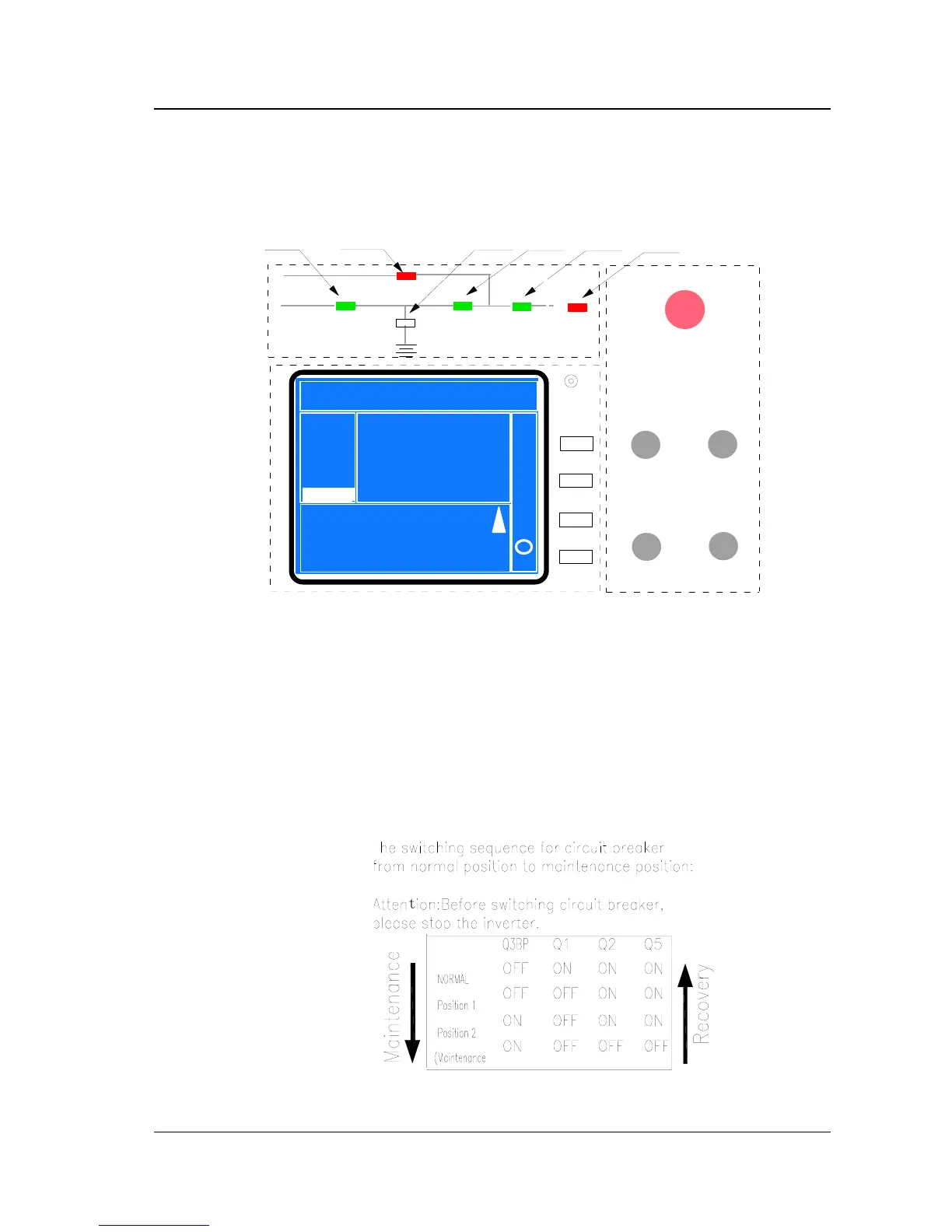Chapter 4 Commissioning of UPS
41
4.3.1 Check the function of the display panel
Press the button “inverter shutdown” for 2 seconds and check that the inverter
stops.
2001-11-08
UL33-0400L
12:50:30
Äæ±ä¿ªÆô ² ¢»ų́Êý 2/4
Ïàµçѹ V
µç Á ÷ A
Ƶ  ÊHz
A(B)
B(C) C(A)
221
11.8
12.3
50.2
50.1
50.1
0.99
0.99
ÊäÈë¿Õ¿ª±ÕºÏ
11£ -08 12:09
Êä³ö¿Õ¿ª±ÕºÏ
Ö÷·Äæ±ä¹©µç
µç³Ø¾ù³ä
11£ -08 12:09
11£ -08 12:09
11£ -08 12:15
11£ -08 12:12
F1
F2
F3
F4
Emergency
shutdown
Inverter
stare
Inverter
stop
Fault
clearing
Mute
Ö÷·ÊäÈë
ÅÔ·ÊäÈë
½»Á÷Êä³ö
±¾»ú¸ºÔØ
²¢»ú¸ºÔØ
µç³ØÊý¾Ý
¹¦ÂÊÒòÊý
Ïßµçѹ V
220 221
381 380 382
Battery
indicator
Bypass
indicator
Inverter
indicator
Load
indicator
Rectifier
indicator
Alarm
indicator
Alarm
2001-11-08
UL33-0400L
12:50:30
Inv. On Units 2/4 ID: 1
Input Breaker Closed
11£ -08 12:09
UPS in Battery Mode
Battery low
11£ -08 12:09
11£ -08 12:28
11£ -08 12:28
11£ -08 12:50
Records
Out
System
Local
Settings
Byp. Breaker Closed
Mains Volt. Abnormal
Battery
Chinese
Chinese
English
Com. Adress Set
1
1
Date & Time Set
2001£ -11£ -08 12:50:30
Language
m
Fig. 4-7 Display Panel
Press the button “Emergency shutdown” and check that the UPS shuts down
Press the button “fault clear” to restart the UPS
Simulate a fault to check the visual and audible alarm functions.
Press “Mute” button to silence the alarm
4.3.2 Switching between operation mode
t
Fig. 4-8 UPS Circuit Breaker Operation
