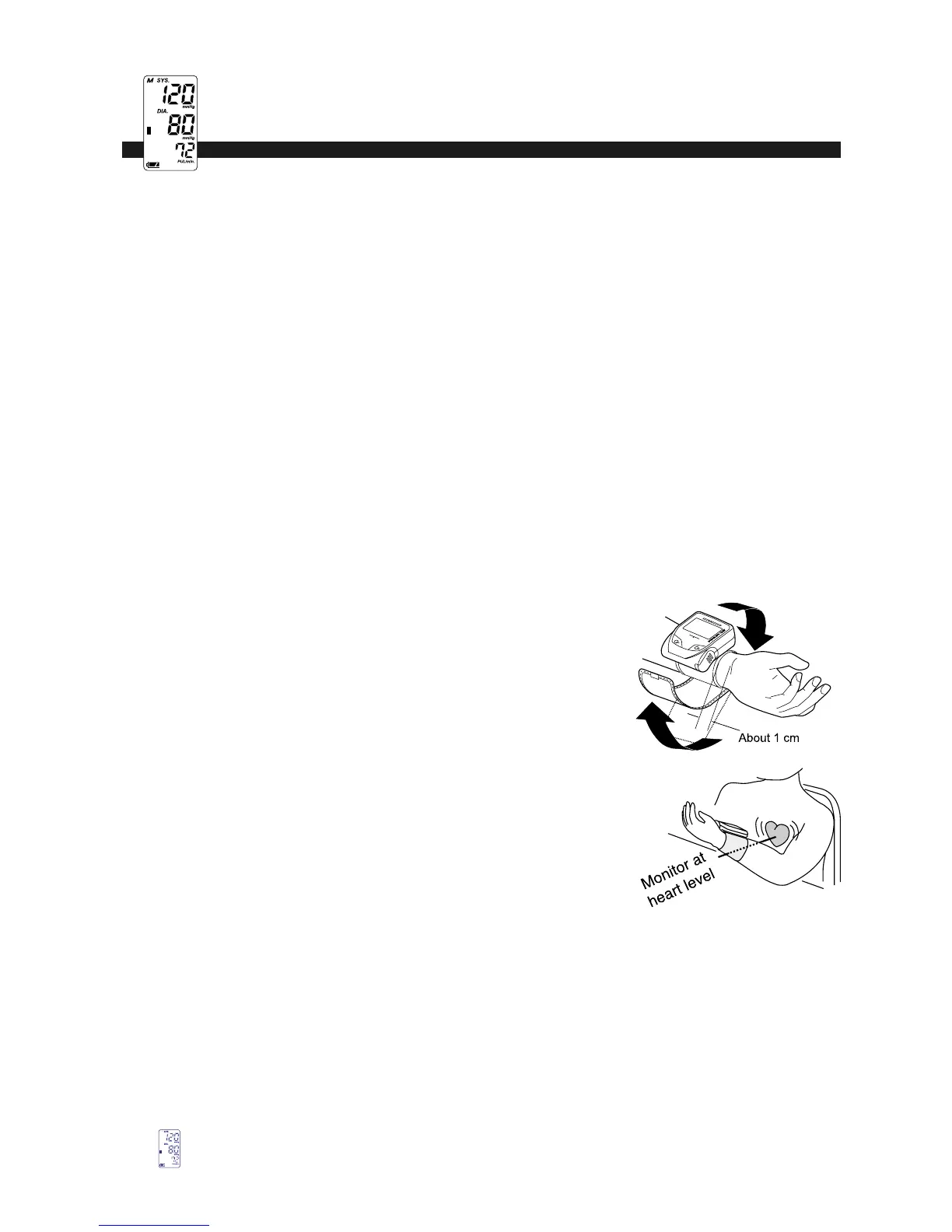E-6
TAKING YOUR BLOOD PRESSURE
Tips for Blood Pressure Monitoring:
☞
Relax for about 5 minutes before measurement.
☞
Do not smoke or ingest caffeine at least 30 minutes prior to
measurement.
☞
Remove constricting clothing and place cuff on bare arm.
☞
Unless your physician recommends otherwise, use left arm
to measure pressure.
☞
Do not talk during measurement.
☞
Do not cross legs and keep you feet flat on floor during measurement.
Now you are ready. Follow these simple steps:
1. Sit comfortably in a chair near a flat surface.
2. With palm facing upward, attach monitor to left
wrist and fasten securely. The top edge of the
cuff should align with the crease of your wrist.
3. Position your wrist so it is level with your heart,
using an arm rest if needed. Positioning of the
wrist at heart level is critical for accurate
measurement.
4. Designate yourself as User 1 or User 2. To keep
track of your previous blood pressure
measurements accurately, User 1 should use the
START 1 button (orange color) and User 2
should use the START 2 button (green color).
