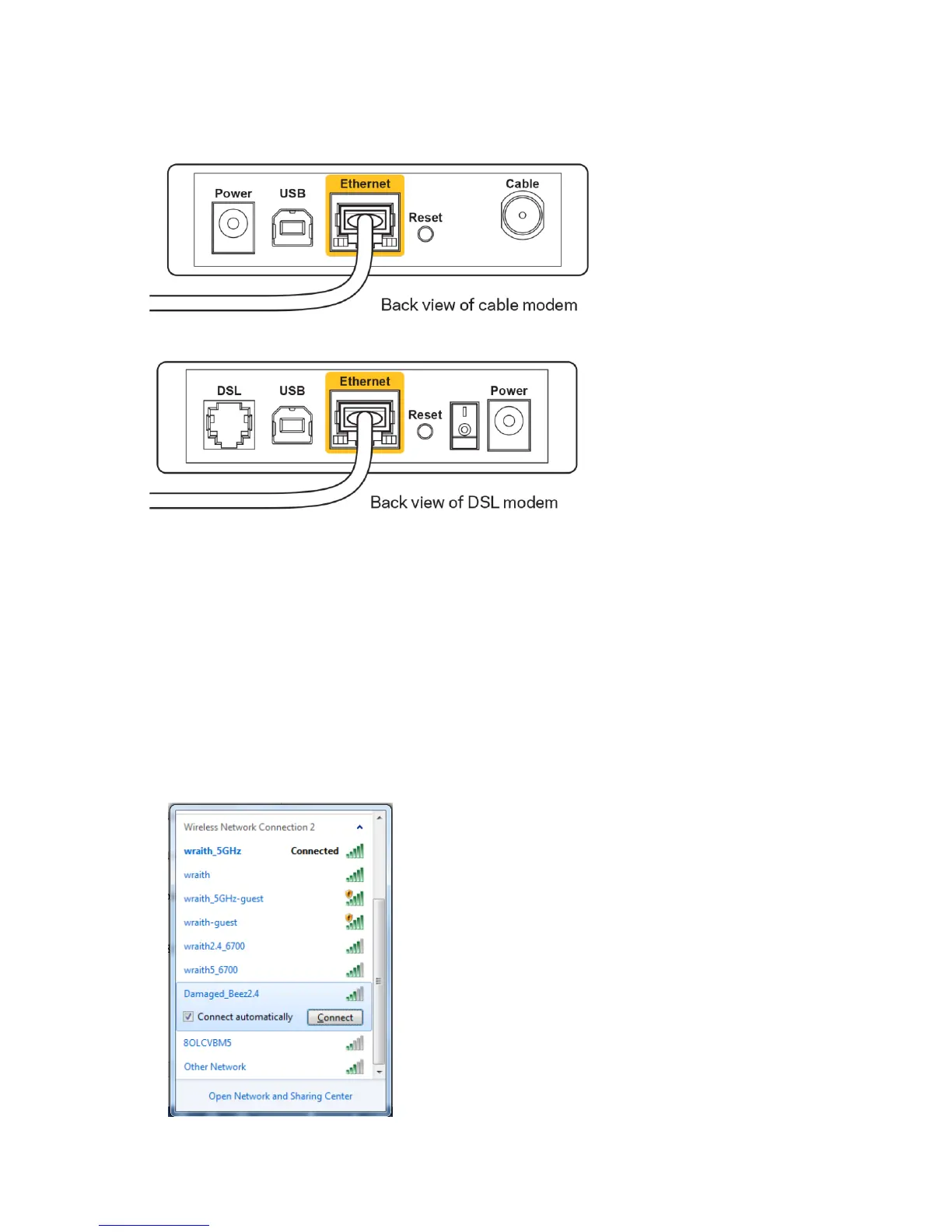15
如果您的互联网服务是电缆接入,请确认您的互联网服务提供商(ISP)所提供的同轴电缆连接到电缆
调制解调器的电缆端口上。
如果您的互联网服务是DSL接入,请确保DSL电话线连接到调制解调器的DSL端口上。
如果您的计算机之前曾使用USB线缆连接到您的调制解调器,请断开该USB线缆。
重新安装路由器。
消息:无法访问您的路由器
如需访问您的路由器,您必须连接到您自己的网络。 如果您使用无线互联网连接,问题的原因可能是您意外连
接到其他无线网络。
在Windows计算机上解决问题,请遵循以下步骤
*
:
1. 请在您的Windows桌面上点击系统托盘中的无线图标。 出现一个可用网络列表。
2. 点击您自己的网络名称。 点击“连接”。 在下文所示的示例中,该计算机已连接到另一个名为“wrai
th_5GHz”的无线网络。 在此示例中,我们选择了名为“Damaged_Beez2.4”的Linksys EA7500无线网
络。
